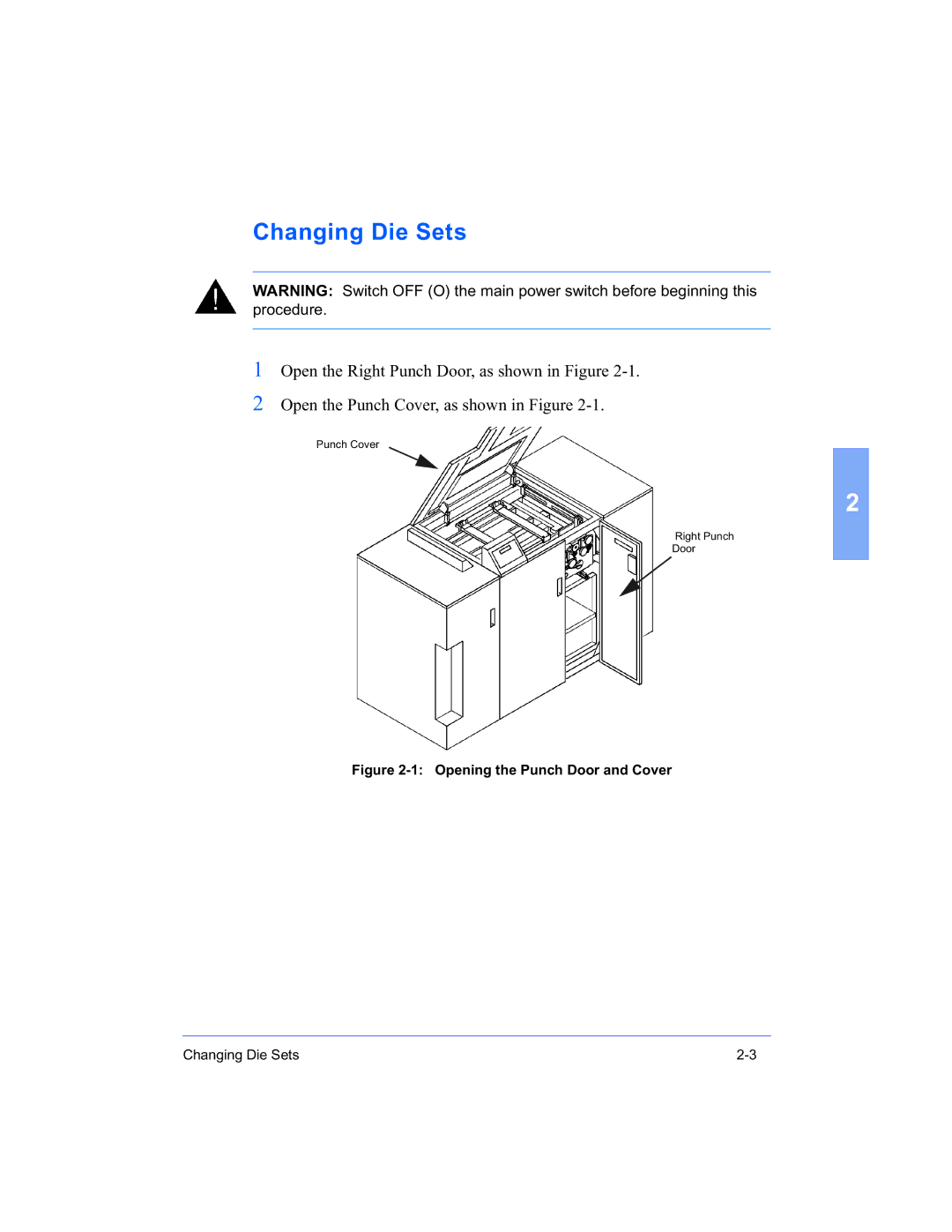Changing Die Sets
WARNING: Switch OFF (O) the main power switch before beginning this procedure.
1
2
Open the Right Punch Door, as shown in Figure
Open the Punch Cover, as shown in Figure
Punch Cover
2
Right Punch
Door
Figure 2-1: Opening the Punch Door and Cover
Changing Die Sets |