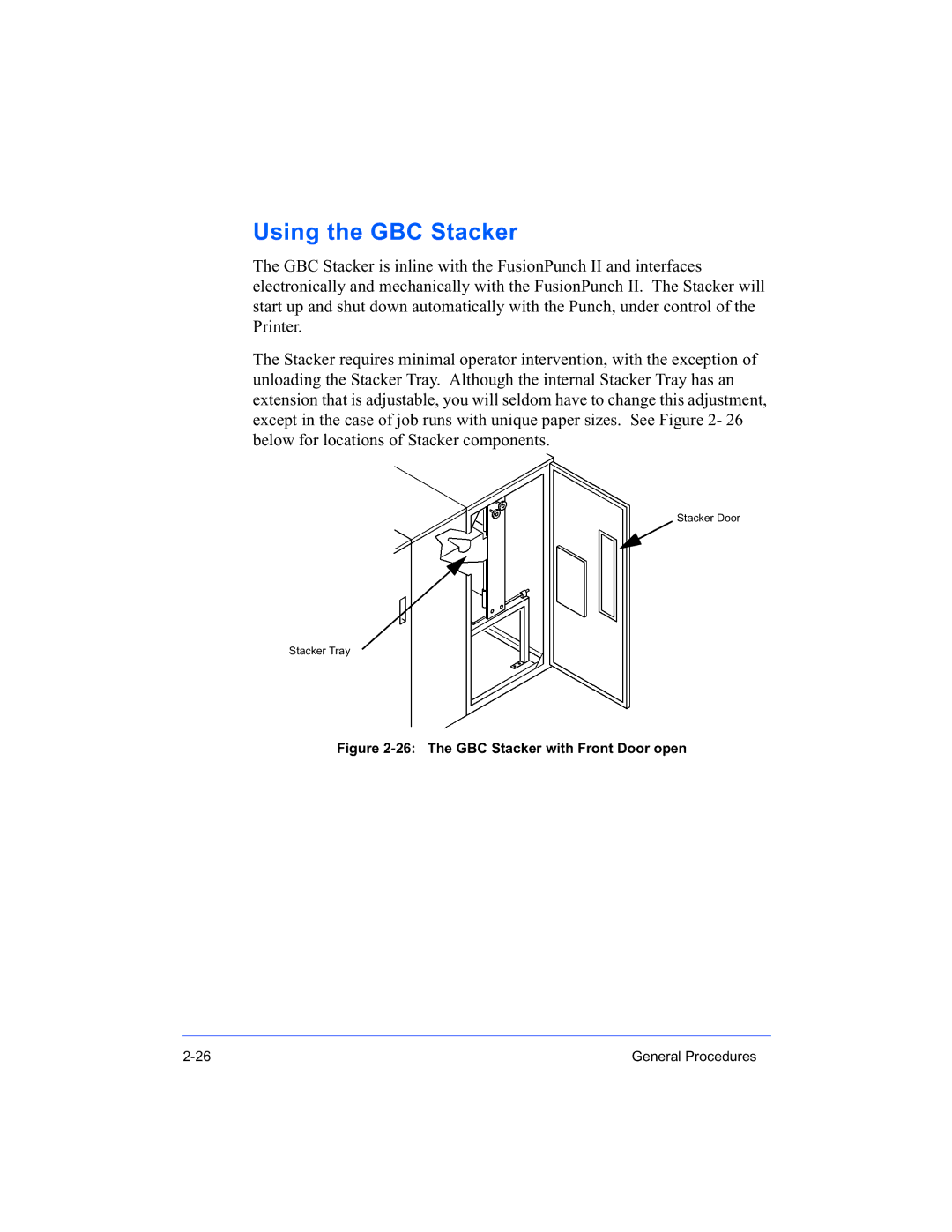Using the GBC Stacker
The GBC Stacker is inline with the FusionPunch II and interfaces electronically and mechanically with the FusionPunch II. The Stacker will start up and shut down automatically with the Punch, under control of the Printer.
The Stacker requires minimal operator intervention, with the exception of unloading the Stacker Tray. Although the internal Stacker Tray has an extension that is adjustable, you will seldom have to change this adjustment, except in the case of job runs with unique paper sizes. See Figure 2- 26 below for locations of Stacker components.
Stacker Door
Stacker Tray
Figure 2-26: The GBC Stacker with Front Door open
General Procedures |