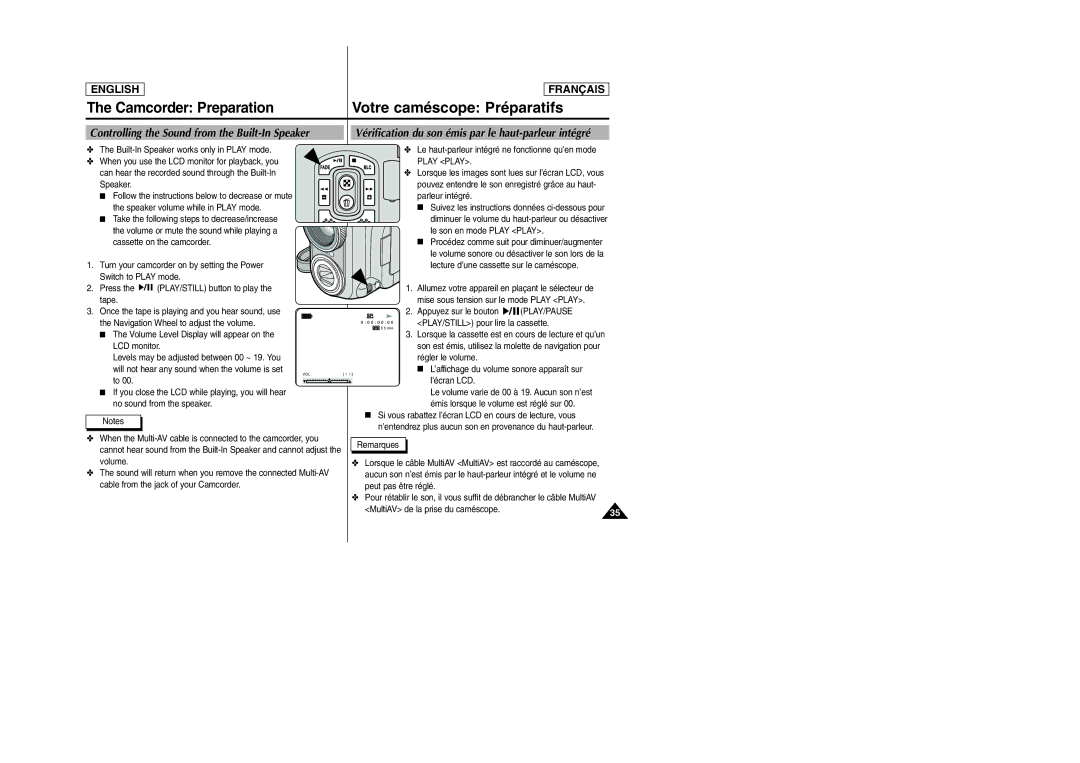ENGLISH
FRANÇAIS
The Camcorder: Preparation | Votre caméscope: Préparatifs |
Controlling the Sound from the Built-In Speaker
✤The
✤ When you use the LCD monitor for playback, you can hear the recorded sound through the
■ Follow the instructions below to decrease or mute the speaker volume while in PLAY mode.
■ Take the following steps to decrease/increase the volume or mute the sound while playing a cassette on the camcorder.
1. Turn your camcorder on by setting the Power Switch to PLAY mode.
2.Press the ![]()
![]()
![]()
![]()
![]() (PLAY/STILL) button to play the tape.
(PLAY/STILL) button to play the tape.
3.Once the tape is playing and you hear sound, use the Navigation Wheel to adjust the volume.
■The Volume Level Display will appear on the LCD monitor.
Levels may be adjusted between 00 ~ 19. You will not hear any sound when the volume is set
VOL.
to 00.
■If you close the LCD while playing, you will hear no sound from the speaker.
Notes
Vérification du son émis par le haut-parleur intégré
✤Le haut-parleur intégré ne fonctionne qu’en mode
PLAY <PLAY>.
✤Lorsque les images sont lues sur l’écran LCD, vous
pouvez entendre le son enregistré grâce au haut- parleur intégré.
■Suivez les instructions données
diminuer le volume du
■Procédez comme suit pour diminuer/augmenter le volume sonore ou désactiver le son lors de la lecture d’une cassette sur le caméscope.
1. Allumez votre appareil en plaçant le sélecteur de mise sous tension sur le mode PLAY <PLAY>.
2. Appuyez sur le bouton ![]()
![]()
![]()
![]()
![]() (PLAY/PAUSE <PLAY/STILL>) pour lire la cassette.
(PLAY/PAUSE <PLAY/STILL>) pour lire la cassette.
3.Lorsque la cassette est en cours de lecture et qu’un son est émis, utilisez la molette de navigation pour régler le volume.
■ L’affichage du volume sonore apparaît sur
[ 1 1 ]
l’écran LCD.
Le volume varie de 00 à 19. Aucun son n’est émis lorsque le volume est réglé sur 00.
■Si vous rabattez l’écran LCD en cours de lecture, vous
n’entendrez plus aucun son en provenance du
✤When the
✤The sound will return when you remove the connected
Remarques
✤Lorsque le câble MultiAV <MultiAV> est raccordé au caméscope, aucun son n’est émis par le
✤Pour rétablir le son, il vous suffit de débrancher le câble MultiAV
<MultiAV> de la prise du caméscope. | 35 |
|