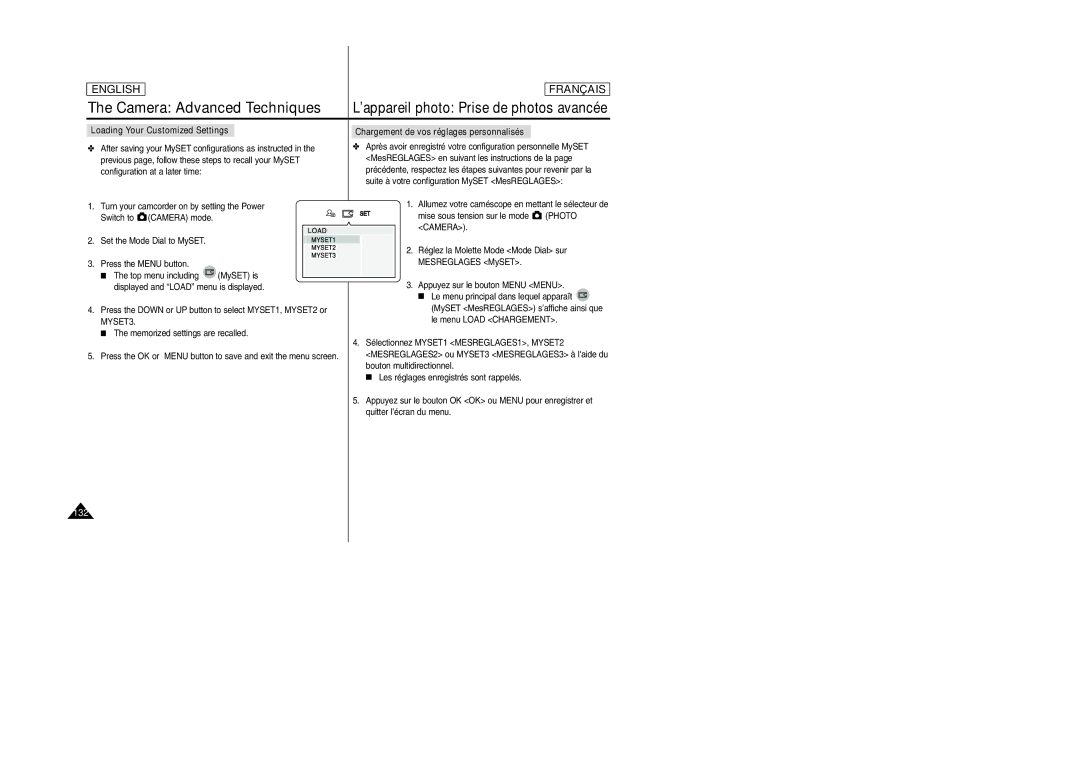ENGLISH
FRANÇAIS
The Camera: Advanced Techniques | L’appareil photo: Prise de photos avancée | ||
|
|
| |
Loading Your Customized Settings |
| Chargement de vos réglages personnalisés |
|
|
|
|
|
✤After saving your MySET configurations as instructed in the previous page, follow these steps to recall your MySET configuration at a later time:
1. Turn your camcorder on by setting the Power Switch to ![]() (CAMERA) mode.
(CAMERA) mode.
2. Set the Mode Dial to MySET.
3.Press the MENU button.
■The top menu including ![]() (MySET) is displayed and “LOAD” menu is displayed.
(MySET) is displayed and “LOAD” menu is displayed.
4.Press the DOWN or UP button to select MYSET1, MYSET2 or MYSET3.
■The memorized settings are recalled.
5.Press the OK or MENU button to save and exit the menu screen.
✤Après avoir enregistré votre configuration personnelle MySET <MesREGLAGES> en suivant les instructions de la page précédente, respectez les étapes suivantes pour revenir par la suite à votre configuration MySET <MesREGLAGES>:
1. Allumez votre caméscope en mettant le sélecteur de
mise sous tension sur le mode ![]() (PHOTO <CAMERA>).
(PHOTO <CAMERA>).
2.Réglez la Molette Mode <Mode Dial> sur MESREGLAGES <MySET>.
3.Appuyez sur le bouton MENU <MENU>.
■Le menu principal dans lequel apparaît ![]() (MySET <MesREGLAGES>) s’affiche ainsi que le menu LOAD <CHARGEMENT>.
(MySET <MesREGLAGES>) s’affiche ainsi que le menu LOAD <CHARGEMENT>.
4.Sélectionnez MYSET1 <MESREGLAGES1>, MYSET2 <MESREGLAGES2> ou MYSET3 <MESREGLAGES3> à l'aide du bouton multidirectionnel.
■Les réglages enregistrés sont rappelés.
5.Appuyez sur le bouton OK <OK> ou MENU pour enregistrer et quitter l’écran du menu.