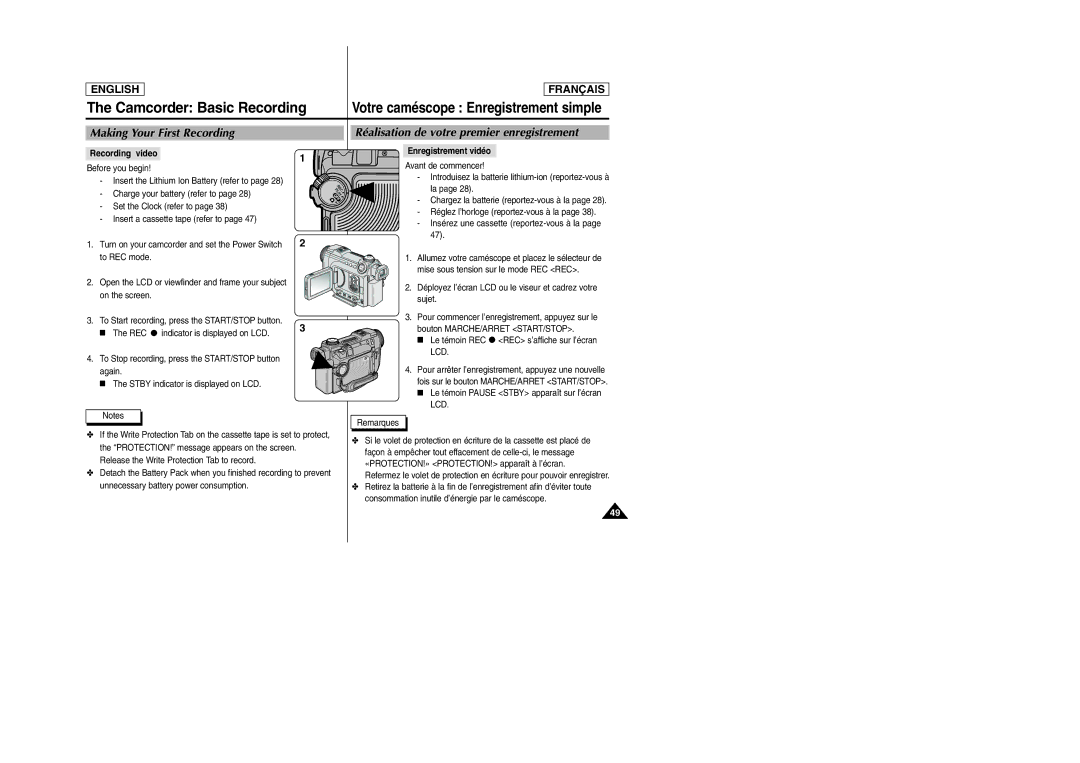ENGLISH
FRANÇAIS
The Camcorder: Basic Recording | Votre caméscope : Enregistrement simple |
Making Your First Recording
Recording video | 1 |
|
Before you begin!
- Insert the Lithium Ion Battery (refer to page 28) - Charge your battery (refer to page 28)
-Set the Clock (refer to page 38)
- Insert a cassette tape (refer to page 47)
1. | Turn on your camcorder and set the Power Switch | 2 |
| to REC mode. |
|
2. | Open the LCD or viewfinder and frame your subject |
|
| on the screen. |
|
3. To Start recording, press the START/STOP button.
■ | The REC indicator is displayed on LCD. | 3 |
|
4. To Stop recording, press the START/STOP button again.
■ The STBY indicator is displayed on LCD.
Notes
✤If the Write Protection Tab on the cassette tape is set to protect, the “PROTECTION!” message appears on the screen. Release the Write Protection Tab to record.
✤Detach the Battery Pack when you finished recording to prevent unnecessary battery power consumption.
Réalisation de votre premier enregistrement
Enregistrement vidéo
Avant de commencer!
-Introduisez la batterie
-Chargez la batterie
-Réglez l’horloge
-Insérez une cassette
1. Allumez votre caméscope et placez le sélecteur de mise sous tension sur le mode REC <REC>.
2. Déployez l’écran LCD ou le viseur et cadrez votre sujet.
3. Pour commencer l’enregistrement, appuyez sur le bouton MARCHE/ARRET <START/STOP>.
■ Le témoin REC  <REC> s’affiche sur l’écran LCD.
<REC> s’affiche sur l’écran LCD.
4. Pour arrêter l’enregistrement, appuyez une nouvelle fois sur le bouton MARCHE/ARRET <START/STOP>.
■Le témoin PAUSE <STBY> apparaît sur l’écran LCD.
Remarques
✤Si le volet de protection en écriture de la cassette est placé de façon à empêcher tout effacement de
Refermez le volet de protection en écriture pour pouvoir enregistrer.
✤Retirez la batterie à la fin de l’enregistrement afin d’éviter toute consommation inutile d’énergie par le caméscope.
49