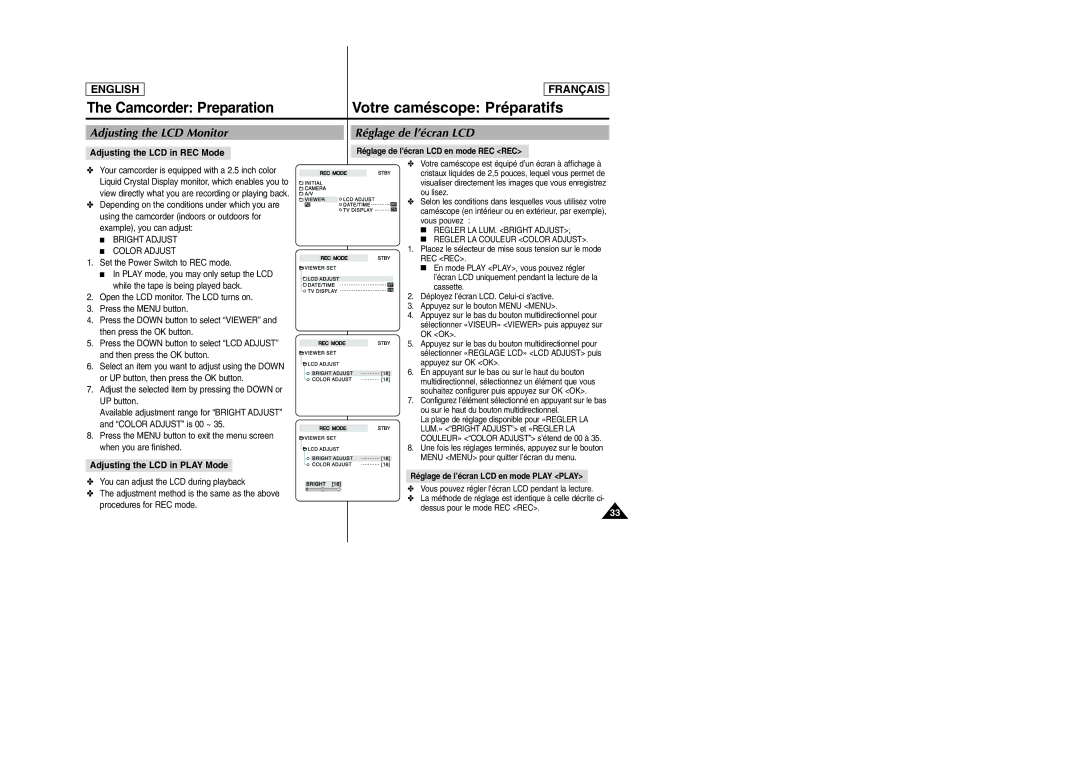ENGLISH
FRANÇAIS
The Camcorder: Preparation | Votre caméscope: Préparatifs |
Adjusting the LCD Monitor
Adjusting the LCD in REC Mode
✤Your camcorder is equipped with a 2.5 inch color Liquid Crystal Display monitor, which enables you to view directly what you are recording or playing back.
✤Depending on the conditions under which you are using the camcorder (indoors or outdoors for example), you can adjust:
■BRIGHT ADJUST
■COLOR ADJUST
1.Set the Power Switch to REC mode.
■In PLAY mode, you may only setup the LCD while the tape is being played back.
2.Open the LCD monitor. The LCD turns on.
3.Press the MENU button.
4.Press the DOWN button to select “VIEWER” and then press the OK button.
5.Press the DOWN button to select “LCD ADJUST” and then press the OK button.
6.Select an item you want to adjust using the DOWN or UP button, then press the OK button.
7.Adjust the selected item by pressing the DOWN or UP button.
Available adjustment range for “BRIGHT ADJUST” and “COLOR ADJUST” is 00 ~ 35.
8.Press the MENU button to exit the menu screen when you are finished.
Adjusting the LCD in PLAY Mode
✤You can adjust the LCD during playback
✤The adjustment method is the same as the above procedures for REC mode.
Réglage de l’écran LCD
Réglage de l’écran LCD en mode REC <REC>
✤Votre caméscope est équipé d’un écran à affichage à
cristaux liquides de 2,5 pouces, lequel vous permet de visualiser directement les images que vous enregistrez ou lisez.
✤ Selon les conditions dans lesquelles vous utilisez votre caméscope (en intérieur ou en extérieur, par exemple), vous pouvez :
■REGLER LA LUM. <BRIGHT ADJUST>;
■REGLER LA COULEUR <COLOR ADJUST>.
1.Placez le sélecteur de mise sous tension sur le mode
REC <REC>.
■ En mode PLAY <PLAY>, vous pouvez régler l’écran LCD uniquement pendant la lecture de la cassette.
2.Déployez l’écran LCD.
3.Appuyez sur le bouton MENU <MENU>.
4.Appuyez sur le bas du bouton multidirectionnel pour sélectionner «VISEUR» <VIEWER> puis appuyez sur OK <OK>.
5. Appuyez sur le bas du bouton multidirectionnel pour sélectionner «REGLAGE LCD» <LCD ADJUST> puis appuyez sur OK <OK>.
6. En appuyant sur le bas ou sur le haut du bouton multidirectionnel, sélectionnez un élément que vous souhaitez configurer puis appuyez sur OK <OK>.
7.Configurez l’élément sélectionné en appuyant sur le bas ou sur le haut du bouton multidirectionnel.
La plage de réglage disponible pour «REGLER LA
LUM.» <“BRIGHT ADJUST”> et «REGLER LA COULEUR» <“COLOR ADJUST”> s’étend de 00 à 35.
8. Une fois les réglages terminés, appuyez sur le bouton MENU <MENU> pour quitter l’écran du menu.
Réglage de l’écran LCD en mode PLAY <PLAY>
✤ Vous pouvez régler l’écran LCD pendant la lecture.
✤ La méthode de réglage est identique à celle décrite ci- dessus pour le mode REC <REC>.
33