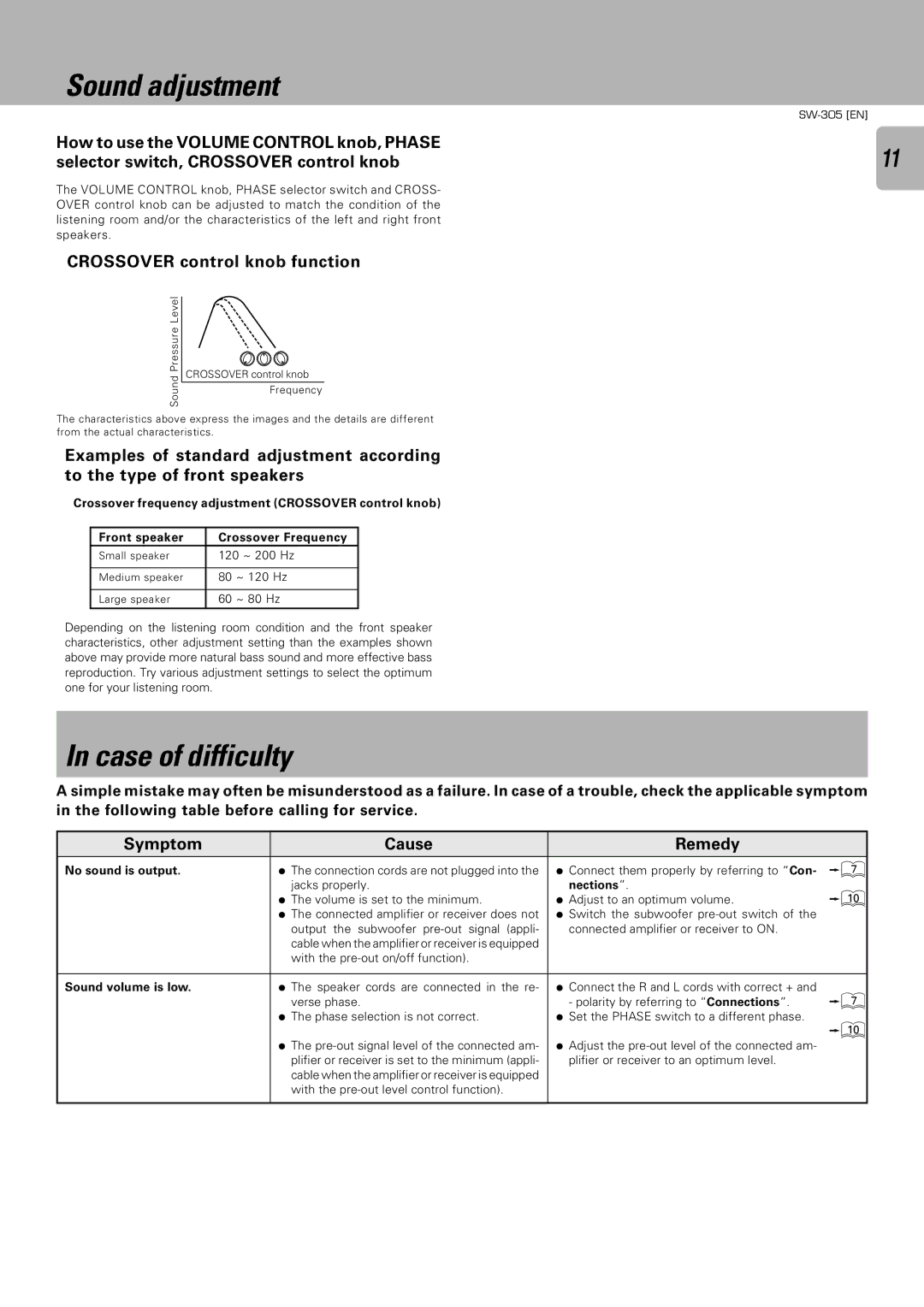Sound adjustment
| |
How to use the VOLUME CONTROL knob, PHASE | 11 |
selector switch, CROSSOVER control knob |
The VOLUME CONTROL knob, PHASE selector switch and CROSS- OVER control knob can be adjusted to match the condition of the listening room and/or the characteristics of the left and right front speakers.
CROSSOVER control knob function
Sound Pressure Level
CROSSOVER control knob
Frequency
The characteristics above express the images and the details are different from the actual characteristics.
Examples of standard adjustment according to the type of front speakers
Crossover frequency adjustment (CROSSOVER control knob)
Front speaker | Crossover Frequency | |
Small speaker | 120 ~ 200 Hz | |
|
|
|
Medium speaker | 80 | ~ 120 Hz |
|
|
|
Large speaker | 60 | ~ 80 Hz |
Depending on the listening room condition and the front speaker characteristics, other adjustment setting than the examples shown above may provide more natural bass sound and more effective bass reproduction. Try various adjustment settings to select the optimum one for your listening room.
In case of difficulty
A simple mistake may often be misunderstood as a failure. In case of a trouble, check the applicable symptom in the following table before calling for service.
Symptom | Cause | Remedy |
|
|
|
|
|
No sound is output. | ÷ The connection cords are not plugged into the | ÷ Connect them properly by referring to “Con- | 7 |
| jacks properly. | nections”. | 0 |
| ÷ The volume is set to the minimum. | ÷ Adjust to an optimum volume. | |
| ÷ The connected amplifier or receiver does not | ÷ Switch the subwoofer |
|
| output the subwoofer | connected amplifier or receiver to ON. |
|
| cable when the amplifier or receiver is equipped |
|
|
| with the |
|
|
|
|
|
|
Sound volume is low. | ÷ The speaker cords are connected in the re- | ÷ Connect the R and L cords with correct + and | 7 |
| verse phase. | - polarity by referring to “Connections”. | |
| ÷ The phase selection is not correct. | ÷ Set the PHASE switch to a different phase. | 0 |
| ÷ The | ÷ Adjust the | |
|
| ||
| plifier or receiver is set to the minimum (appli- | plifier or receiver to an optimum level. |
|
| cable when the amplifier or receiver is equipped |
|
|
| with the |
|
|
|
|
|
|