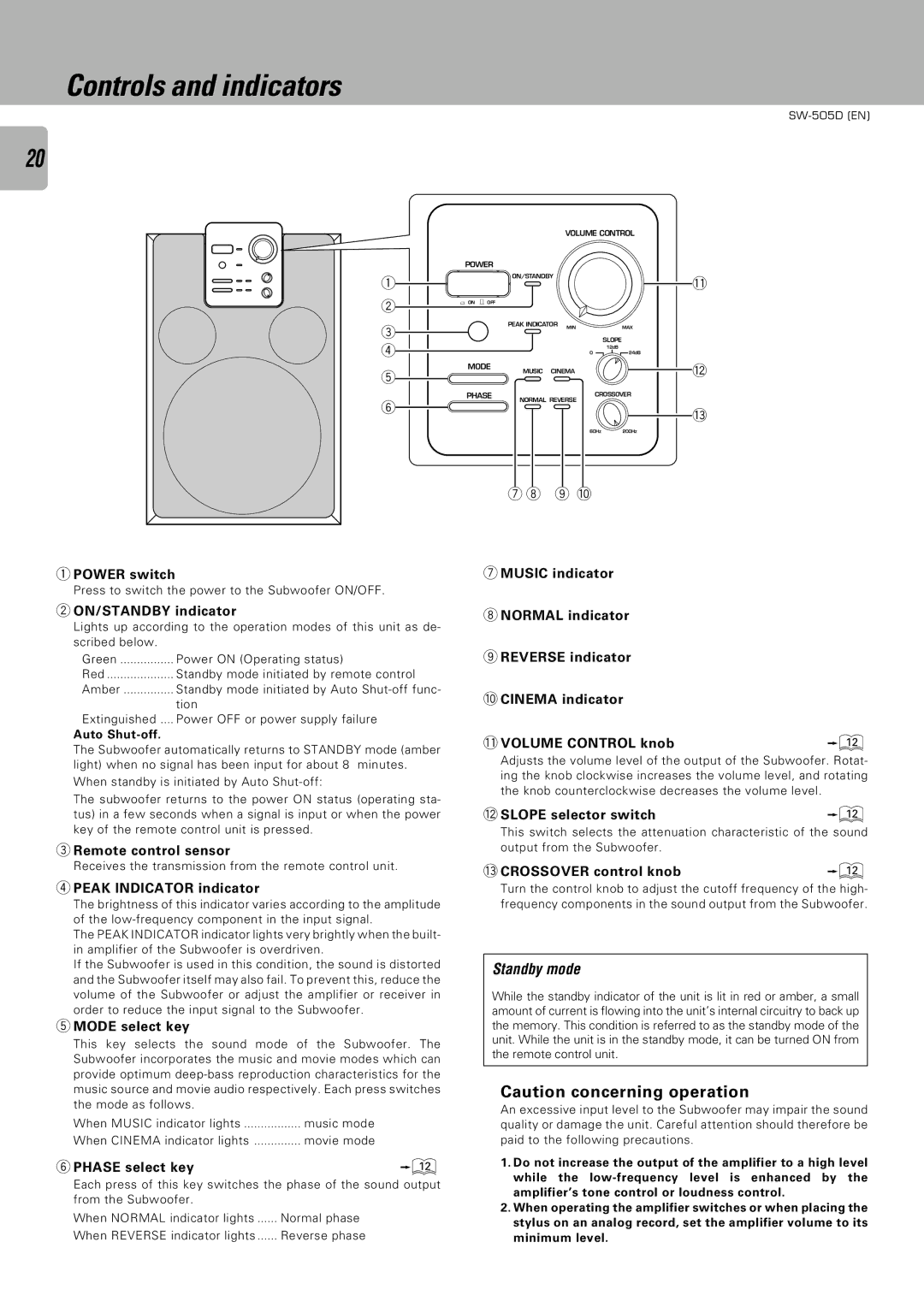Controls and indicators
20
ITALIANO NEDERLANDS DEUTSCH FRANÇAIS
ESPAÑOL
1
2
3
4
5
6
1POWER switch
Press to switch the power to the Subwoofer ON/OFF.
2ON/STANDBY indicator
Lights up according to the operation modes of this unit as de- scribed below.
Green ................ Power ON (Operating status)
Red .................... Standby mode initiated by remote control
Amber | Standby mode initiated by Auto |
| tion |
Extinguished .... | Power OFF or power supply failure |
Auto Shut-off.
The Subwoofer automatically returns to STANDBY mode (amber light) when no signal has been input for about 8 minutes. When standby is initiated by Auto
The subwoofer returns to the power ON status (operating sta- tus) in a few seconds when a signal is input or when the power key of the remote control unit is pressed.
3Remote control sensor
Receives the transmission from the remote control unit.
4PEAK INDICATOR indicator
The brightness of this indicator varies according to the amplitude of the
The PEAK INDICATOR indicator lights very brightly when the built- in amplifier of the Subwoofer is overdriven.
If the Subwoofer is used in this condition, the sound is distorted and the Subwoofer itself may also fail. To prevent this, reduce the volume of the Subwoofer or adjust the amplifier or receiver in order to reduce the input signal to the Subwoofer.
5MODE select key
This key selects the sound mode of the Subwoofer. The Subwoofer incorporates the music and movie modes which can provide optimum
When MUSIC indicator lights ................. music mode When CINEMA indicator lights .............. movie mode
6 PHASE select key | @ |
Each press of this key switches the phase of the sound output from the Subwoofer.
When NORMAL indicator lights | Normal phase |
When REVERSE indicator lights | Reverse phase |
|
|
| VOLUME CONTROL | |
POWER |
|
|
|
|
| ON/STANDBY |
| - | |
|
|
|
| |
- ON – OFF |
|
|
|
|
| PEAK INDICATOR | MIN | MAX | |
|
|
| ||
|
|
|
| SLOPE |
|
|
|
| 12dB |
|
|
| 0 | 24dB |
MODE | MUSIC | CINEMA | = | |
| ||||
PHASE |
|
| CROSSOVER | |
| NORMAL REVERSE |
| ||
|
|
|
| ~ |
|
|
| 60Hz | 200Hz |
7 8 9 0
7MUSIC indicator
8NORMAL indicator
9REVERSE indicator
0CINEMA indicator
- VOLUME CONTROL knob | @ |
Adjusts the volume level of the output of the Subwoofer. Rotat- ing the knob clockwise increases the volume level, and rotating the knob counterclockwise decreases the volume level.
= SLOPE selector switch | @ |
This switch selects the attenuation characteristic of the sound output from the Subwoofer.
~ CROSSOVER control knob | @ |
Turn the control knob to adjust the cutoff frequency of the high- frequency components in the sound output from the Subwoofer.
Standby mode
While the standby indicator of the unit is lit in red or amber, a small amount of current is flowing into the unit’s internal circuitry to back up the memory. This condition is referred to as the standby mode of the unit. While the unit is in the standby mode, it can be turned ON from the remote control unit.
Caution concerning operation
An excessive input level to the Subwoofer may impair the sound quality or damage the unit. Careful attention should therefore be paid to the following precautions.
1.Do not increase the output of the amplifier to a high level while the
2.When operating the amplifier switches or when placing the stylus on an analog record, set the amplifier volume to its minimum level.