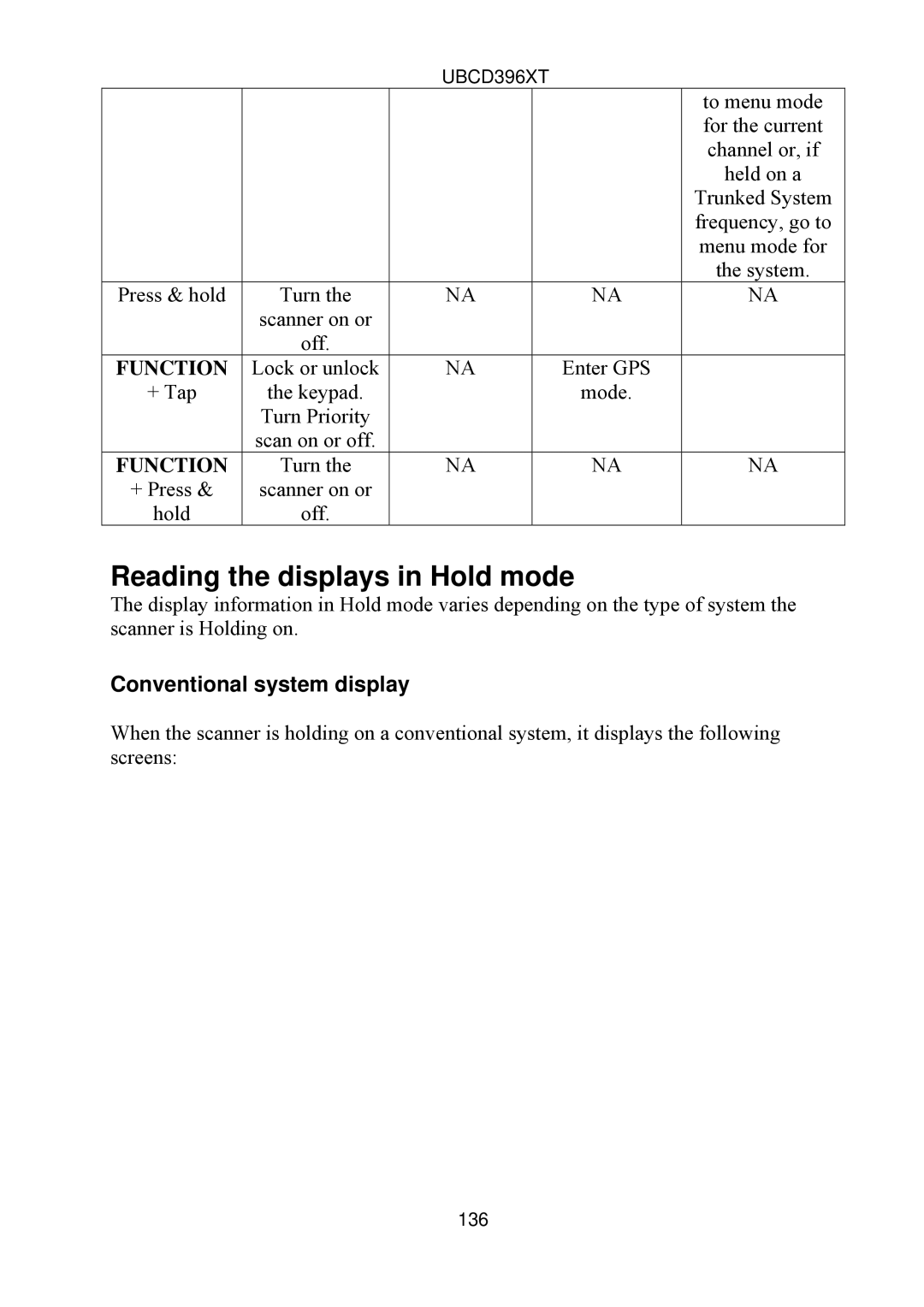UBCD396XT
Press & hold | Turn the | NA | NA |
| scanner on or |
|
|
| off. |
| Enter GPS |
FUNCTION | Lock or unlock | NA | |
+ Tap | the keypad. |
| mode. |
| Turn Priority |
|
|
| scan on or off. |
| NA |
FUNCTION | Turn the | NA |
+Press & scanner on or
holdoff.
to menu mode for the current channel or, if held on a Trunked System frequency, go to menu mode for the system.
NA
NA
Reading the displays in Hold mode
The display information in Hold mode varies depending on the type of system the scanner is Holding on.
Conventional system display
When the scanner is holding on a conventional system, it displays the following screens:
136