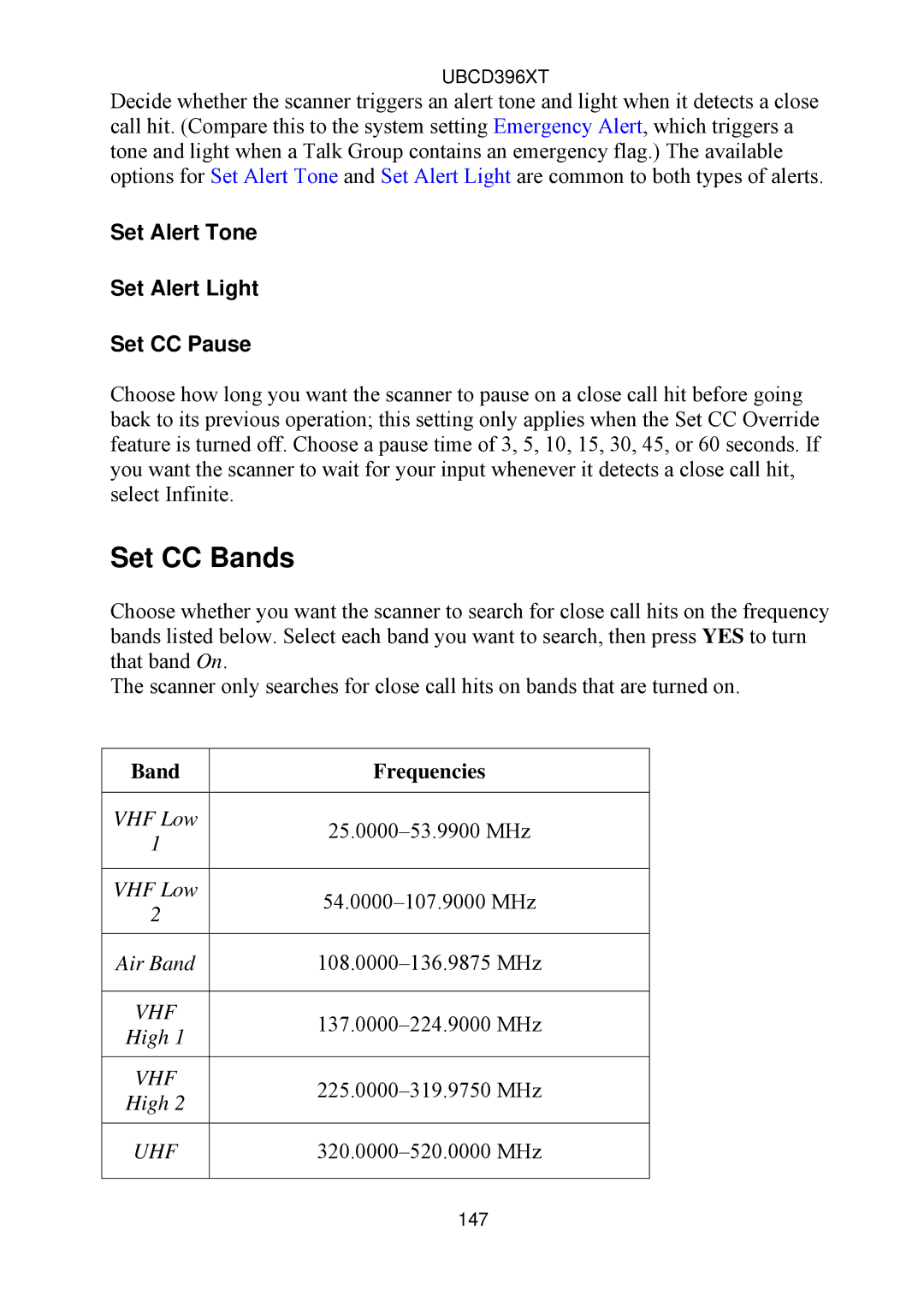UBCD396XT
Decide whether the scanner triggers an alert tone and light when it detects a close call hit. (Compare this to the system setting Emergency Alert, which triggers a tone and light when a Talk Group contains an emergency flag.) The available options for Set Alert Tone and Set Alert Light are common to both types of alerts.
Set Alert Tone
Set Alert Light
Set CC Pause
Choose how long you want the scanner to pause on a close call hit before going back to its previous operation; this setting only applies when the Set CC Override feature is turned off. Choose a pause time of 3, 5, 10, 15, 30, 45, or 60 seconds. If you want the scanner to wait for your input whenever it detects a close call hit, select Infinite.
Set CC Bands
Choose whether you want the scanner to search for close call hits on the frequency bands listed below. Select each band you want to search, then press YES to turn that band On.
The scanner only searches for close call hits on bands that are turned on.
Band | Frequencies | |
|
| |
VHF Low | ||
1 | ||
| ||
|
| |
VHF Low | ||
2 | ||
| ||
|
| |
Air Band | ||
|
| |
VHF | ||
High 1 | ||
| ||
|
| |
VHF | ||
High 2 | ||
| ||
|
| |
UHF | ||
|
|
147