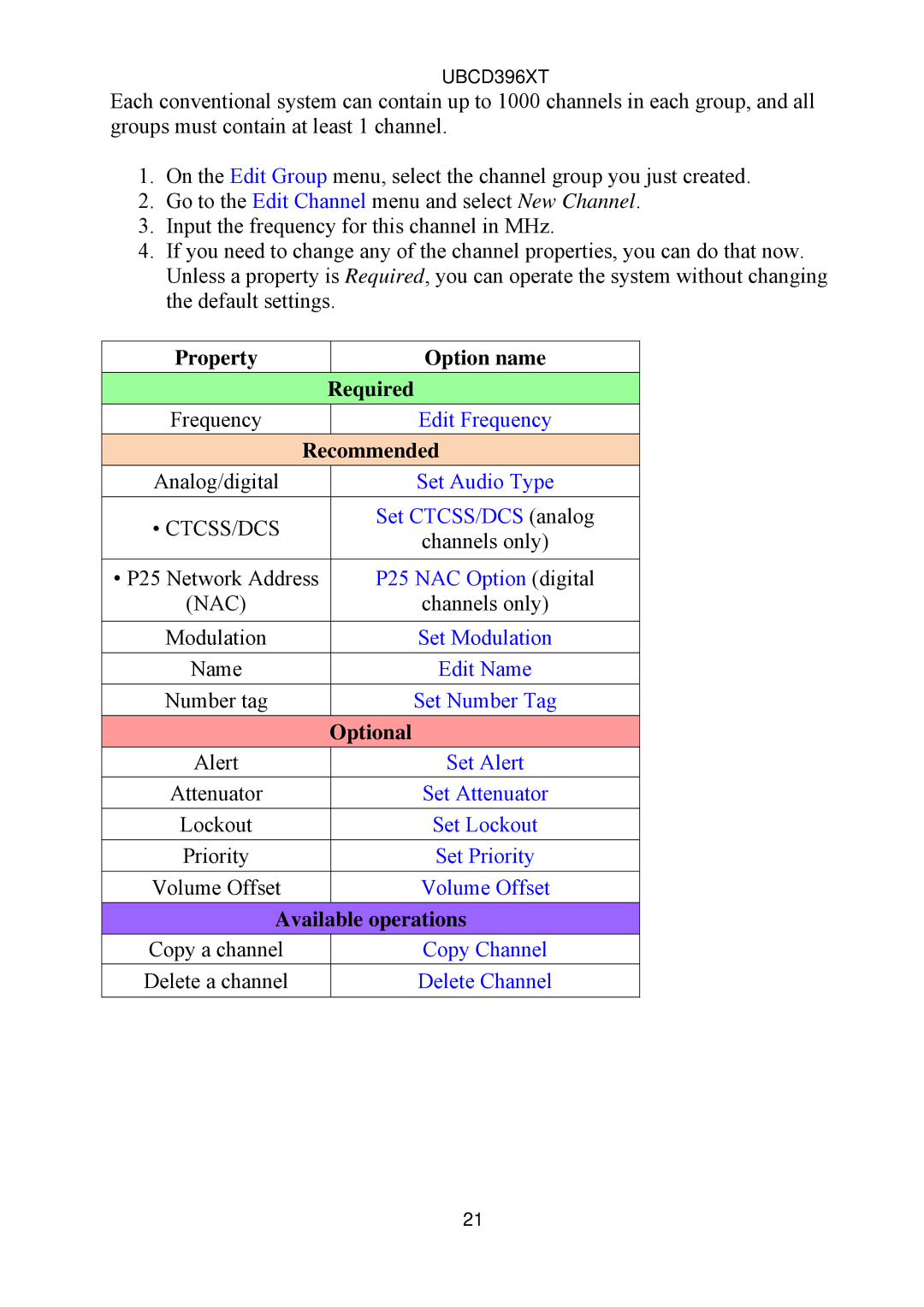UBCD396XT
Each conventional system can contain up to 1000 channels in each group, and all groups must contain at least 1 channel.
1.On the Edit Group menu, select the channel group you just created.
2.Go to the Edit Channel menu and select New Channel.
3.Input the frequency for this channel in MHz.
4.If you need to change any of the channel properties, you can do that now. Unless a property is Required, you can operate the system without changing the default settings.
| Property |
| Option name |
|
| Required | |
| Frequency |
| Edit Frequency |
| Recommended | ||
| Analog/digital |
| Set Audio Type |
| • CTCSS/DCS |
| Set CTCSS/DCS (analog |
|
| channels only) | |
|
|
| |
|
|
|
|
| • P25 Network Address |
| P25 NAC Option (digital |
| (NAC) |
| channels only) |
|
|
|
|
| Modulation |
| Set Modulation |
| Name |
| Edit Name |
| Number tag |
| Set Number Tag |
|
| Optional | |
| Alert |
| Set Alert |
| Attenuator |
| Set Attenuator |
| Lockout |
| Set Lockout |
| Priority |
| Set Priority |
| Volume Offset |
| Volume Offset |
| Available operations | ||
| Copy a channel |
| Copy Channel |
| Delete a channel |
| Delete Channel |
|
|
|
|
21