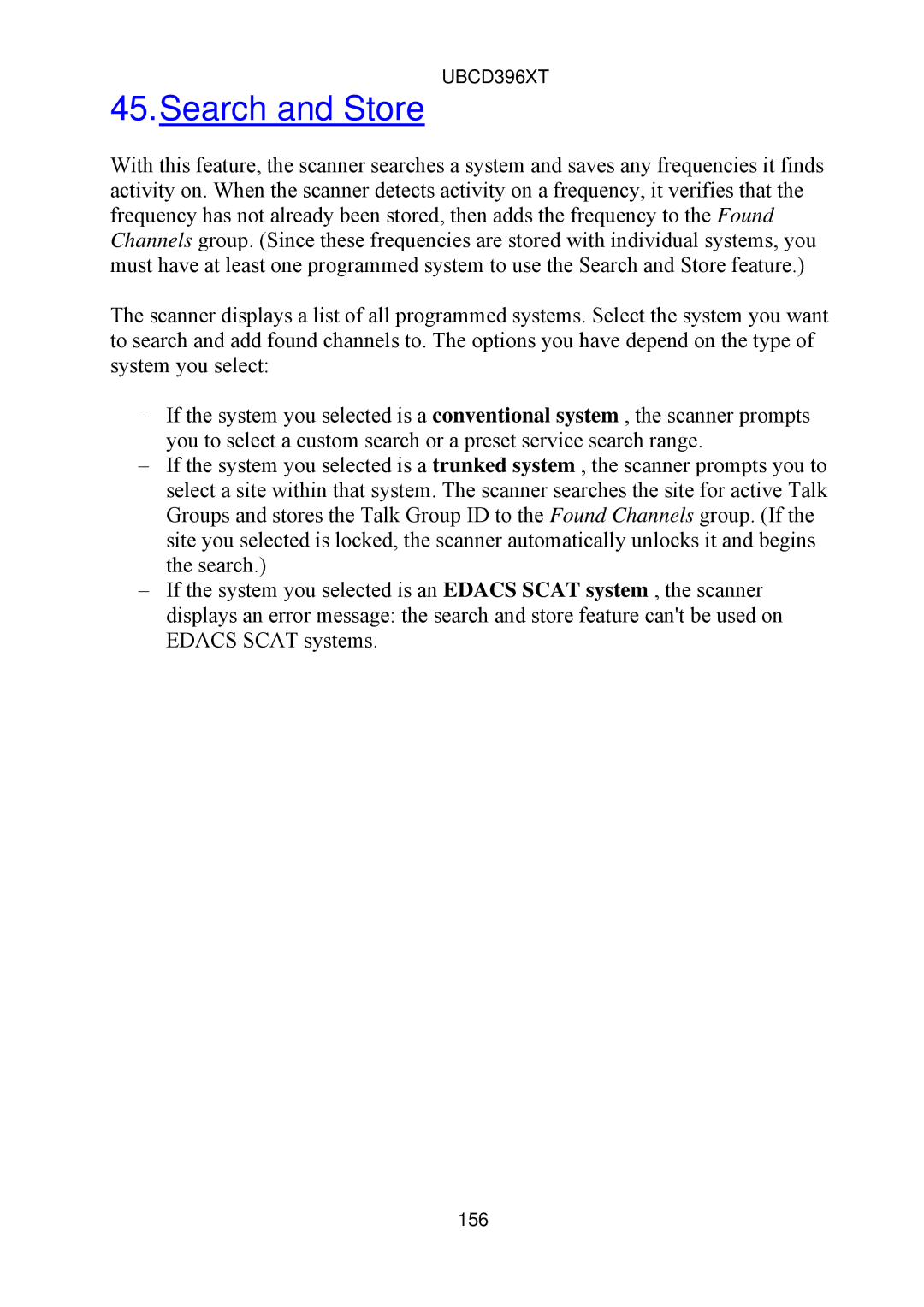UBCD396XT
45.Search and Store
With this feature, the scanner searches a system and saves any frequencies it finds activity on. When the scanner detects activity on a frequency, it verifies that the frequency has not already been stored, then adds the frequency to the Found Channels group. (Since these frequencies are stored with individual systems, you must have at least one programmed system to use the Search and Store feature.)
The scanner displays a list of all programmed systems. Select the system you want to search and add found channels to. The options you have depend on the type of system you select:
–If the system you selected is a conventional system , the scanner prompts you to select a custom search or a preset service search range.
–If the system you selected is a trunked system , the scanner prompts you to select a site within that system. The scanner searches the site for active Talk Groups and stores the Talk Group ID to the Found Channels group. (If the site you selected is locked, the scanner automatically unlocks it and begins the search.)
–If the system you selected is an EDACS SCAT system , the scanner displays an error message: the search and store feature can't be used on EDACS SCAT systems.
156