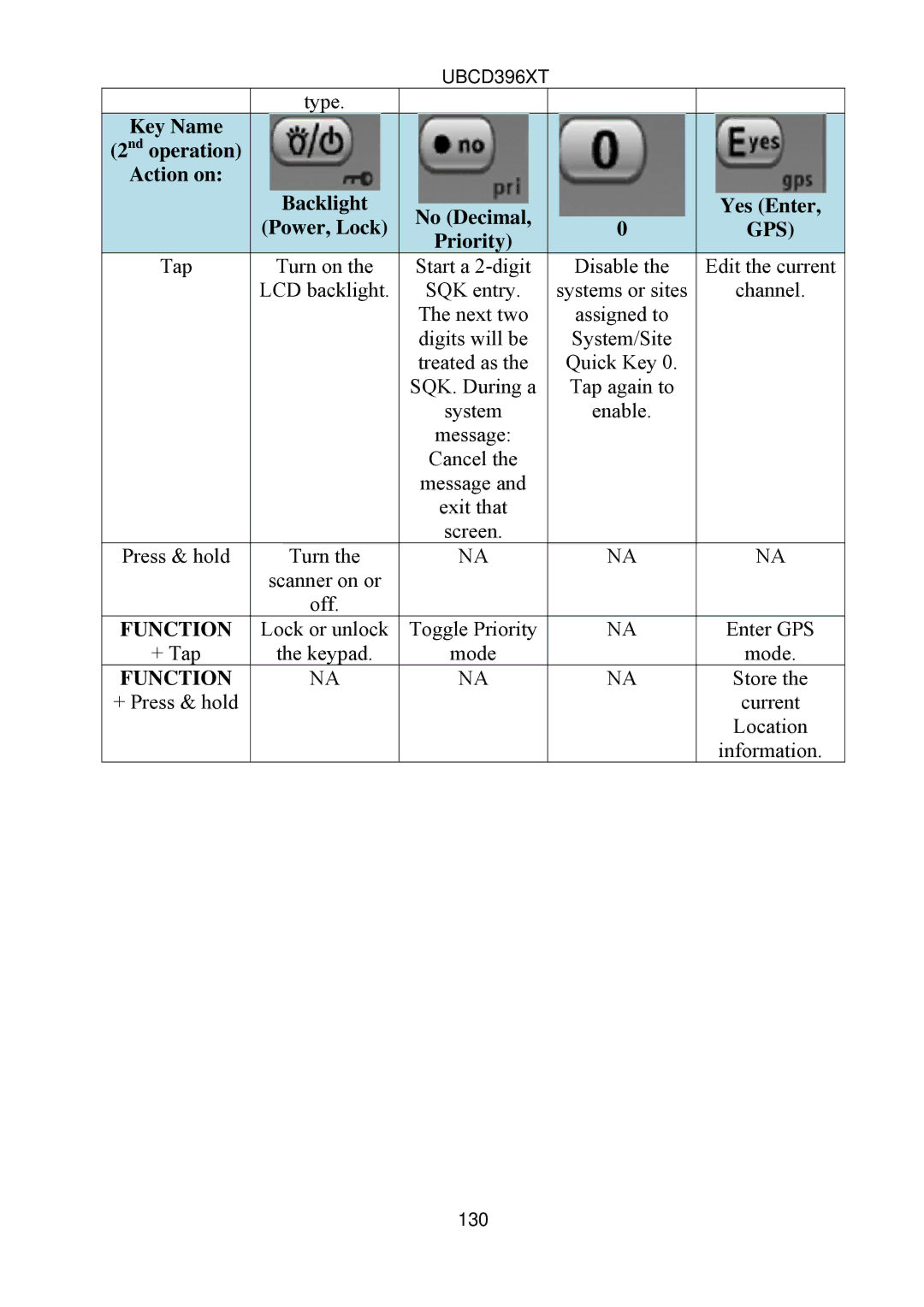|
|
|
| UBCD396XT |
|
|
|
|
| |
|
| type. |
|
|
|
|
|
|
| |
Key Name |
|
|
|
|
|
|
|
|
|
|
(2nd operation) |
|
|
|
|
|
|
|
|
|
|
Action on: |
|
|
|
|
|
|
|
|
|
|
|
| Backlight |
| No (Decimal, |
|
|
|
| Yes (Enter, |
|
|
| (Power, Lock) |
|
| 0 |
|
| GPS) |
| |
|
|
| Priority) |
|
|
|
| |||
|
|
|
|
|
|
|
|
|
| |
Tap |
| Turn on the | Start a |
| Disable the |
| Edit the current | |||
|
| LCD backlight. | SQK entry. |
| systems or sites |
| channel. | |||
|
|
|
| The next two |
| assigned to |
|
|
| |
|
|
|
| digits will be |
| System/Site |
|
|
| |
|
|
|
| treated as the |
| Quick Key 0. |
|
|
| |
|
|
|
| SQK. During a |
| Tap again to |
|
|
| |
|
|
|
| system |
| enable. |
|
|
| |
|
|
|
| message: |
|
|
|
|
|
|
|
|
|
| Cancel the |
|
|
|
|
|
|
|
|
|
| message and |
|
|
|
|
|
|
|
|
|
| exit that |
|
|
|
|
|
|
|
|
|
| screen. |
|
|
|
|
|
|
Press & hold |
| Turn the | NA |
| NA |
| NA | |||
|
| scanner on or |
|
|
|
|
|
|
| |
|
| off. |
|
|
|
|
|
|
| |
FUNCTION |
| Lock or unlock | Toggle Priority |
| NA |
| Enter GPS | |||
+ Tap |
| the keypad. | mode |
|
|
|
| mode. | ||
FUNCTION |
| NA | NA |
| NA |
| Store the | |||
+ Press & hold |
|
|
|
|
|
|
|
| current | |
|
|
|
|
|
|
|
|
| Location | |
|
|
|
|
|
|
|
|
| information. | |
130