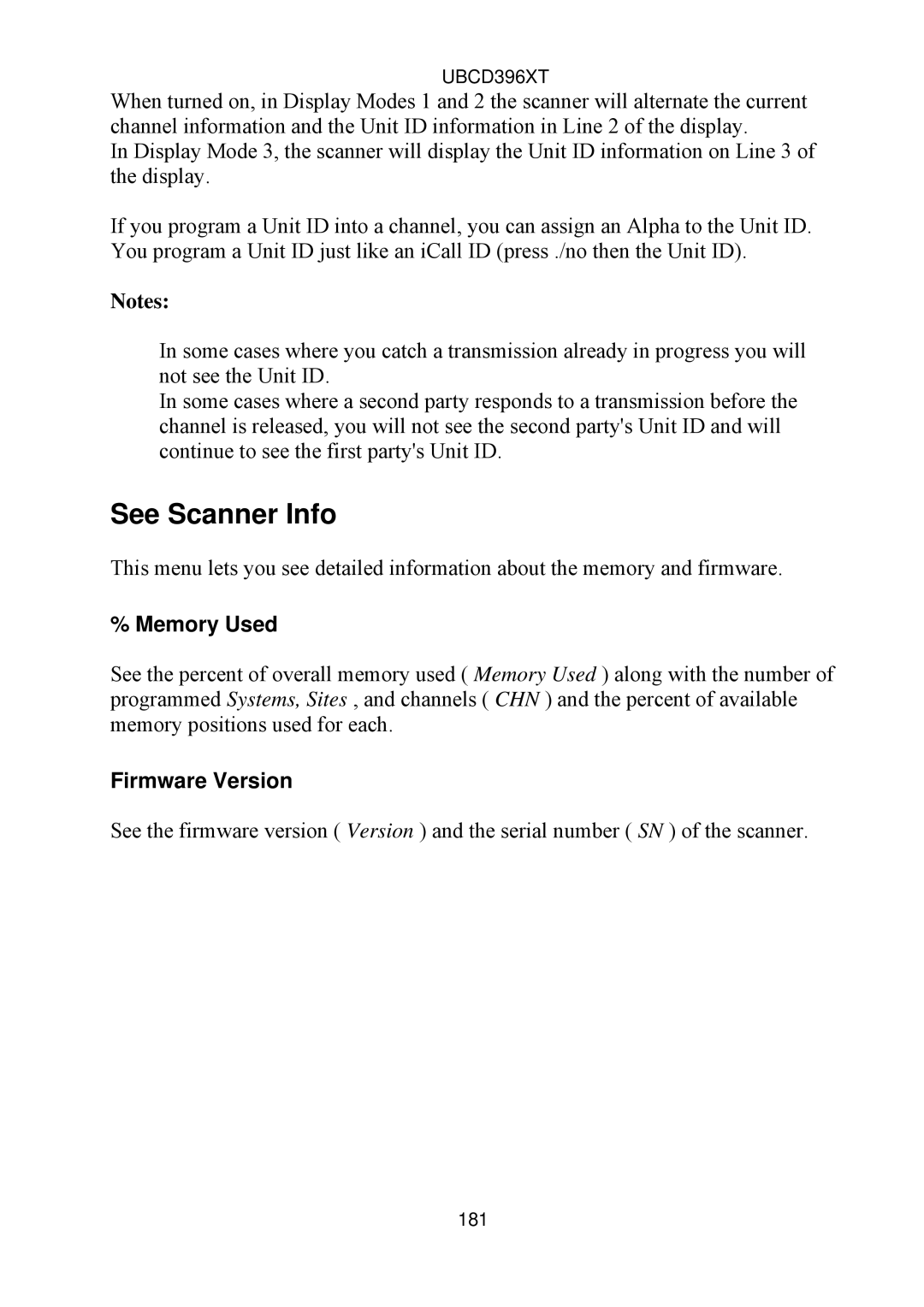UBCD396XT
When turned on, in Display Modes 1 and 2 the scanner will alternate the current channel information and the Unit ID information in Line 2 of the display.
In Display Mode 3, the scanner will display the Unit ID information on Line 3 of the display.
If you program a Unit ID into a channel, you can assign an Alpha to the Unit ID. You program a Unit ID just like an iCall ID (press ./no then the Unit ID).
Notes:
In some cases where you catch a transmission already in progress you will not see the Unit ID.
In some cases where a second party responds to a transmission before the channel is released, you will not see the second party's Unit ID and will continue to see the first party's Unit ID.
See Scanner Info
This menu lets you see detailed information about the memory and firmware.
% Memory Used
See the percent of overall memory used ( Memory Used ) along with the number of programmed Systems, Sites , and channels ( CHN ) and the percent of available memory positions used for each.
Firmware Version
See the firmware version ( Version ) and the serial number ( SN ) of the scanner.
181