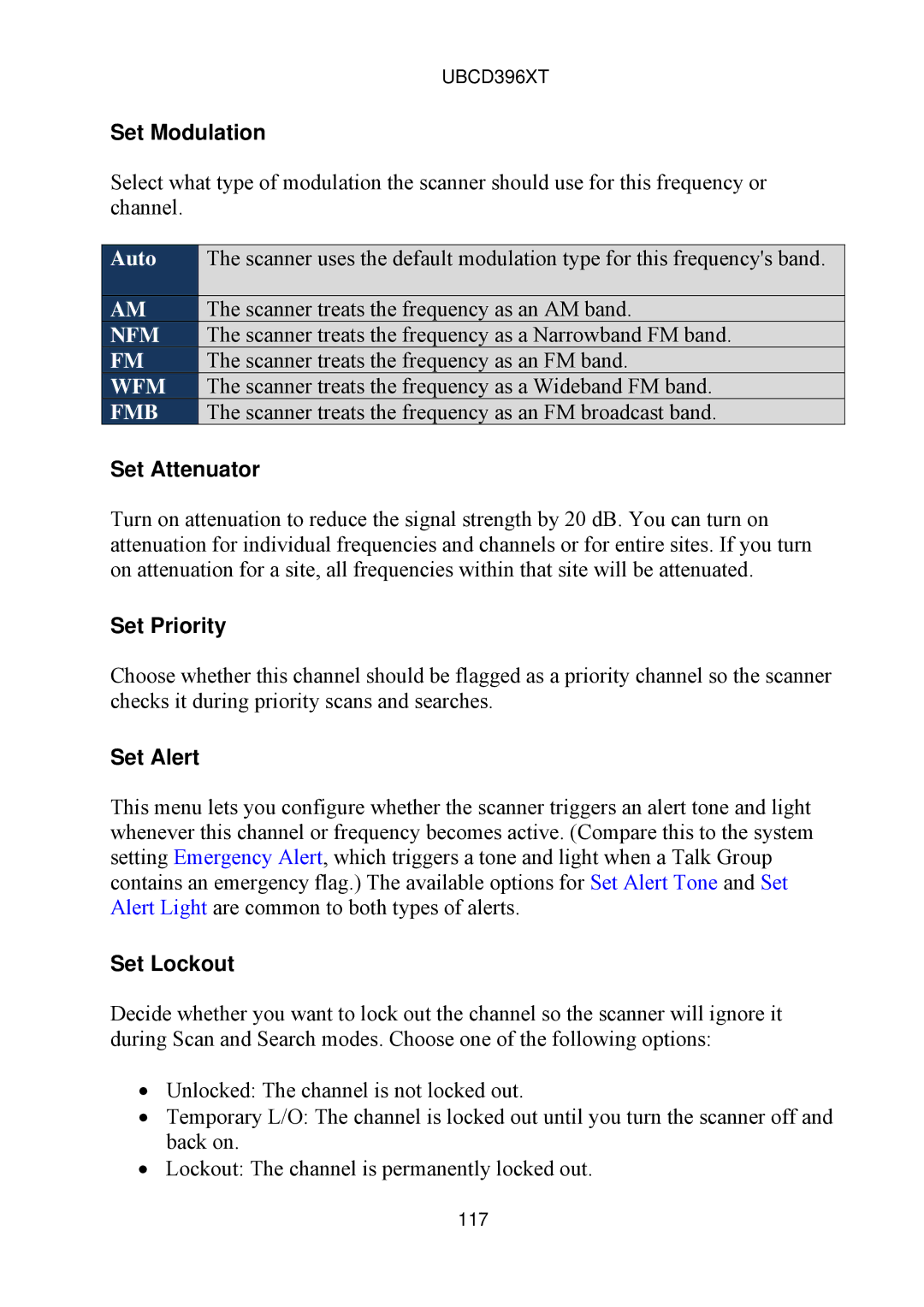UBCD396XT
Set Modulation
Select what type of modulation the scanner should use for this frequency or channel.
Auto
AM
NFM
FM
WFM FMB
The scanner uses the default modulation type for this frequency's band.
The scanner treats the frequency as an AM band.
The scanner treats the frequency as a Narrowband FM band. The scanner treats the frequency as an FM band.
The scanner treats the frequency as a Wideband FM band. The scanner treats the frequency as an FM broadcast band.
Set Attenuator
Turn on attenuation to reduce the signal strength by 20 dB. You can turn on attenuation for individual frequencies and channels or for entire sites. If you turn on attenuation for a site, all frequencies within that site will be attenuated.
Set Priority
Choose whether this channel should be flagged as a priority channel so the scanner checks it during priority scans and searches.
Set Alert
This menu lets you configure whether the scanner triggers an alert tone and light whenever this channel or frequency becomes active. (Compare this to the system setting Emergency Alert, which triggers a tone and light when a Talk Group contains an emergency flag.) The available options for Set Alert Tone and Set Alert Light are common to both types of alerts.
Set Lockout
Decide whether you want to lock out the channel so the scanner will ignore it during Scan and Search modes. Choose one of the following options:
∙Unlocked: The channel is not locked out.
∙Temporary L/O: The channel is locked out until you turn the scanner off and back on.
∙Lockout: The channel is permanently locked out.
117