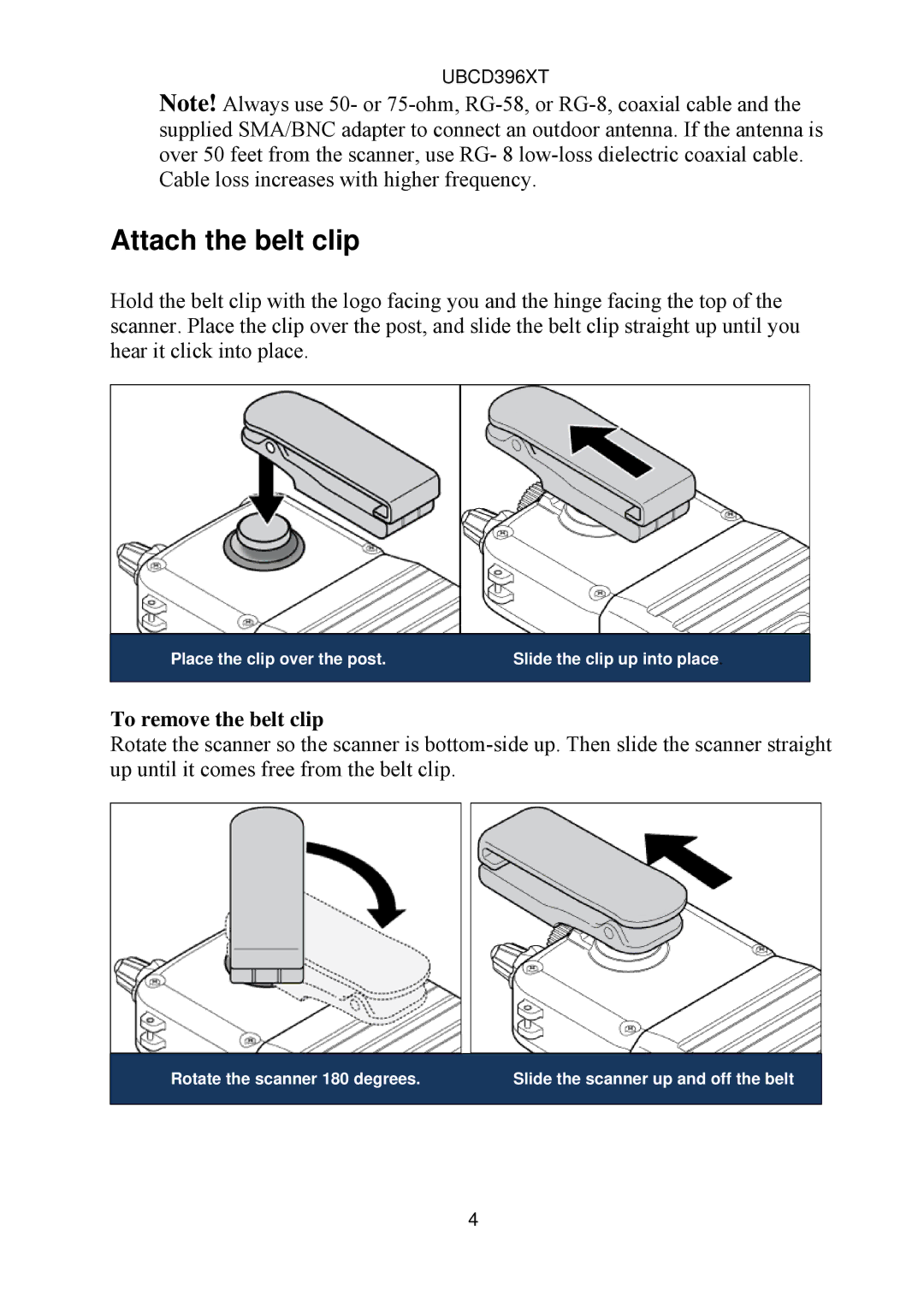UBCD396XT
Note! Always use 50- or
Attach the belt clip
Hold the belt clip with the logo facing you and the hinge facing the top of the scanner. Place the clip over the post, and slide the belt clip straight up until you hear it click into place.
Place the clip over the post. | Slide the clip up into place. |
|
|
To remove the belt clip
Rotate the scanner so the scanner is
Rotate the scanner 180 degrees. | Slide the scanner up and off the belt |
|
|
4