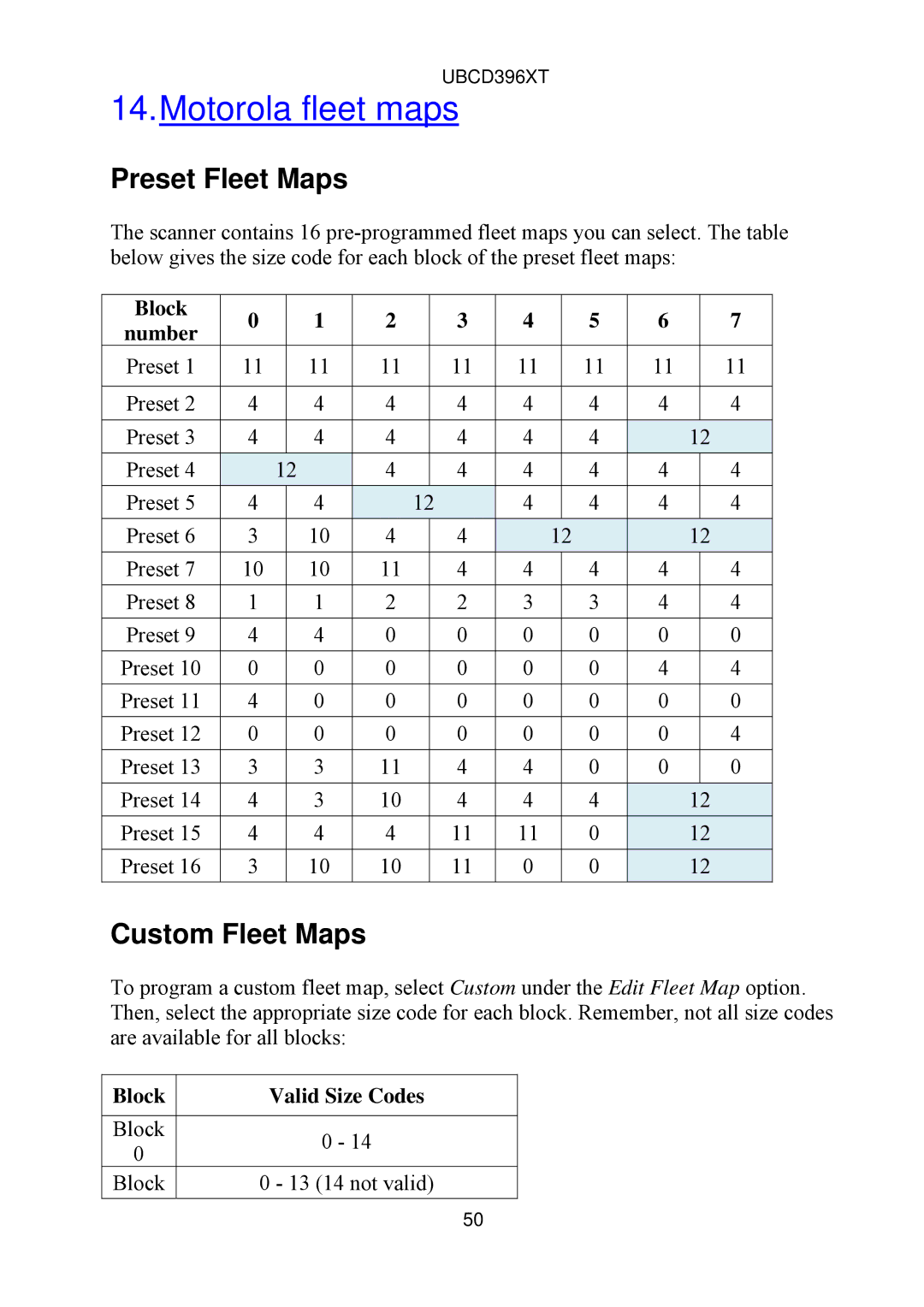UBCD396XT
14.Motorola fleet maps
Preset Fleet Maps
The scanner contains 16
Block | 0 |
| 1 |
| 2 |
| 3 |
| 4 |
| 5 |
| 6 |
| 7 |
number |
|
|
|
|
|
|
| ||||||||
|
|
|
|
|
|
|
|
|
|
|
|
|
|
| |
Preset 1 | 11 |
| 11 |
| 11 |
| 11 |
| 11 |
| 11 |
| 11 |
| 11 |
|
|
|
|
|
|
|
|
|
|
|
|
|
|
|
|
Preset 2 | 4 |
| 4 |
| 4 |
| 4 |
| 4 |
| 4 |
| 4 |
| 4 |
|
|
|
|
|
|
|
|
|
|
|
|
|
|
|
|
Preset 3 | 4 |
| 4 |
| 4 |
| 4 |
| 4 |
| 4 |
|
| 12 | |
Preset 4 |
| 12 |
| 4 |
| 4 |
| 4 |
| 4 |
| 4 |
| 4 | |
Preset 5 | 4 |
| 4 |
| 12 |
|
| 4 |
| 4 |
| 4 |
| 4 | |
Preset 6 | 3 |
| 10 |
| 4 |
| 4 |
|
| 12 |
|
| 12 | ||
Preset 7 | 10 |
| 10 |
| 11 |
| 4 |
| 4 |
| 4 |
| 4 |
| 4 |
Preset 8 | 1 |
| 1 |
| 2 |
| 2 |
| 3 |
| 3 |
| 4 |
| 4 |
|
|
|
|
|
|
|
|
|
|
|
|
|
|
|
|
Preset 9 | 4 |
| 4 |
| 0 |
| 0 |
| 0 |
| 0 |
| 0 |
| 0 |
Preset 10 | 0 |
| 0 |
| 0 |
| 0 |
| 0 |
| 0 |
| 4 |
| 4 |
|
|
|
|
|
|
|
|
|
|
|
|
|
|
|
|
Preset 11 | 4 |
| 0 |
| 0 |
| 0 |
| 0 |
| 0 |
| 0 |
| 0 |
|
|
|
|
|
|
|
|
|
|
|
|
|
|
|
|
Preset 12 | 0 |
| 0 |
| 0 |
| 0 |
| 0 |
| 0 |
| 0 |
| 4 |
|
|
|
|
|
|
|
|
|
|
|
|
|
|
|
|
Preset 13 | 3 |
| 3 |
| 11 |
| 4 |
| 4 |
| 0 |
| 0 |
| 0 |
|
|
|
|
|
|
|
|
|
|
|
|
|
|
|
|
Preset 14 | 4 |
| 3 |
| 10 |
| 4 |
| 4 |
| 4 |
|
| 12 | |
Preset 15 | 4 |
| 4 |
| 4 |
| 11 |
| 11 |
| 0 |
|
| 12 | |
Preset 16 | 3 |
| 10 |
| 10 |
| 11 |
| 0 |
| 0 |
|
| 12 | |
|
|
|
|
|
|
|
|
|
|
|
|
|
|
|
|
Custom Fleet Maps
To program a custom fleet map, select Custom under the Edit Fleet Map option. Then, select the appropriate size code for each block. Remember, not all size codes are available for all blocks:
Block | Valid Size Codes | |
|
| |
Block | 0 - 14 | |
0 | ||
| ||
Block | 0 - 13 (14 not valid) |
50