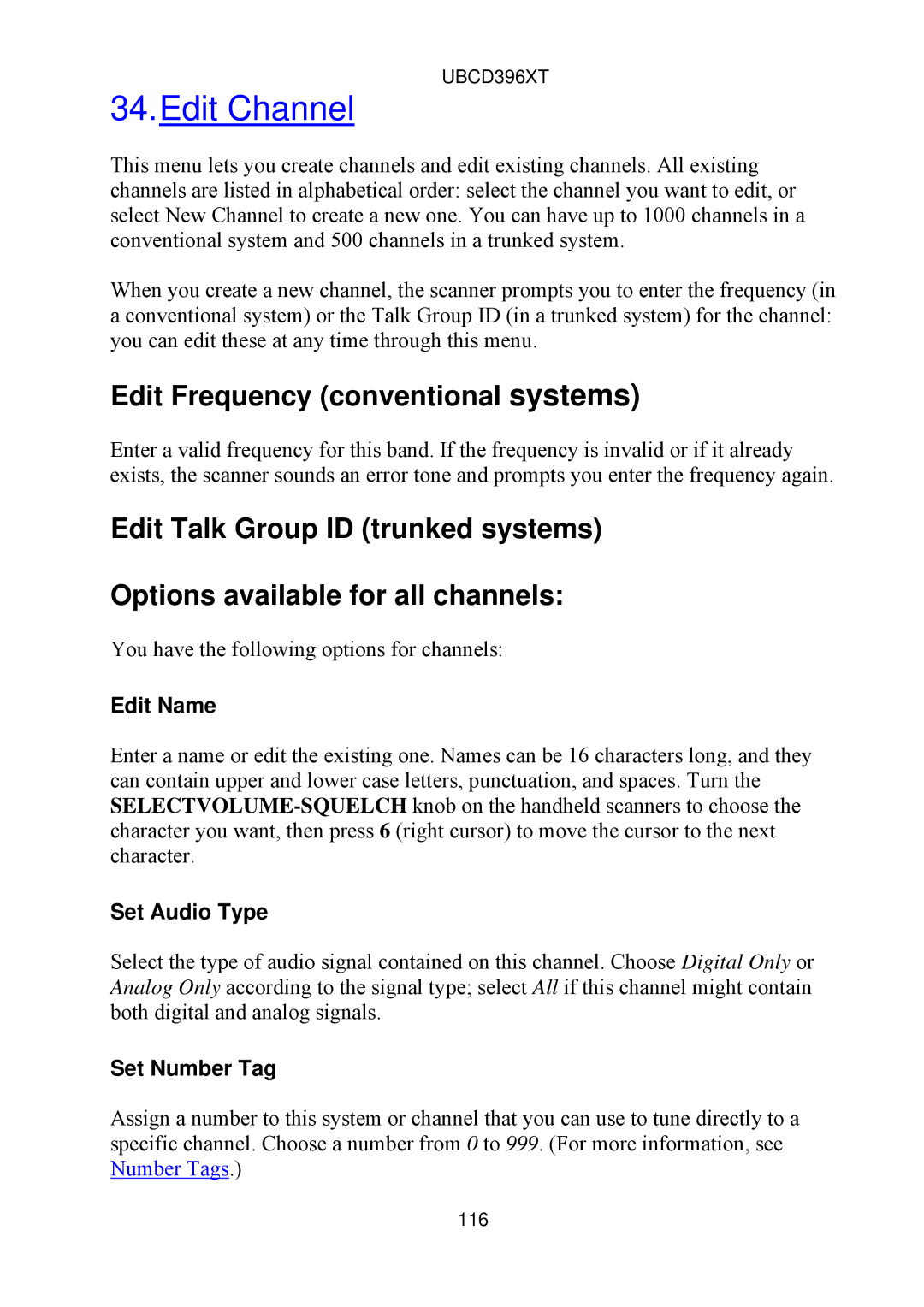UBCD396XT
34.Edit Channel
This menu lets you create channels and edit existing channels. All existing channels are listed in alphabetical order: select the channel you want to edit, or select New Channel to create a new one. You can have up to 1000 channels in a conventional system and 500 channels in a trunked system.
When you create a new channel, the scanner prompts you to enter the frequency (in a conventional system) or the Talk Group ID (in a trunked system) for the channel: you can edit these at any time through this menu.
Edit Frequency (conventional systems)
Enter a valid frequency for this band. If the frequency is invalid or if it already exists, the scanner sounds an error tone and prompts you enter the frequency again.
Edit Talk Group ID (trunked systems)
Options available for all channels:
You have the following options for channels:
Edit Name
Enter a name or edit the existing one. Names can be 16 characters long, and they can contain upper and lower case letters, punctuation, and spaces. Turn the
Set Audio Type
Select the type of audio signal contained on this channel. Choose Digital Only or Analog Only according to the signal type; select All if this channel might contain both digital and analog signals.
Set Number Tag
Assign a number to this system or channel that you can use to tune directly to a specific channel. Choose a number from 0 to 999. (For more information, see Number Tags.)
116