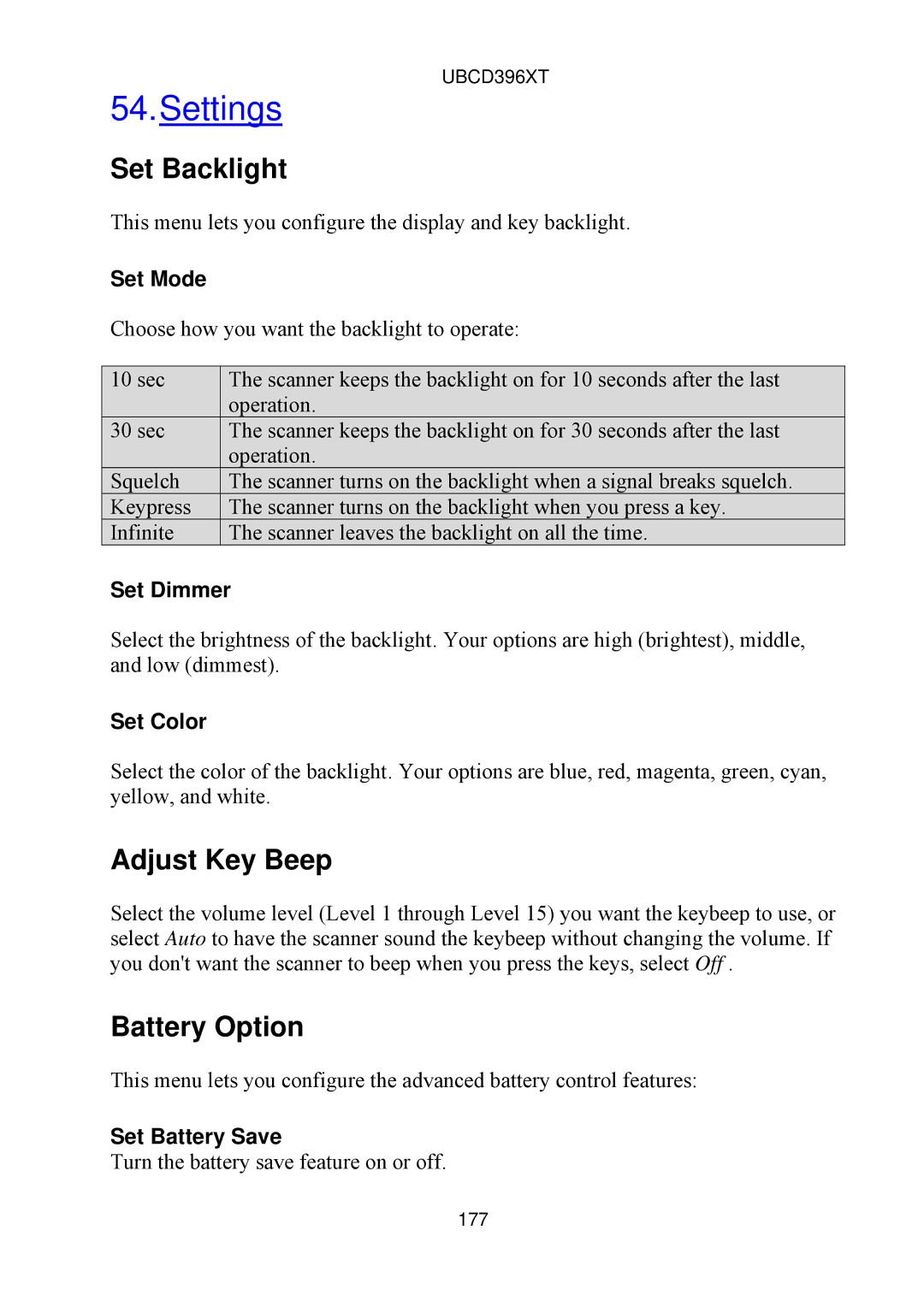UBCD396XT
54.Settings
Set Backlight
This menu lets you configure the display and key backlight.
Set Mode
Choose how you want the backlight to operate:
10sec
30sec
Squelch
Keypress
Infinite
The scanner keeps the backlight on for 10 seconds after the last operation.
The scanner keeps the backlight on for 30 seconds after the last operation.
The scanner turns on the backlight when a signal breaks squelch. The scanner turns on the backlight when you press a key.
The scanner leaves the backlight on all the time.
Set Dimmer
Select the brightness of the backlight. Your options are high (brightest), middle, and low (dimmest).
Set Color
Select the color of the backlight. Your options are blue, red, magenta, green, cyan, yellow, and white.
Adjust Key Beep
Select the volume level (Level 1 through Level 15) you want the keybeep to use, or select Auto to have the scanner sound the keybeep without changing the volume. If you don't want the scanner to beep when you press the keys, select Off .
Battery Option
This menu lets you configure the advanced battery control features:
Set Battery Save
Turn the battery save feature on or off.
177