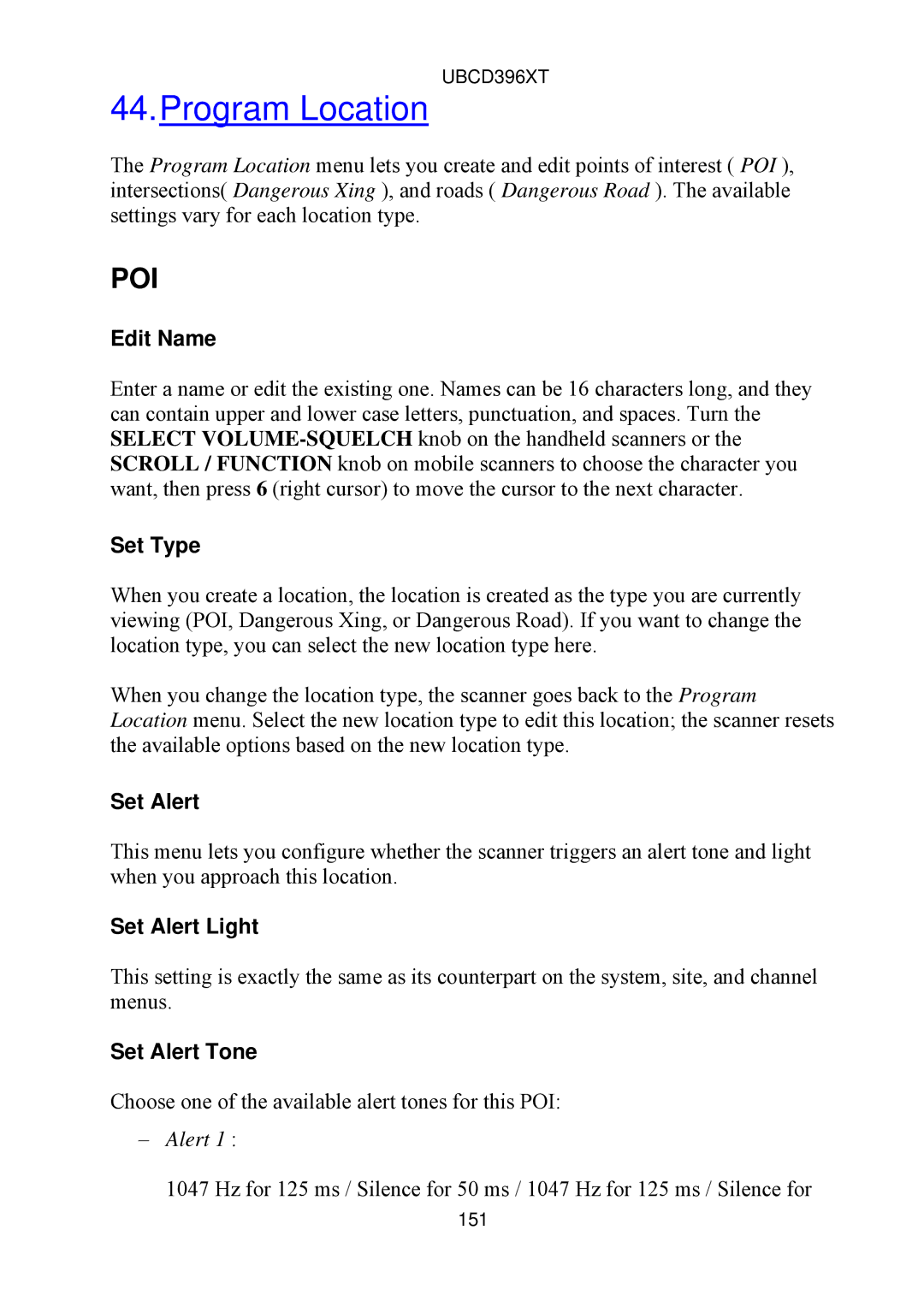UBCD396XT
44.Program Location
The Program Location menu lets you create and edit points of interest ( POI ), intersections( Dangerous Xing ), and roads ( Dangerous Road ). The available settings vary for each location type.
POI
Edit Name
Enter a name or edit the existing one. Names can be 16 characters long, and they can contain upper and lower case letters, punctuation, and spaces. Turn the SELECT
Set Type
When you create a location, the location is created as the type you are currently viewing (POI, Dangerous Xing, or Dangerous Road). If you want to change the location type, you can select the new location type here.
When you change the location type, the scanner goes back to the Program Location menu. Select the new location type to edit this location; the scanner resets the available options based on the new location type.
Set Alert
This menu lets you configure whether the scanner triggers an alert tone and light when you approach this location.
Set Alert Light
This setting is exactly the same as its counterpart on the system, site, and channel menus.
Set Alert Tone
Choose one of the available alert tones for this POI:
–Alert 1 :
1047 Hz for 125 ms / Silence for 50 ms / 1047 Hz for 125 ms / Silence for
151