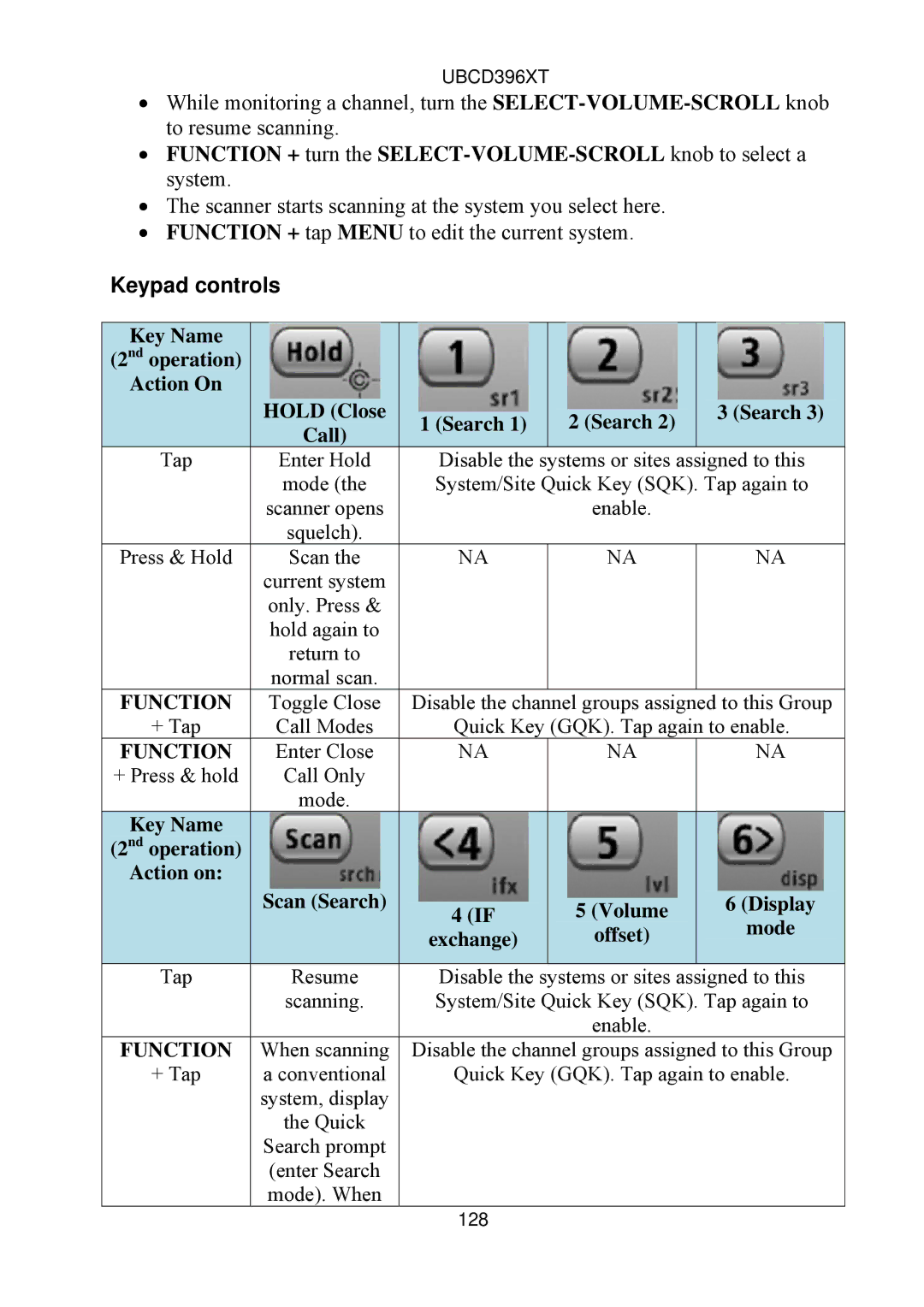UBCD396XT
∙While monitoring a channel, turn the
∙FUNCTION + turn the
∙The scanner starts scanning at the system you select here.
∙FUNCTION + tap MENU to edit the current system.
Keypad controls
Key Name |
|
|
|
|
|
|
|
|
|
|
(2nd operation) |
|
|
|
|
|
|
|
|
|
|
Action On |
| HOLD (Close |
|
|
|
|
|
|
|
|
|
|
| 1 (Search 1) |
|
| 2 (Search 2) |
|
| 3 (Search 3) | |
|
| Call) |
|
|
|
|
|
| ||
|
|
|
|
|
|
|
|
|
| |
Tap |
| Enter Hold |
| Disable the | systems or sites assigned to this | |||||
|
| mode (the |
| System/Site Quick Key (SQK). Tap again to | ||||||
|
| scanner opens |
|
|
|
| enable. |
|
| |
|
| squelch). |
|
|
|
|
|
|
|
|
Press & Hold |
| Scan the |
| NA |
| NA |
| NA | ||
|
| current system |
|
|
|
|
|
|
|
|
|
| only. Press & |
|
|
|
|
|
|
|
|
|
| hold again to |
|
|
|
|
|
|
|
|
|
| return to |
|
|
|
|
|
|
|
|
|
| normal scan. |
|
|
|
|
|
|
|
|
FUNCTION |
| Toggle Close |
| Disable the channel groups assigned to this Group | ||||||
+ Tap |
| Call Modes |
| Quick Key (GQK). Tap again to enable. | ||||||
FUNCTION |
| Enter Close |
| NA |
| NA |
| NA | ||
+ Press & hold |
| Call Only |
|
|
|
|
|
|
|
|
|
| mode. |
|
|
|
|
|
|
|
|
Key Name |
|
|
|
|
|
|
|
|
|
|
(2nd operation) |
|
|
|
|
|
|
|
|
|
|
Action on: |
|
|
|
|
|
|
|
|
|
|
|
| Scan (Search) |
| 4 (IF |
|
| 5 (Volume |
|
| 6 (Display |
|
|
|
|
|
|
|
| |||
|
|
|
| exchange) |
|
| offset) |
|
| mode |
|
|
|
|
|
|
|
|
| ||
|
|
|
|
|
|
|
| |||
Tap |
| Resume |
| Disable the | systems or sites assigned to this | |||||
|
| scanning. |
| System/Site Quick Key (SQK). Tap again to | ||||||
|
|
|
|
|
|
| enable. |
|
| |
FUNCTION |
| When scanning |
| Disable the channel groups assigned to this Group | ||||||
+ Tap |
| a conventional |
| Quick Key (GQK). Tap again to enable. | ||||||
|
| system, display |
|
|
|
|
|
|
|
|
|
| the Quick |
|
|
|
|
|
|
|
|
|
| Search prompt |
|
|
|
|
|
|
|
|
|
| (enter Search |
|
|
|
|
|
|
|
|
|
| mode). When |
|
|
|
|
|
|
|
|
128