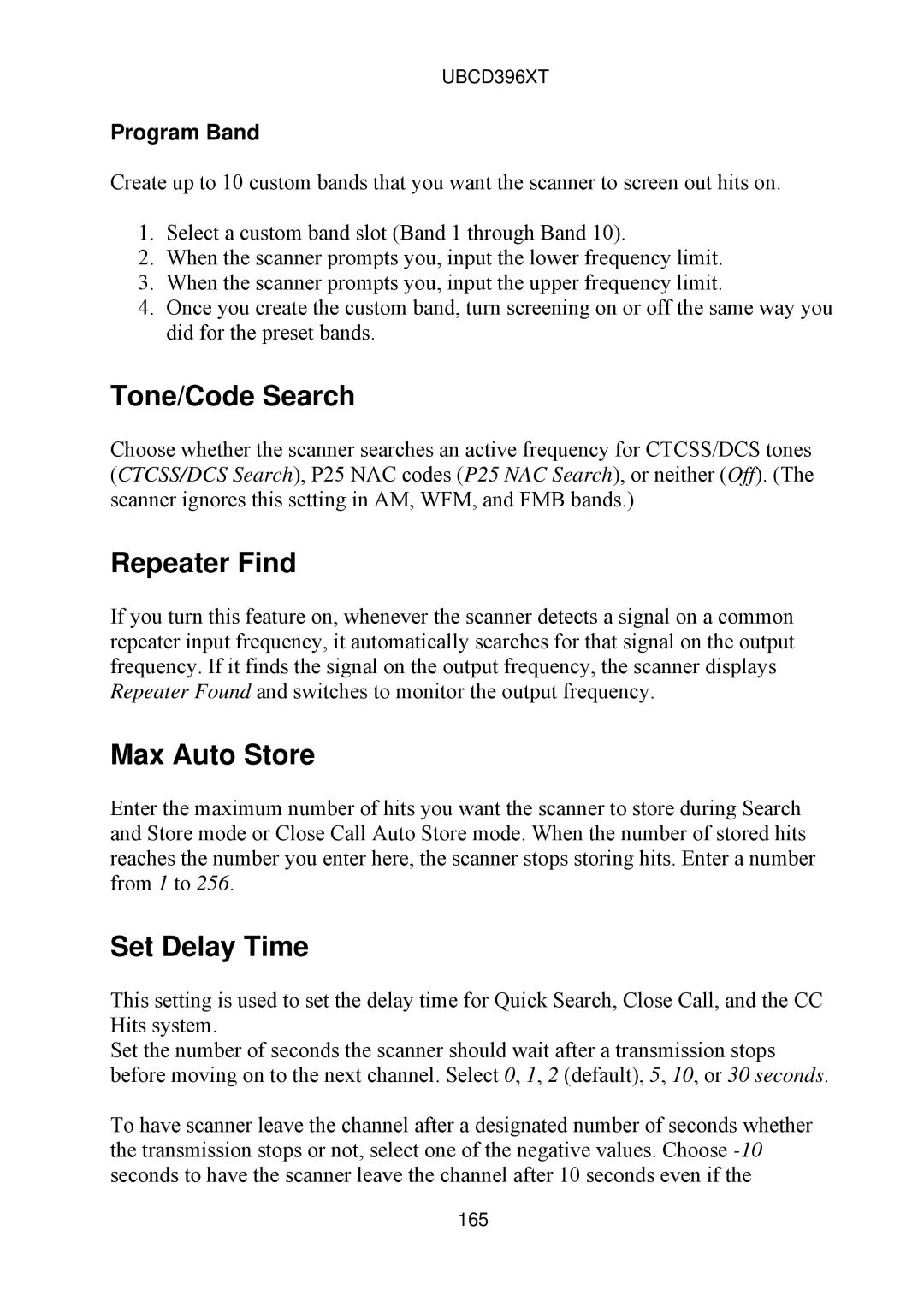UBCD396XT
Program Band
Create up to 10 custom bands that you want the scanner to screen out hits on.
1.Select a custom band slot (Band 1 through Band 10).
2.When the scanner prompts you, input the lower frequency limit.
3.When the scanner prompts you, input the upper frequency limit.
4.Once you create the custom band, turn screening on or off the same way you did for the preset bands.
Tone/Code Search
Choose whether the scanner searches an active frequency for CTCSS/DCS tones (CTCSS/DCS Search), P25 NAC codes (P25 NAC Search), or neither (Off). (The scanner ignores this setting in AM, WFM, and FMB bands.)
Repeater Find
If you turn this feature on, whenever the scanner detects a signal on a common repeater input frequency, it automatically searches for that signal on the output frequency. If it finds the signal on the output frequency, the scanner displays Repeater Found and switches to monitor the output frequency.
Max Auto Store
Enter the maximum number of hits you want the scanner to store during Search and Store mode or Close Call Auto Store mode. When the number of stored hits reaches the number you enter here, the scanner stops storing hits. Enter a number from 1 to 256.
Set Delay Time
This setting is used to set the delay time for Quick Search, Close Call, and the CC Hits system.
Set the number of seconds the scanner should wait after a transmission stops before moving on to the next channel. Select 0, 1, 2 (default), 5, 10, or 30 seconds.
To have scanner leave the channel after a designated number of seconds whether the transmission stops or not, select one of the negative values. Choose
165