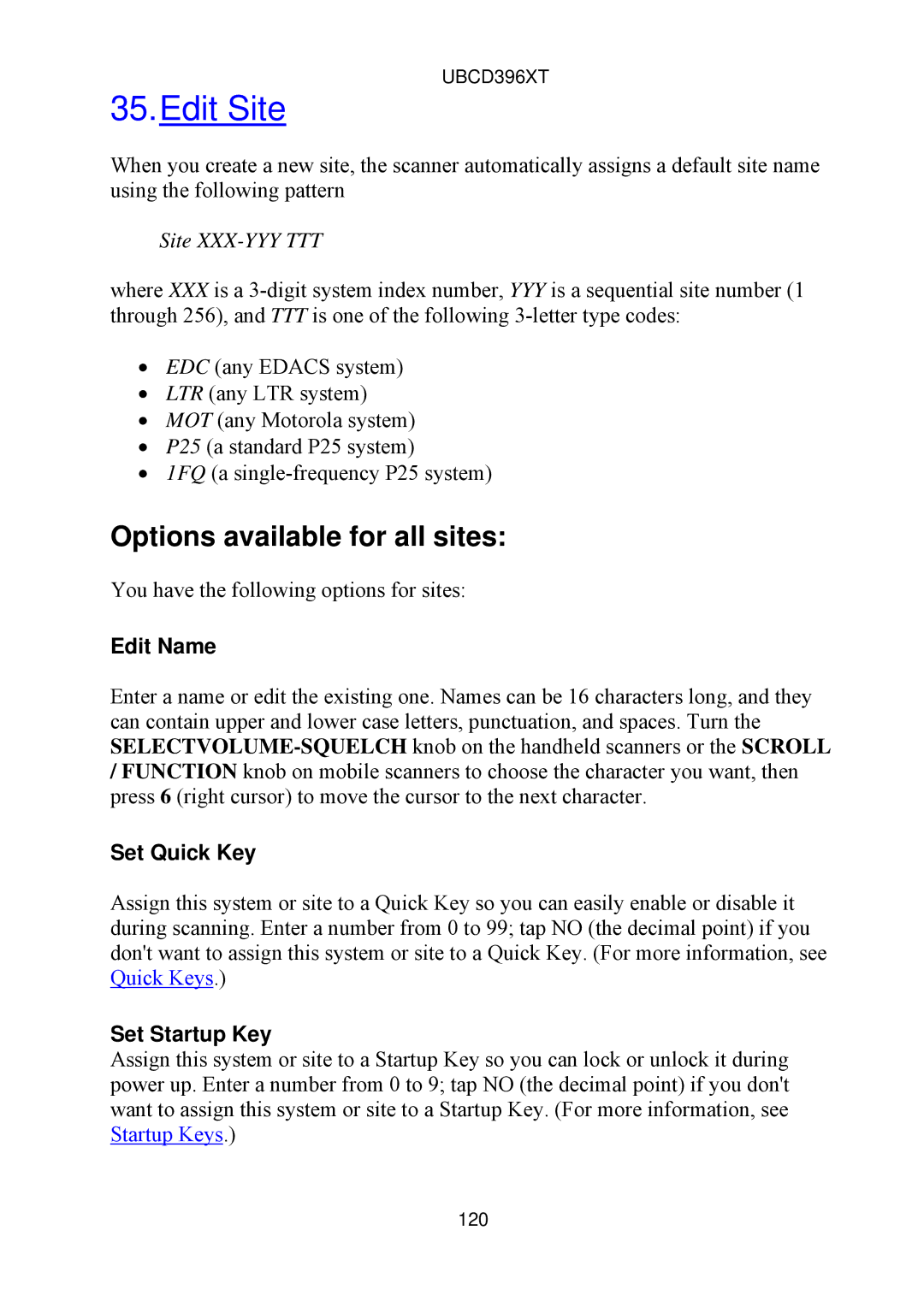UBCD396XT
35.Edit Site
When you create a new site, the scanner automatically assigns a default site name using the following pattern
Site XXX-YYY TTT
where XXX is a
∙EDC (any EDACS system)
∙LTR (any LTR system)
∙MOT (any Motorola system)
∙P25 (a standard P25 system)
∙1FQ (a
Options available for all sites:
You have the following options for sites:
Edit Name
Enter a name or edit the existing one. Names can be 16 characters long, and they can contain upper and lower case letters, punctuation, and spaces. Turn the
/FUNCTION knob on mobile scanners to choose the character you want, then press 6 (right cursor) to move the cursor to the next character.
Set Quick Key
Assign this system or site to a Quick Key so you can easily enable or disable it during scanning. Enter a number from 0 to 99; tap NO (the decimal point) if you don't want to assign this system or site to a Quick Key. (For more information, see Quick Keys.)
Set Startup Key
Assign this system or site to a Startup Key so you can lock or unlock it during power up. Enter a number from 0 to 9; tap NO (the decimal point) if you don't want to assign this system or site to a Startup Key. (For more information, see Startup Keys.)
120