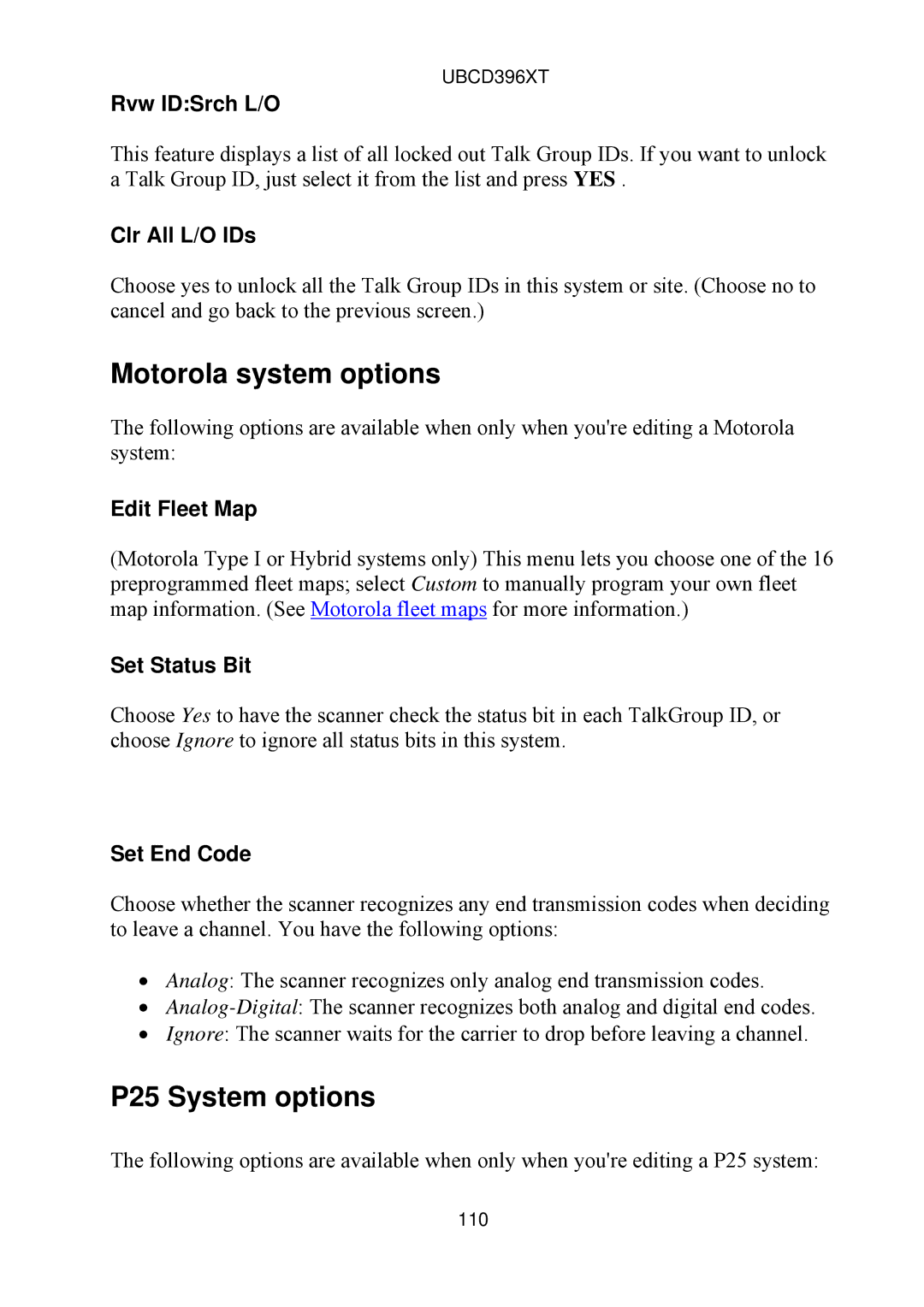UBCD396XT
Rvw ID:Srch L/O
This feature displays a list of all locked out Talk Group IDs. If you want to unlock a Talk Group ID, just select it from the list and press YES .
Clr All L/O IDs
Choose yes to unlock all the Talk Group IDs in this system or site. (Choose no to cancel and go back to the previous screen.)
Motorola system options
The following options are available when only when you're editing a Motorola system:
Edit Fleet Map
(Motorola Type I or Hybrid systems only) This menu lets you choose one of the 16 preprogrammed fleet maps; select Custom to manually program your own fleet map information. (See Motorola fleet maps for more information.)
Set Status Bit
Choose Yes to have the scanner check the status bit in each TalkGroup ID, or choose Ignore to ignore all status bits in this system.
Set End Code
Choose whether the scanner recognizes any end transmission codes when deciding to leave a channel. You have the following options:
∙Analog: The scanner recognizes only analog end transmission codes.
∙
∙Ignore: The scanner waits for the carrier to drop before leaving a channel.
P25 System options
The following options are available when only when you're editing a P25 system:
110