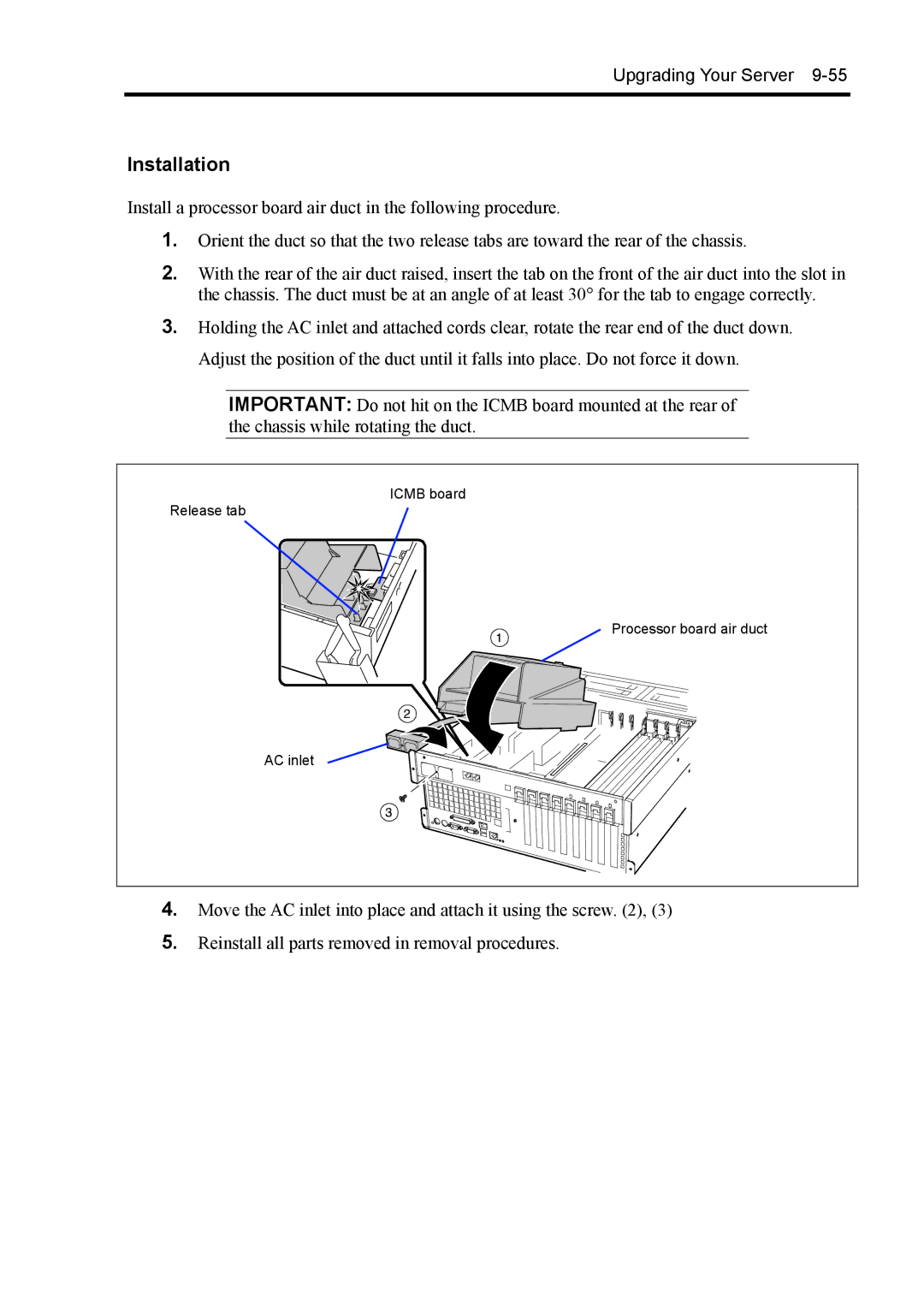Upgrading Your Server 9-55
Installation
Install a processor board air duct in the following procedure.
1.Orient the duct so that the two release tabs are toward the rear of the chassis.
2.With the rear of the air duct raised, insert the tab on the front of the air duct into the slot in the chassis. The duct must be at an angle of at least 30° for the tab to engage correctly.
3.Holding the AC inlet and attached cords clear, rotate the rear end of the duct down. Adjust the position of the duct until it falls into place. Do not force it down.
IMPORTANT: Do not hit on the ICMB board mounted at the rear of the chassis while rotating the duct.
ICMB board
Release tab | |
| Processor board air duct |
| AC inlet |
4. | Move the AC inlet into place and attach it using the screw. (2), (3) |
5. | Reinstall all parts removed in removal procedures. |