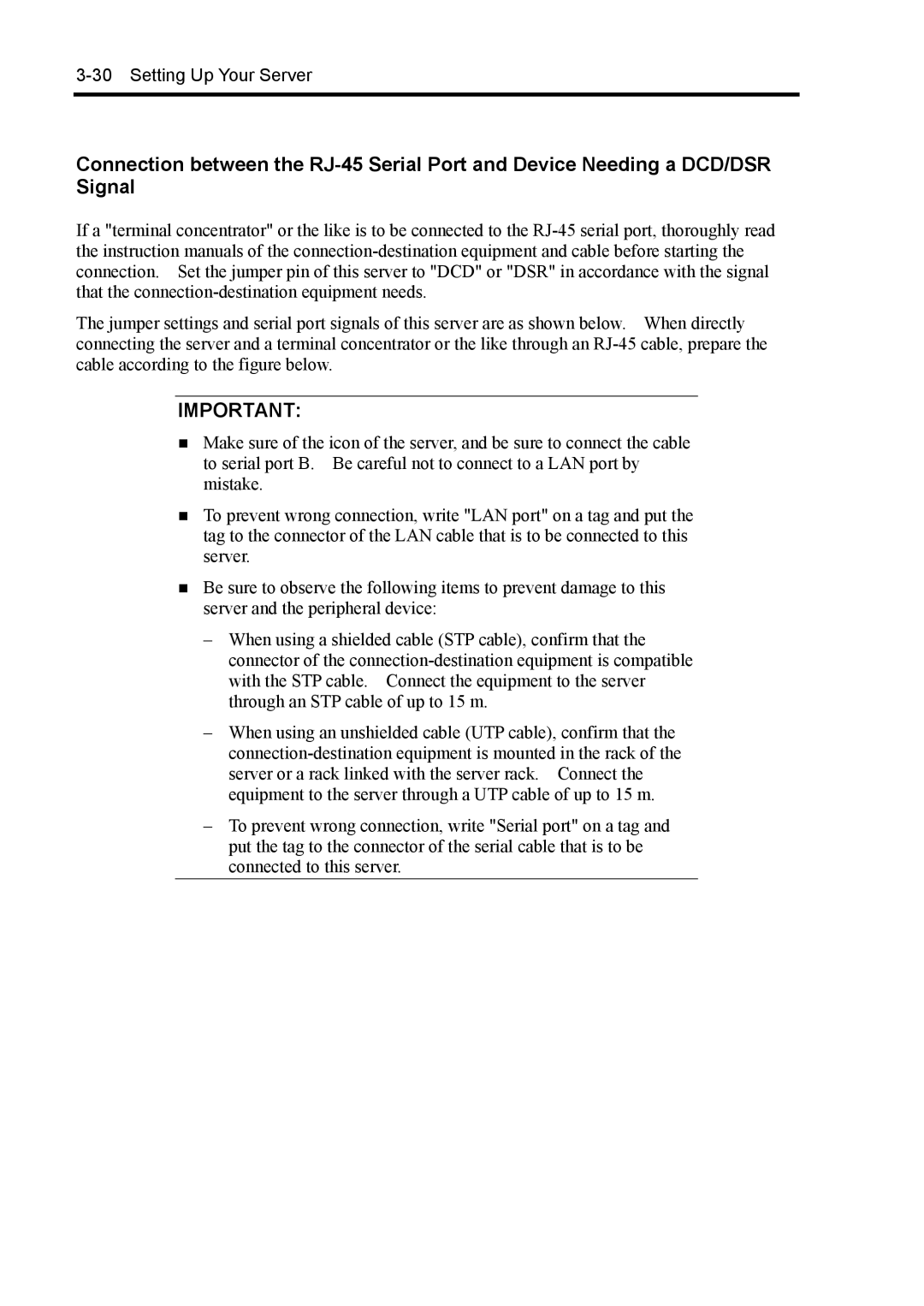3-30 Setting Up Your Server
Connection between the
If a "terminal concentrator" or the like is to be connected to the
The jumper settings and serial port signals of this server are as shown below. When directly connecting the server and a terminal concentrator or the like through an
IMPORTANT:
Make sure of the icon of the server, and be sure to connect the cable to serial port B. Be careful not to connect to a LAN port by mistake.
To prevent wrong connection, write "LAN port" on a tag and put the tag to the connector of the LAN cable that is to be connected to this server.
Be sure to observe the following items to prevent damage to this server and the peripheral device:
–When using a shielded cable (STP cable), confirm that the connector of the
–When using an unshielded cable (UTP cable), confirm that the
–To prevent wrong connection, write "Serial port" on a tag and put the tag to the connector of the serial cable that is to be connected to this server.