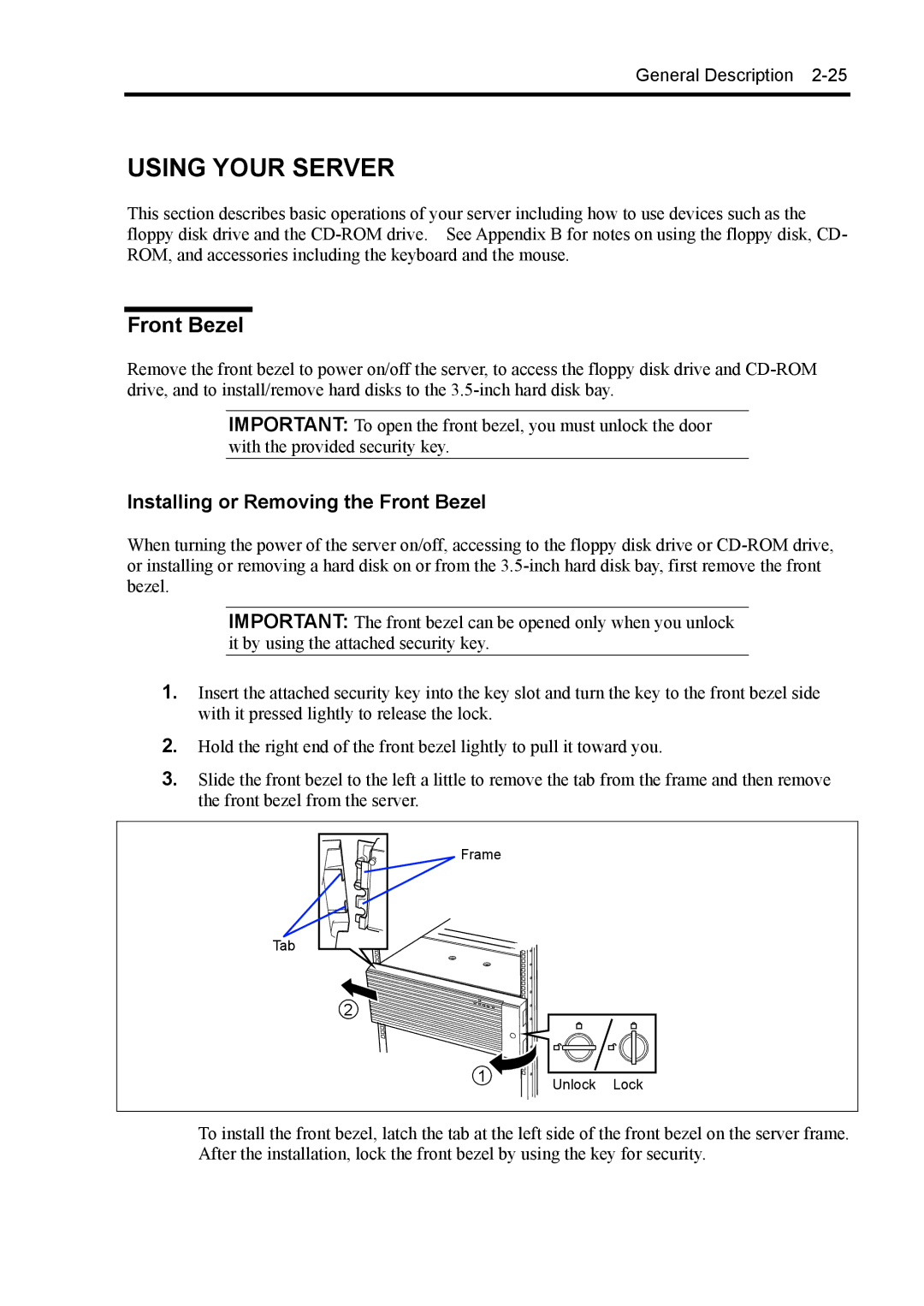General Description
USING YOUR SERVER
This section describes basic operations of your server including how to use devices such as the floppy disk drive and the
Front Bezel
Remove the front bezel to power on/off the server, to access the floppy disk drive and
IMPORTANT: To open the front bezel, you must unlock the door with the provided security key.
Installing or Removing the Front Bezel
When turning the power of the server on/off, accessing to the floppy disk drive or
IMPORTANT: The front bezel can be opened only when you unlock it by using the attached security key.
1.Insert the attached security key into the key slot and turn the key to the front bezel side with it pressed lightly to release the lock.
2.Hold the right end of the front bezel lightly to pull it toward you.
3.Slide the front bezel to the left a little to remove the tab from the frame and then remove the front bezel from the server.
Frame
Tab
2
1 | Unlock Lock |
|
To install the front bezel, latch the tab at the left side of the front bezel on the server frame. After the installation, lock the front bezel by using the key for security.