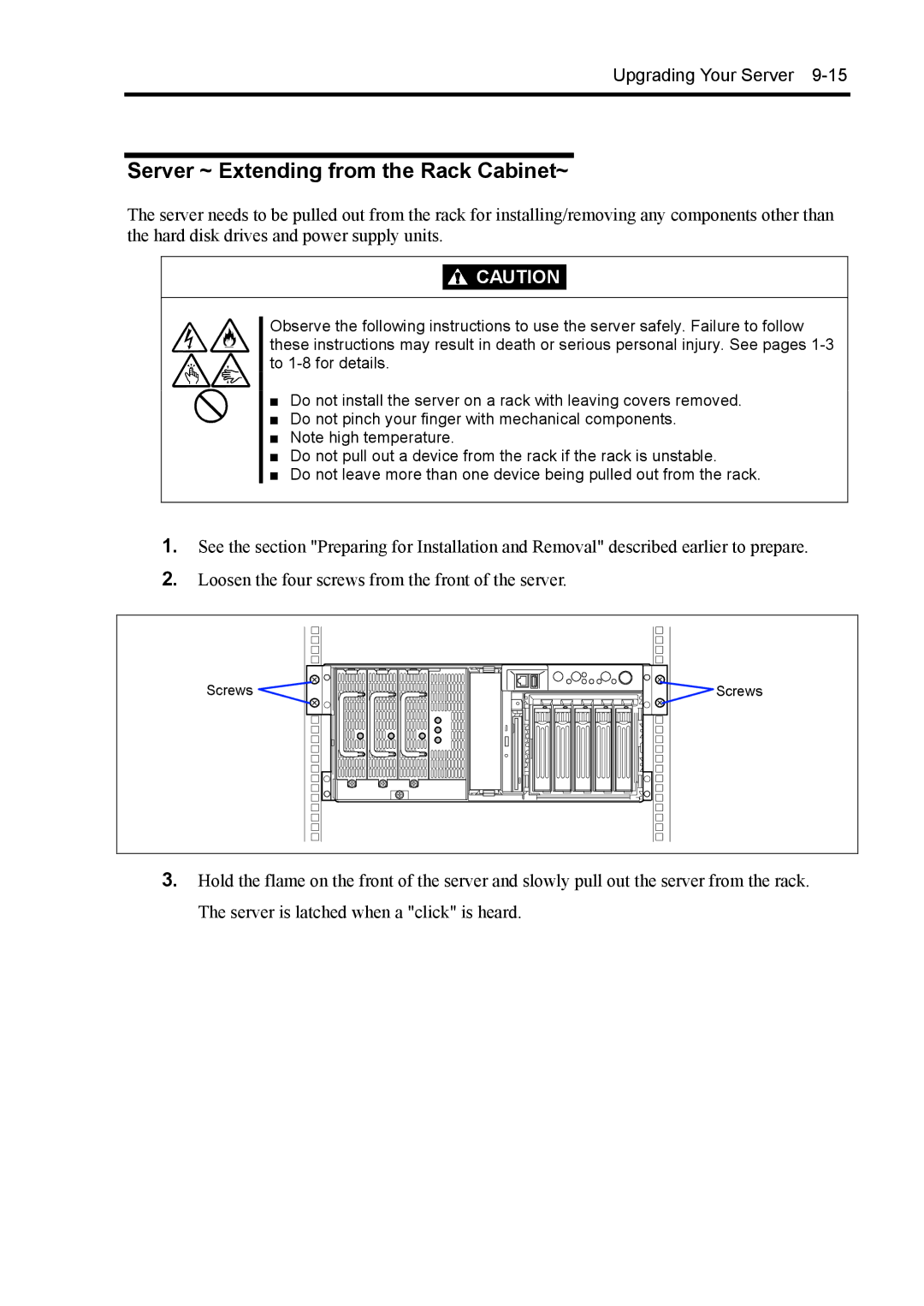Upgrading Your Server 9-15
Server ~ Extending from the Rack Cabinet~
The server needs to be pulled out from the rack for installing/removing any components other than the hard disk drives and power supply units.
![]()
![]() CAUTION
CAUTION
Observe the following instructions to use the server safely. Failure to follow these instructions may result in death or serious personal injury. See pages
■Do not install the server on a rack with leaving covers removed.
■Do not pinch your finger with mechanical components.
■Note high temperature.
■Do not pull out a device from the rack if the rack is unstable.
■Do not leave more than one device being pulled out from the rack.
1. | See the section "Preparing for Installation and Removal" described earlier to prepare. | |
2. | Loosen the four screws from the front of the server. |
|
| Screws | Screws |
3. | Hold the flame on the front of the server and slowly pull out the server from the rack. | |
The server is latched when a "click" is heard.