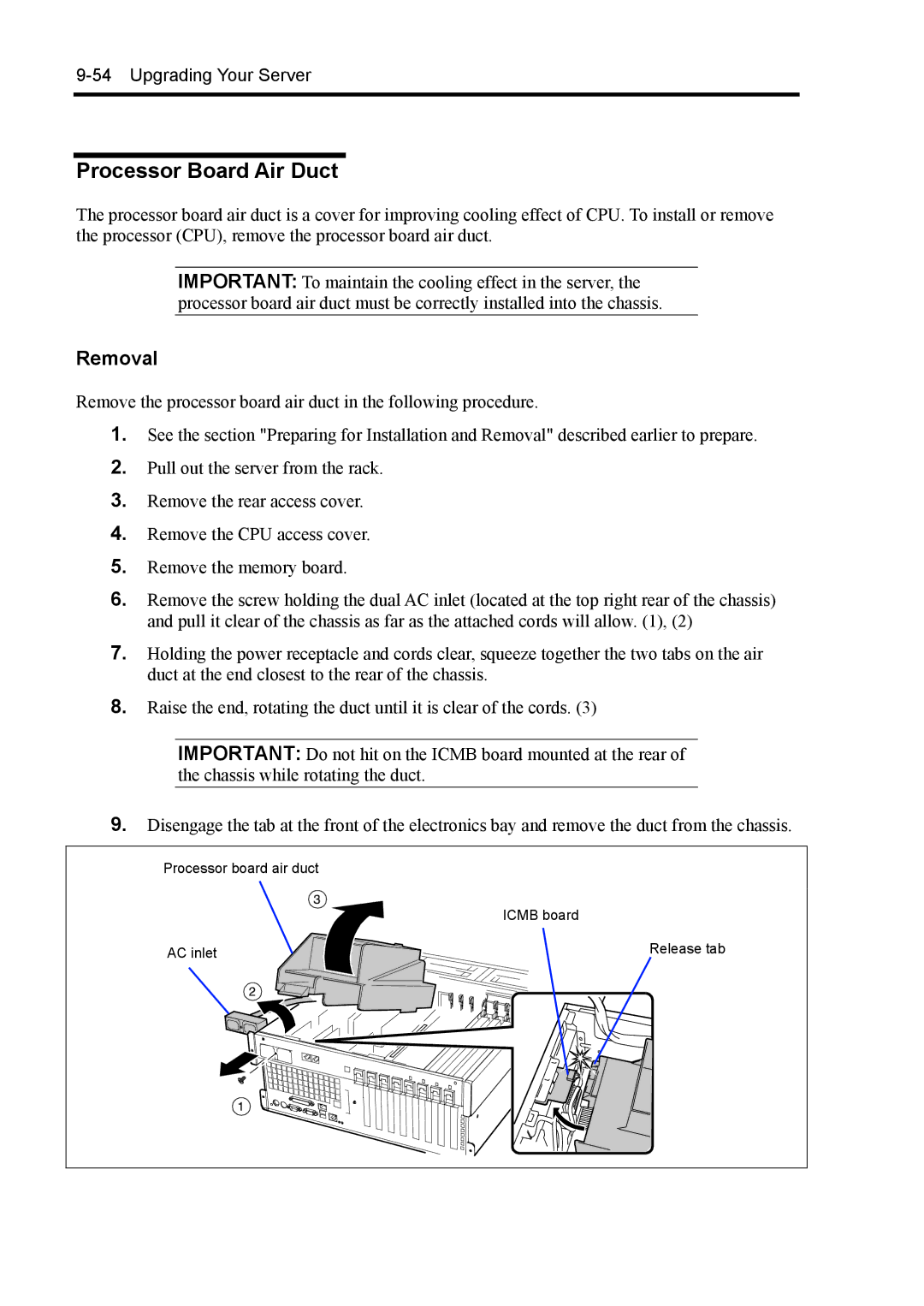9-54 Upgrading Your Server
Processor Board Air Duct
The processor board air duct is a cover for improving cooling effect of CPU. To install or remove the processor (CPU), remove the processor board air duct.
IMPORTANT: To maintain the cooling effect in the server, the processor board air duct must be correctly installed into the chassis.
Removal
Remove the processor board air duct in the following procedure.
1.See the section "Preparing for Installation and Removal" described earlier to prepare.
2.Pull out the server from the rack.
3.Remove the rear access cover.
4.Remove the CPU access cover.
5.Remove the memory board.
6.Remove the screw holding the dual AC inlet (located at the top right rear of the chassis) and pull it clear of the chassis as far as the attached cords will allow. (1), (2)
7.Holding the power receptacle and cords clear, squeeze together the two tabs on the air duct at the end closest to the rear of the chassis.
8.Raise the end, rotating the duct until it is clear of the cords. (3)
IMPORTANT: Do not hit on the ICMB board mounted at the rear of the chassis while rotating the duct.
9.Disengage the tab at the front of the electronics bay and remove the duct from the chassis.
Processor board air duct |
|
| ICMB board |
AC inlet | Release tab |