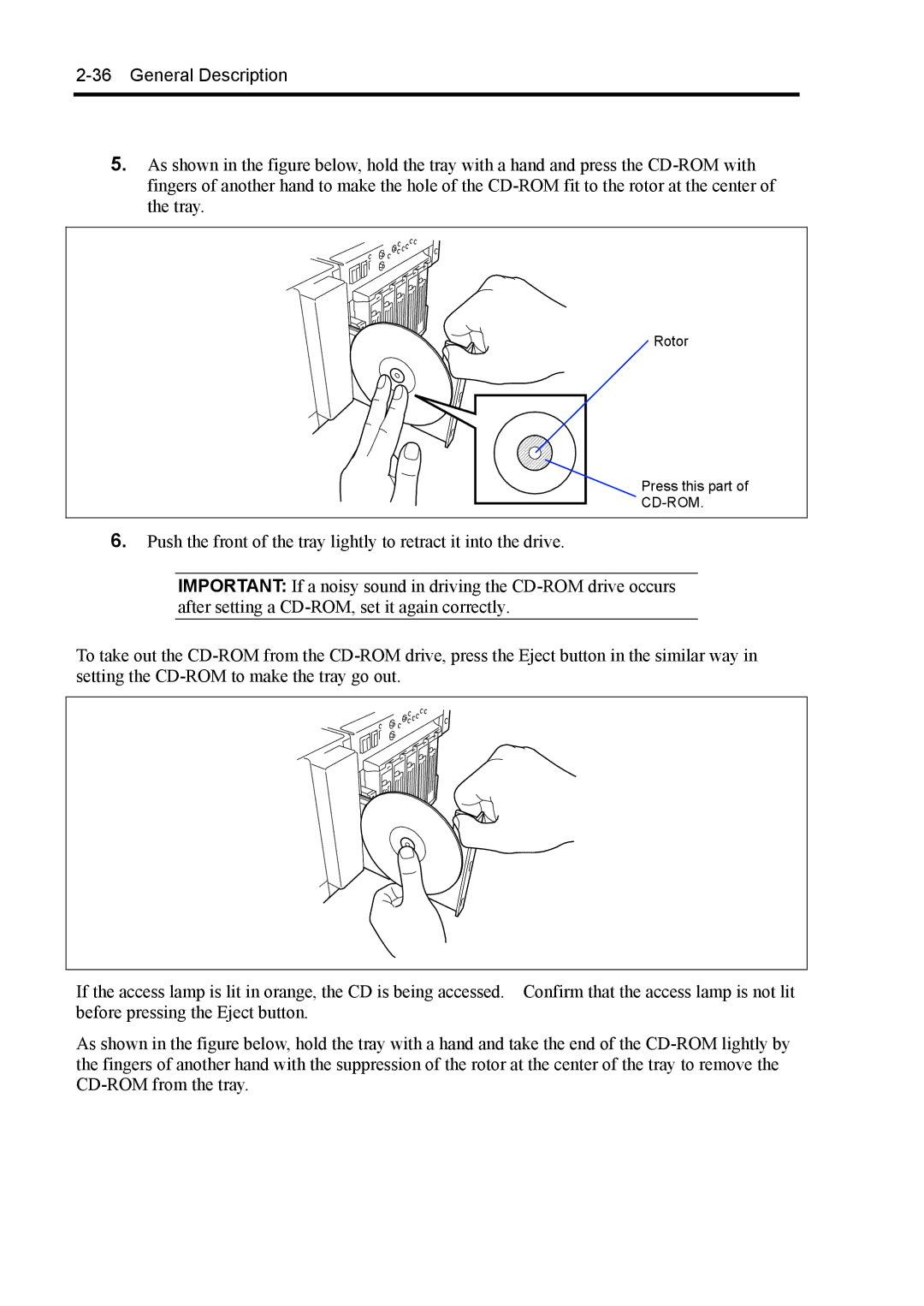5.As shown in the figure below, hold the tray with a hand and press the
Rotor
Press this part of
CD-ROM.
6.Push the front of the tray lightly to retract it into the drive.
IMPORTANT: If a noisy sound in driving the
To take out the
If the access lamp is lit in orange, the CD is being accessed. Confirm that the access lamp is not lit before pressing the Eject button.
As shown in the figure below, hold the tray with a hand and take the end of the