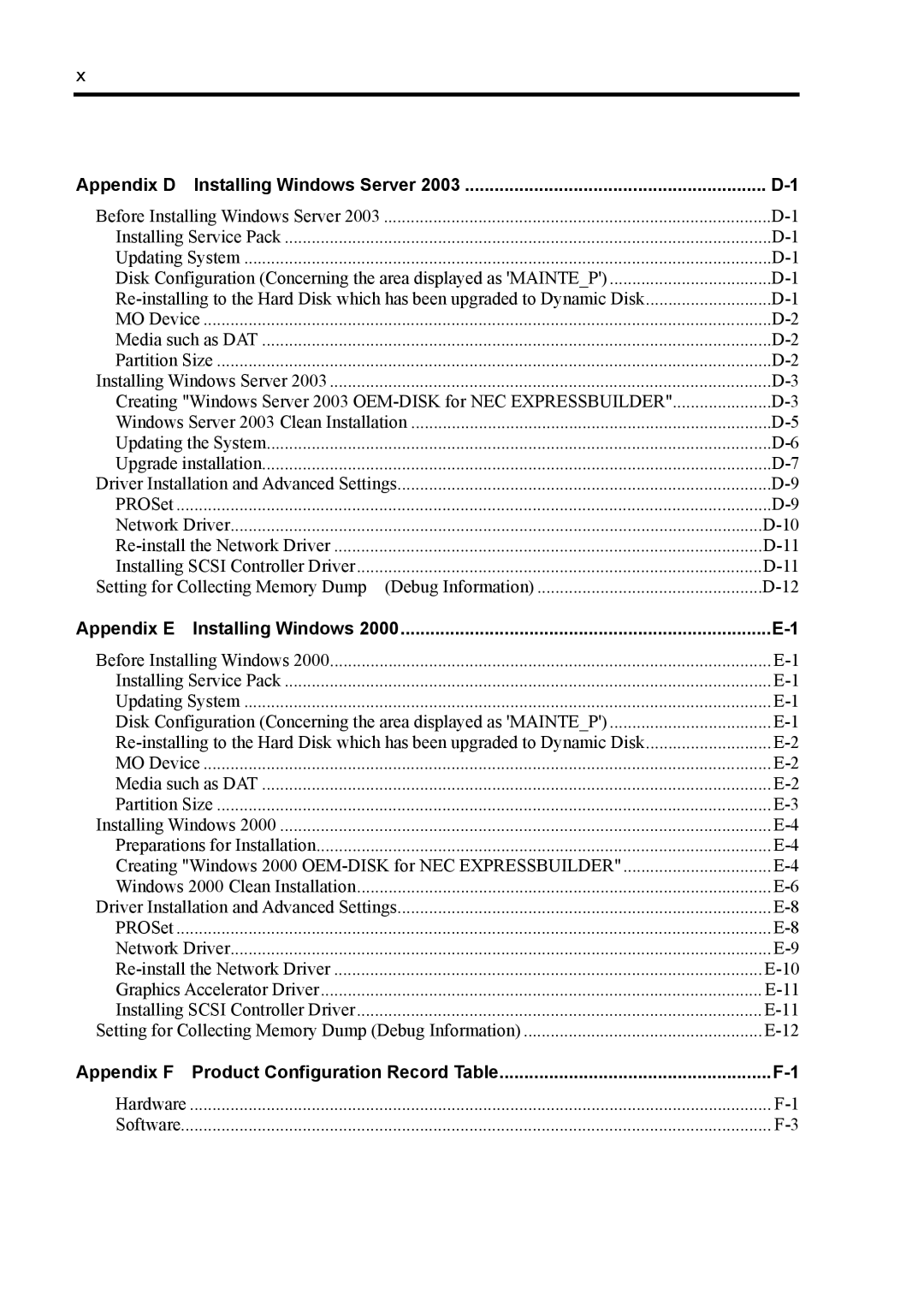x
Appendix D Installing Windows Server 2003 | |
Before Installing Windows Server 2003 | |
Installing Service Pack | |
Updating System | |
Disk Configuration (Concerning the area displayed as 'MAINTE_P') | |
MO Device | |
Media such as DAT | |
Partition Size | |
Installing Windows Server 2003 | |
Creating "Windows Server 2003 | |
Windows Server 2003 Clean Installation | |
Updating the System | |
Upgrade installation | |
Driver Installation and Advanced Settings | |
PROSet | |
Network Driver | |
Installing SCSI Controller Driver | |
Setting for Collecting Memory Dump (Debug Information) |
Appendix E Installing Windows 2000 | |
Before Installing Windows 2000 | |
Installing Service Pack | |
Updating System | |
Disk Configuration (Concerning the area displayed as 'MAINTE_P') | |
MO Device | |
Media such as DAT | |
Partition Size | |
Installing Windows 2000 | |
Preparations for Installation | |
Creating "Windows 2000 | |
Windows 2000 Clean Installation | |
Driver Installation and Advanced Settings | |
PROSet | |
Network Driver | |
Graphics Accelerator Driver | |
Installing SCSI Controller Driver | |
Setting for Collecting Memory Dump (Debug Information) |
Appendix F Product Configuration Record Table | |
Hardware | |
Software |