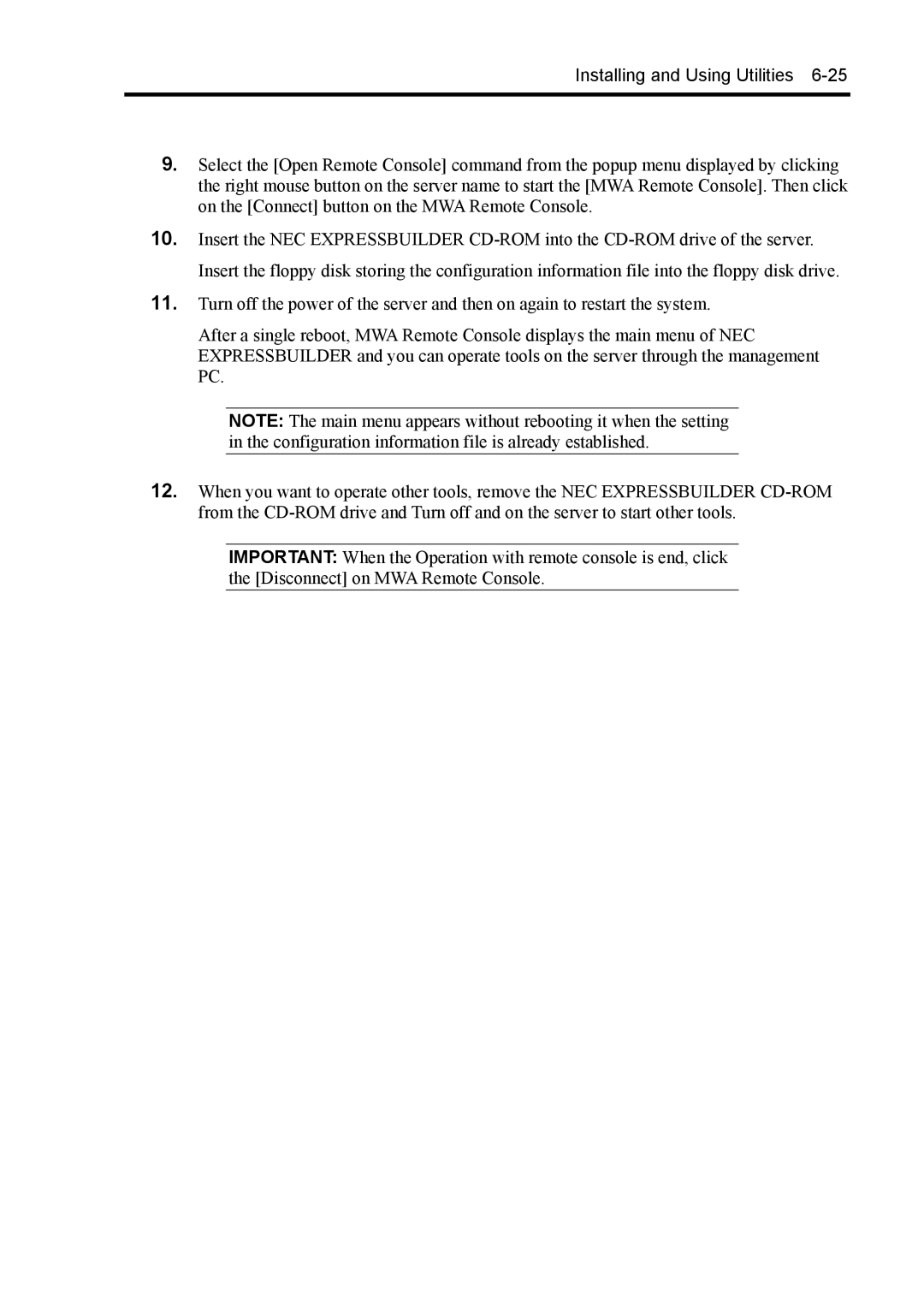Installing and Using Utilities 6-25
9.Select the [Open Remote Console] command from the popup menu displayed by clicking the right mouse button on the server name to start the [MWA Remote Console]. Then click on the [Connect] button on the MWA Remote Console.
10.Insert the NEC EXPRESSBUILDER
11.Turn off the power of the server and then on again to restart the system.
After a single reboot, MWA Remote Console displays the main menu of NEC EXPRESSBUILDER and you can operate tools on the server through the management PC.
NOTE: The main menu appears without rebooting it when the setting in the configuration information file is already established.
12.When you want to operate other tools, remove the NEC EXPRESSBUILDER
IMPORTANT: When the Operation with remote console is end, click the [Disconnect] on MWA Remote Console.