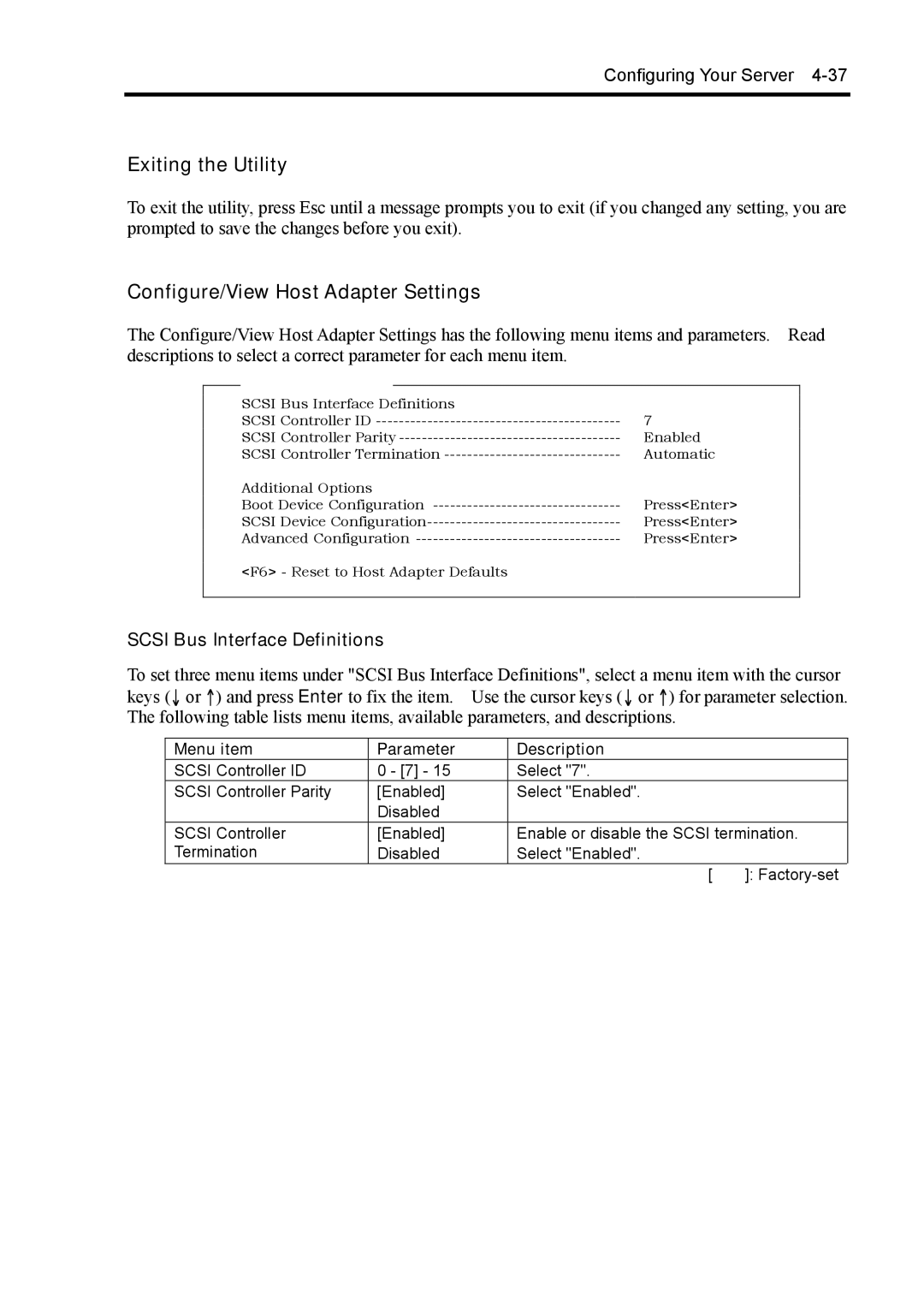Configuring Your Server 4-37
Exiting the Utility
To exit the utility, press Esc until a message prompts you to exit (if you changed any setting, you are prompted to save the changes before you exit).
Configure/View Host Adapter Settings
The Configure/View Host Adapter Settings has the following menu items and parameters. Read descriptions to select a correct parameter for each menu item.
| Configuration |
|
|
|
|
| |
| SCSI Bus Interface Definitions |
| |
| SCSI Controller ID | 7 | |
| SCSI Controller Parity | Enabled | |
| SCSI Controller Termination | Automatic | |
| Additional Options |
| |
| Boot Device Configuration | Press<Enter> | |
| SCSI Device | Press<Enter> | |
| Advanced Configuration | Press<Enter> | |
| <F6> - Reset to Host Adapter Defaults |
| |
|
|
|
|
SCSI Bus Interface Definitions
To set three menu items under "SCSI Bus Interface Definitions", select a menu item with the cursor keys (↓ or ↑) and press Enter to fix the item. Use the cursor keys (↓ or ↑) for parameter selection. The following table lists menu items, available parameters, and descriptions.
Menu item | Parameter | Description |
|
|
SCSI Controller ID | 0 - [7] - 15 | Select "7". |
|
|
SCSI Controller Parity | [Enabled] | Select "Enabled". |
|
|
| Disabled |
|
|
|
SCSI Controller | [Enabled] | Enable or disable the SCSI termination. | ||
Termination | Disabled | Select "Enabled". |
|
|
|
| [ | ]: |
|