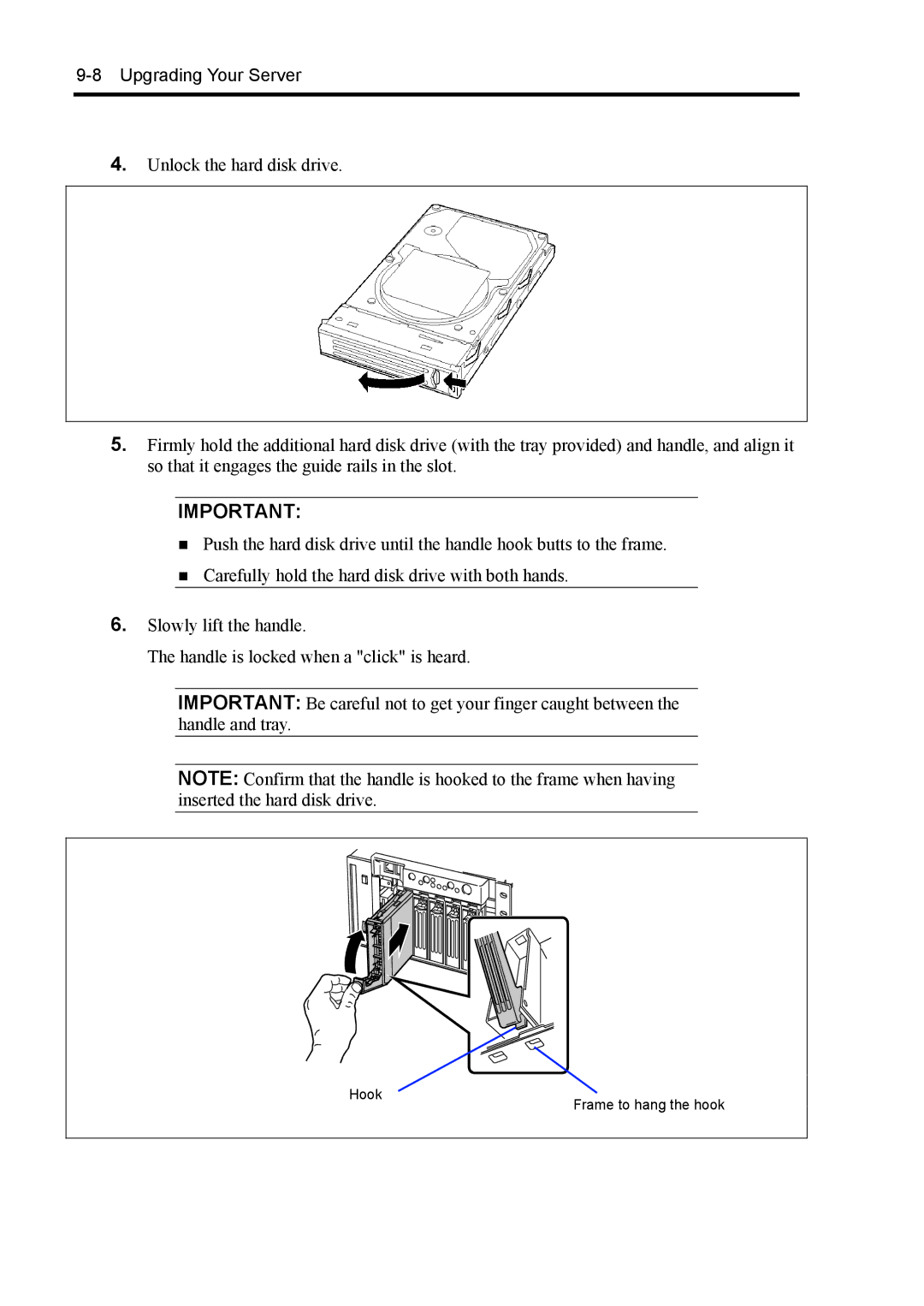9-8 Upgrading Your Server
4.Unlock the hard disk drive.
5.Firmly hold the additional hard disk drive (with the tray provided) and handle, and align it so that it engages the guide rails in the slot.
IMPORTANT:
Push the hard disk drive until the handle hook butts to the frame.
Carefully hold the hard disk drive with both hands.
6.Slowly lift the handle.
The handle is locked when a "click" is heard.
IMPORTANT: Be careful not to get your finger caught between the handle and tray.
NOTE: Confirm that the handle is hooked to the frame when having inserted the hard disk drive.