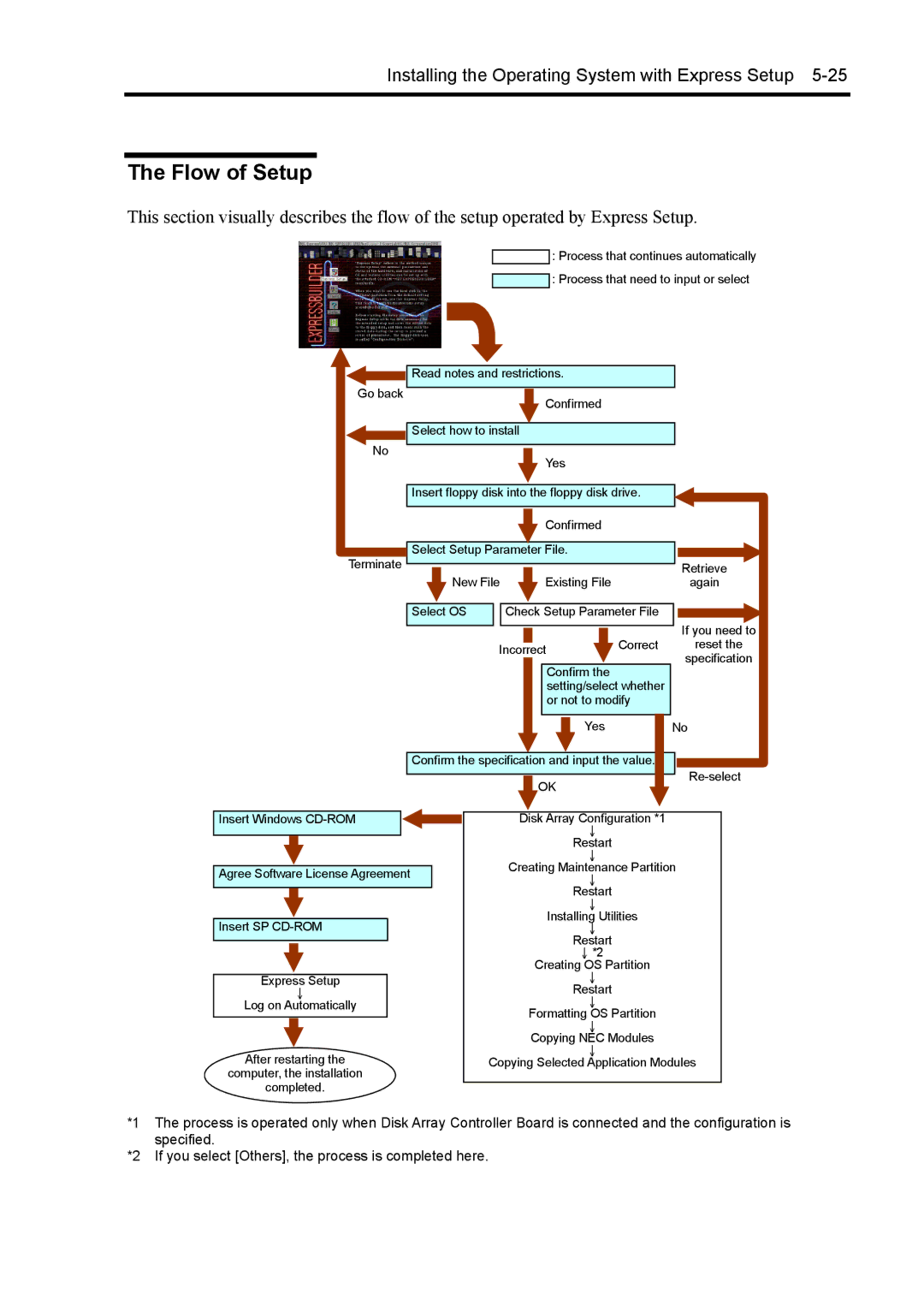Installing the Operating System with Express Setup 5-25
The Flow of Setup
This section visually describes the flow of the setup operated by Express Setup.
![]() : Process that continues automatically
: Process that continues automatically ![]()
![]() : Process that need to input or select
: Process that need to input or select
![]() Read notes and restrictions.
Read notes and restrictions.
Go back
Confirmed
Select how to install
No
![]() Yes
Yes
Insert floppy disk into the floppy disk drive.
Confirmed
|
| Terminate | Select Setup Parameter File. |
|
|
|
|
| ||||||||||||||||||||
|
|
|
|
|
|
| ||||||||||||||||||||||
|
|
|
|
|
|
|
|
|
|
|
|
|
|
|
|
|
|
|
|
|
|
| Retrieve | |||||
|
|
|
|
|
|
|
|
| Existing File |
| ||||||||||||||||||
|
|
|
|
|
|
|
|
|
| |||||||||||||||||||
|
|
|
|
|
|
|
| New File |
|
|
|
|
| again | ||||||||||||||
|
|
|
|
|
|
|
|
|
| |||||||||||||||||||
|
|
|
|
|
|
|
|
|
|
|
|
|
|
|
|
|
|
|
|
|
|
|
|
|
|
|
|
|
|
|
|
|
| Select OS |
| Check Setup Parameter File |
|
|
|
|
| ||||||||||||||||
|
|
|
|
|
|
|
|
|
|
|
|
|
|
|
|
|
|
|
|
|
|
|
|
|
| If you need to | ||
|
|
|
|
|
|
|
|
|
|
|
|
|
|
|
|
|
|
|
|
|
|
|
|
| ||||
|
|
|
|
|
|
|
|
|
|
|
|
|
|
|
|
|
|
|
|
| Correct |
|
| reset the | ||||
|
|
|
|
|
|
|
|
|
| Incorrect |
|
| ||||||||||||||||
|
|
|
|
|
|
|
|
|
|
|
|
|
|
|
|
| ||||||||||||
|
|
|
|
|
|
|
|
|
|
|
|
|
|
|
|
|
|
|
|
|
| specification | ||||||
|
|
|
|
|
|
|
|
|
|
|
|
|
|
|
|
|
|
|
|
|
|
|
|
|
| |||
|
|
|
|
|
|
|
|
|
|
|
|
|
| Confirm the |
|
|
|
|
| |||||||||
|
|
|
|
|
|
|
|
|
|
|
|
|
| setting/select whether |
|
|
|
|
| |||||||||
|
|
|
|
|
|
|
|
|
|
|
|
|
| or not to modify |
|
|
|
|
| |||||||||
|
|
|
|
|
|
|
|
|
|
|
|
|
|
|
|
|
| Yes |
|
|
| No | ||||||
|
|
|
|
|
|
|
|
|
|
|
|
|
|
|
|
|
|
|
|
|
|
|
|
|
|
|
|
|
|
|
|
|
|
|
|
|
|
|
|
|
|
|
|
|
|
|
|
|
|
|
|
|
|
|
|
|
|
|
|
|
|
| Confirm the specification and input the value. |
|
|
|
|
|
|
| ||||||||||||||||
|
|
|
|
|
|
|
|
|
|
|
|
| OK |
|
|
|
| |||||||||||
|
|
|
|
|
|
|
|
|
|
|
|
|
|
|
|
|
|
|
| |||||||||
|
|
|
|
|
|
|
|
|
|
|
|
|
|
|
|
|
|
|
|
|
|
|
|
|
|
| ||
Insert Windows |
|
|
|
|
|
|
| Disk Array Configuration *1 |
|
|
|
|
| |||||||||||||||
|
|
|
|
|
|
|
|
|
|
|
|
|
|
|
|
|
| ↓ |
|
|
|
|
| |||||
|
|
|
|
|
|
|
|
|
|
|
|
|
|
|
|
| Restart |
|
|
|
|
| ||||||
|
|
|
|
|
|
|
|
|
|
|
|
|
|
|
|
|
|
|
|
|
| |||||||
|
|
|
|
|
|
|
|
|
|
|
|
|
|
|
|
|
| ↓ |
|
|
|
|
| |||||
|
|
|
|
|
|
|
|
|
|
| Creating Maintenance Partition |
|
| |||||||||||||||
Agree Software License Agreement |
|
|
|
|
|
| ||||||||||||||||||||||
|
|
|
|
|
|
|
|
|
| ↓ |
|
|
|
|
| |||||||||||||
|
|
|
|
|
|
|
|
|
|
|
|
|
|
|
|
| Restart |
|
|
|
|
| ||||||
|
|
|
|
|
|
|
|
|
|
|
|
|
|
|
|
|
| ↓ |
|
|
|
|
| |||||
|
|
|
|
|
|
|
|
|
|
|
|
|
| Installing Utilities |
|
|
|
|
| |||||||||
Insert SP |
|
|
|
|
|
|
|
|
|
|
| ↓ |
|
|
|
|
| |||||||||||
|
|
|
|
|
|
|
|
|
|
|
|
|
|
|
|
| Restart |
|
|
|
|
| ||||||
|
|
|
|
|
|
|
|
|
|
|
|
|
|
|
|
|
|
|
|
|
| |||||||
|
|
|
|
|
|
|
|
|
|
|
|
|
|
|
|
|
| ↓ *2 |
|
|
|
|
| |||||
|
|
|
|
|
|
|
|
|
|
|
|
|
|
|
|
|
|
|
|
|
|
| ||||||
|
|
|
|
|
|
|
|
|
|
|
|
| Creating OS Partition |
|
|
|
|
| ||||||||||
|
|
|
|
|
|
|
|
|
|
|
|
|
|
|
|
|
| ↓ |
|
|
|
|
| |||||
Express Setup |
|
|
|
|
|
|
|
|
|
|
|
|
|
|
|
|
|
|
|
| ||||||||
|
|
|
|
|
|
|
|
|
|
| Restart |
|
|
|
|
| ||||||||||||
| ↓ |
|
|
|
|
|
|
|
|
|
|
|
|
|
|
|
| |||||||||||
Log on Automatically |
|
|
|
|
|
|
|
|
|
|
|
|
|
|
| ↓ |
|
|
|
|
| |||||||
|
|
|
|
|
| Formatting OS Partition |
|
|
|
|
| |||||||||||||||||
|
|
|
|
|
|
|
|
|
|
|
|
|
|
|
|
| ||||||||||||
|
|
|
|
|
|
|
|
|
|
|
|
|
|
|
|
|
| ↓ |
|
|
|
|
| |||||
|
|
|
|
|
|
|
|
|
|
|
| Copying NEC Modules |
|
|
|
|
| |||||||||||
After restarting the |
|
|
|
|
|
|
|
|
| ↓ |
|
|
|
|
| |||||||||||||
| Copying Selected Application Modules |
|
| |||||||||||||||||||||||||
computer, the installation |
|
|
|
|
|
|
|
|
|
|
|
|
|
|
|
|
|
|
|
| ||||||||
completed. |
|
|
|
|
|
|
|
|
|
|
|
|
|
|
|
|
|
|
|
| ||||||||
*1 The process is operated only when Disk Array Controller Board is connected and the configuration is specified.
*2 If you select [Others], the process is completed here.