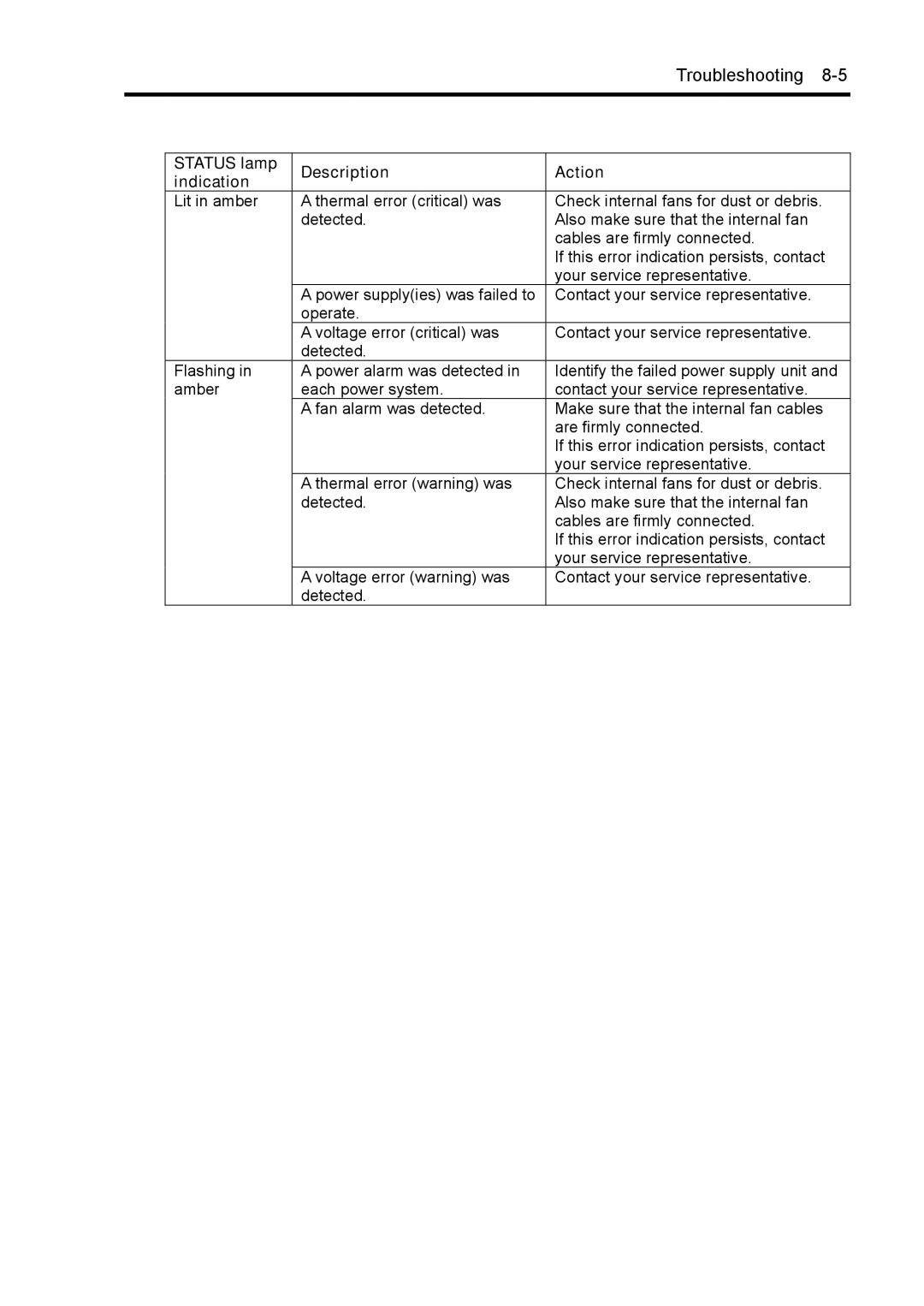|
|
| Troubleshooting |
|
|
|
|
|
|
|
|
| STATUS lamp | Description | Action |
| indication | ||
|
|
| |
| Lit in amber | A thermal error (critical) was | Check internal fans for dust or debris. |
|
| detected. | Also make sure that the internal fan |
|
|
| cables are firmly connected. |
|
|
| If this error indication persists, contact |
|
|
| your service representative. |
|
| A power supply(ies) was failed to | Contact your service representative. |
|
| operate. |
|
|
| A voltage error (critical) was | Contact your service representative. |
|
| detected. |
|
| Flashing in | A power alarm was detected in | Identify the failed power supply unit and |
| amber | each power system. | contact your service representative. |
|
| A fan alarm was detected. | Make sure that the internal fan cables |
|
|
| are firmly connected. |
|
|
| If this error indication persists, contact |
|
|
| your service representative. |
|
| A thermal error (warning) was | Check internal fans for dust or debris. |
|
| detected. | Also make sure that the internal fan |
|
|
| cables are firmly connected. |
|
|
| If this error indication persists, contact |
|
|
| your service representative. |
|
| A voltage error (warning) was | Contact your service representative. |
|
| detected. |
|
Page 243
Image 243