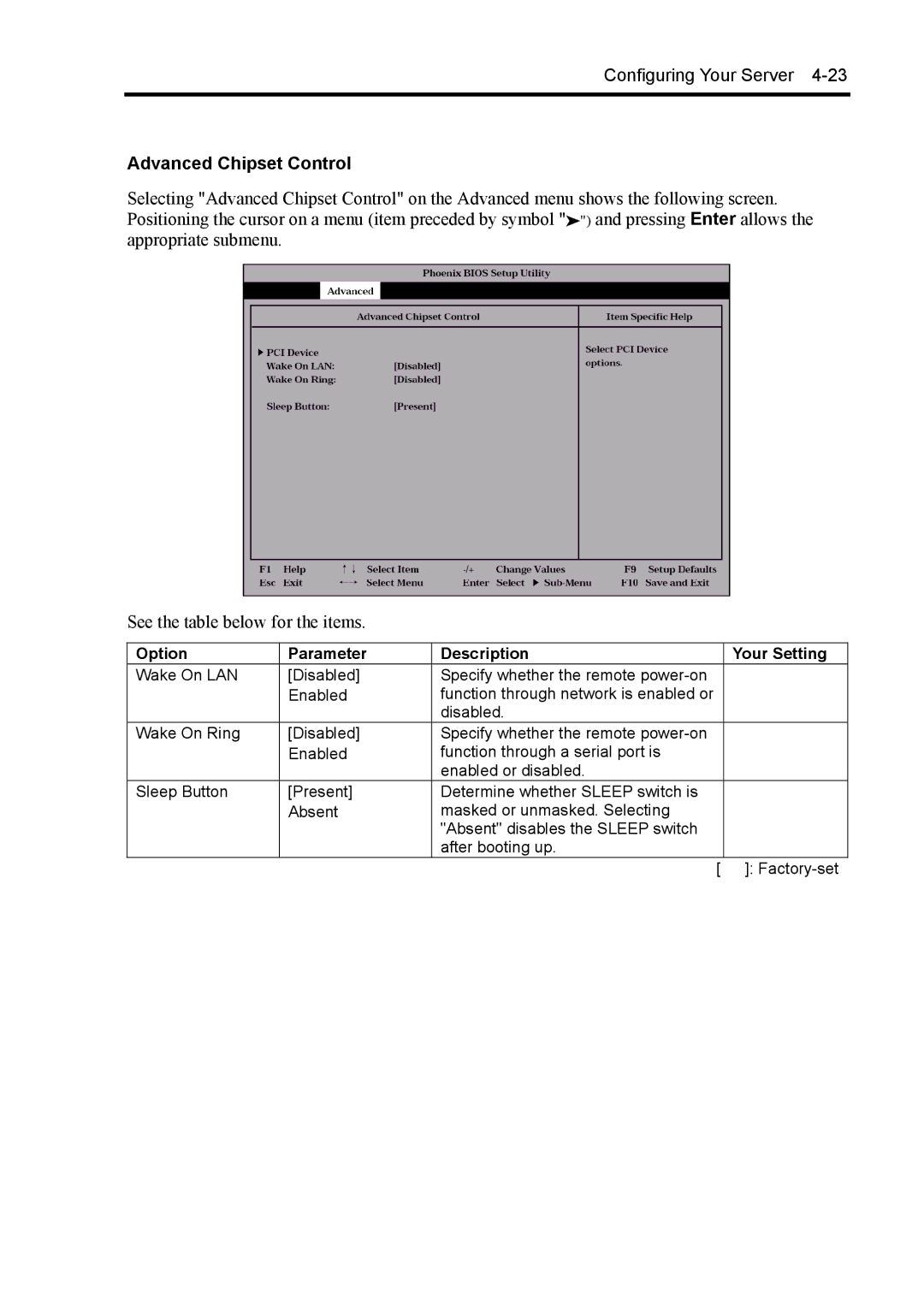Configuring Your Server
Advanced Chipset Control
Selecting "Advanced Chipset Control" on the Advanced menu shows the following screen. Positioning the cursor on a menu (item preceded by symbol " ") and pressing Enter allows the appropriate submenu.
See the table below for the items.
Option | Parameter | Description | Your Setting |
Wake On LAN | [Disabled] | Specify whether the remote |
|
| Enabled | function through network is enabled or |
|
|
| disabled. |
|
Wake On Ring | [Disabled] | Specify whether the remote |
|
| Enabled | function through a serial port is |
|
|
| enabled or disabled. |
|
Sleep Button | [Present] | Determine whether SLEEP switch is |
|
| Absent | masked or unmasked. Selecting |
|
|
| "Absent" disables the SLEEP switch |
|
|
| after booting up. |
|
|
| [ | ]: |