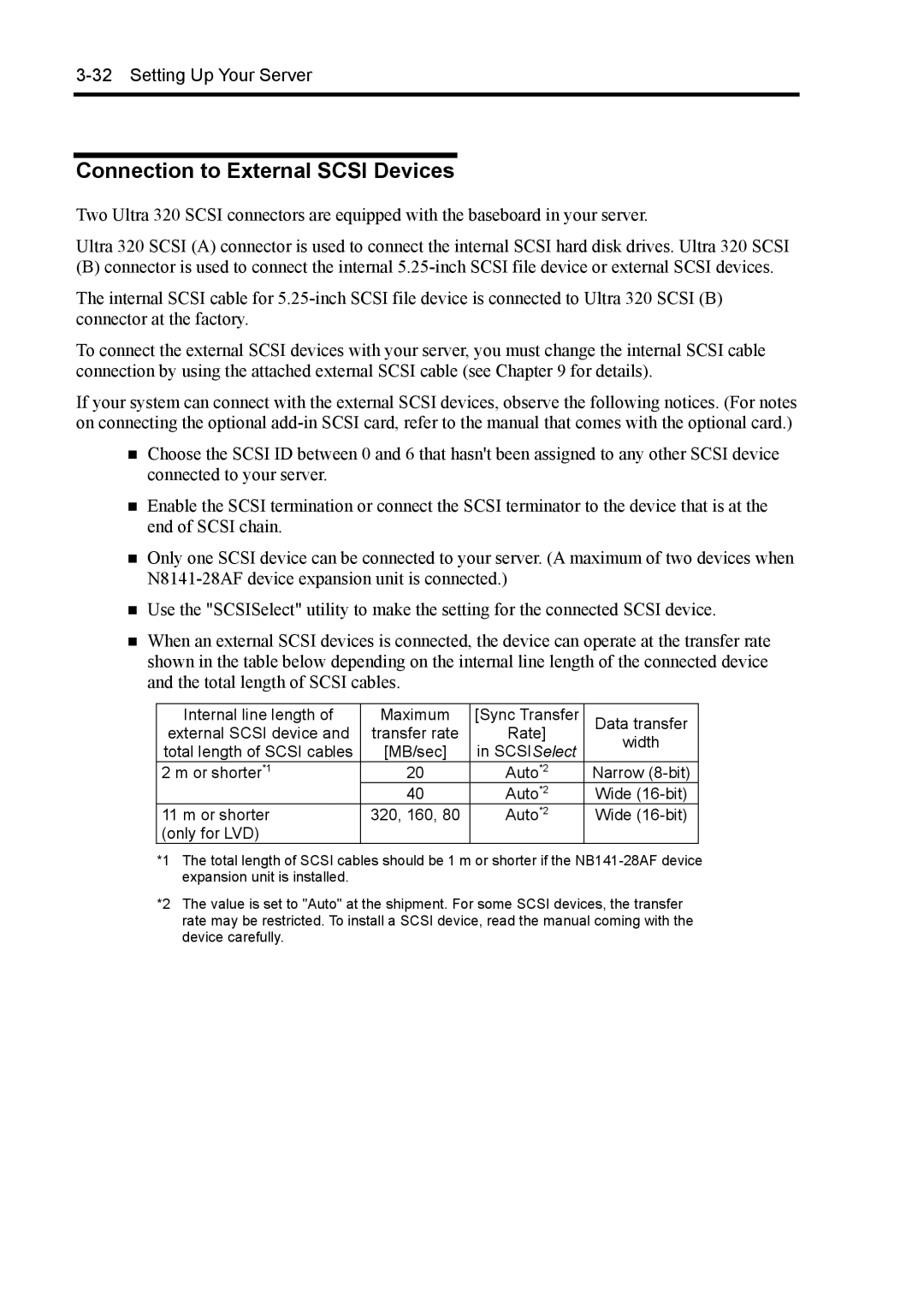3-32 Setting Up Your Server
Connection to External SCSI Devices
Two Ultra 320 SCSI connectors are equipped with the baseboard in your server.
Ultra 320 SCSI (A) connector is used to connect the internal SCSI hard disk drives. Ultra 320 SCSI
(B) connector is used to connect the internal
The internal SCSI cable for
To connect the external SCSI devices with your server, you must change the internal SCSI cable connection by using the attached external SCSI cable (see Chapter 9 for details).
If your system can connect with the external SCSI devices, observe the following notices. (For notes on connecting the optional
Choose the SCSI ID between 0 and 6 that hasn't been assigned to any other SCSI device connected to your server.
Enable the SCSI termination or connect the SCSI terminator to the device that is at the end of SCSI chain.
Only one SCSI device can be connected to your server. (A maximum of two devices when
Use the "SCSISelect" utility to make the setting for the connected SCSI device.
When an external SCSI devices is connected, the device can operate at the transfer rate shown in the table below depending on the internal line length of the connected device and the total length of SCSI cables.
Internal line length of | Maximum | [Sync Transfer | Data transfer | |
external SCSI device and | transfer rate | Rate] | width | |
total length of SCSI cables | [MB/sec] | in SCSISelect | ||
| ||||
2 m or shorter*1 | 20 | Auto*2 | Narrow | |
| 40 | Auto*2 | Wide | |
11 m or shorter | 320, 160, 80 | Auto*2 | Wide | |
(only for LVD) |
|
|
|
*1 The total length of SCSI cables should be 1 m or shorter if the
*2 The value is set to "Auto" at the shipment. For some SCSI devices, the transfer rate may be restricted. To install a SCSI device, read the manual coming with the device carefully.