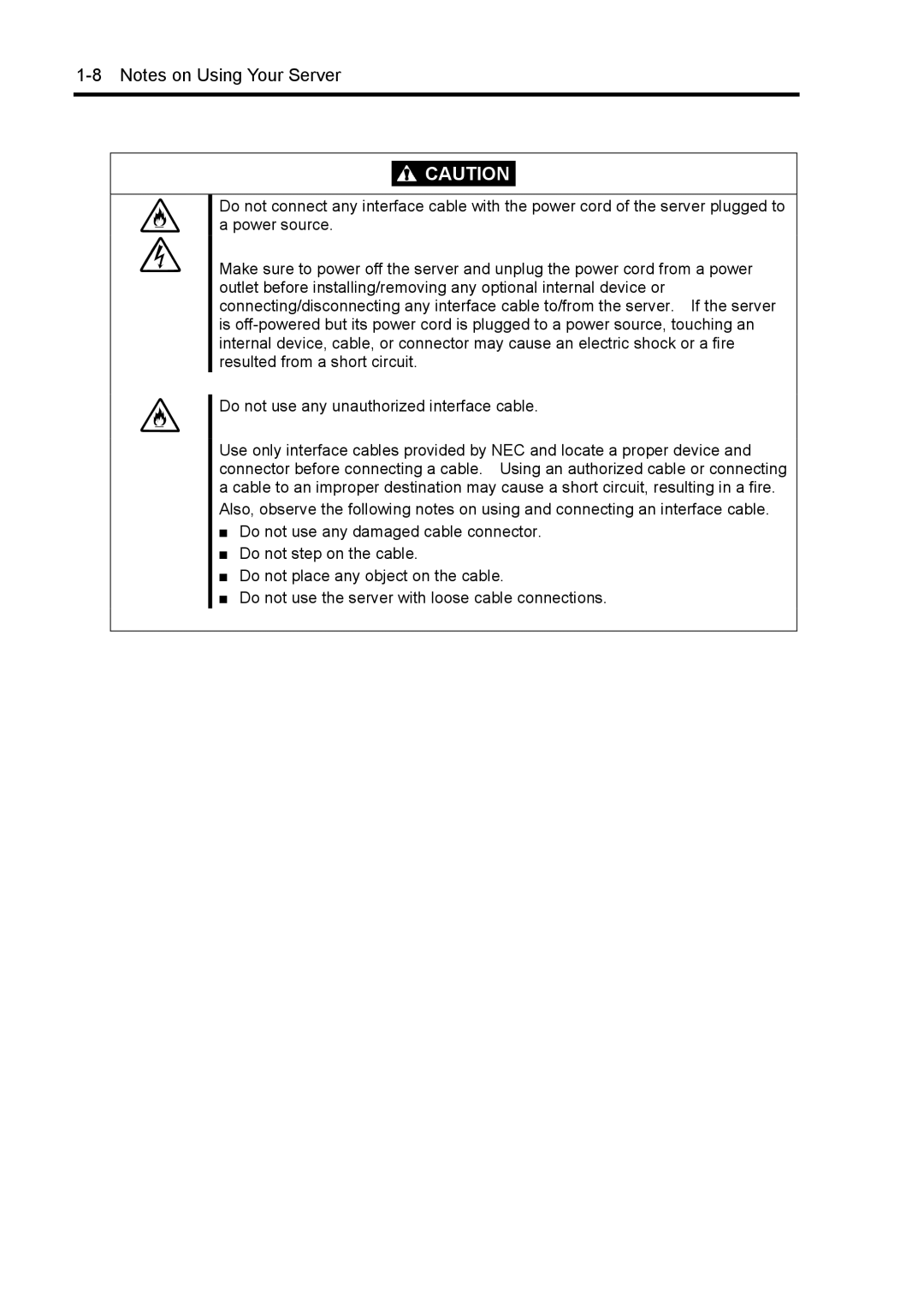![]()
![]() CAUTION
CAUTION
Do not connect any interface cable with the power cord of the server plugged to a power source.
Make sure to power off the server and unplug the power cord from a power outlet before installing/removing any optional internal device or connecting/disconnecting any interface cable to/from the server. If the server is
Do not use any unauthorized interface cable.
Use only interface cables provided by NEC and locate a proper device and connector before connecting a cable. Using an authorized cable or connecting a cable to an improper destination may cause a short circuit, resulting in a fire.
Also, observe the following notes on using and connecting an interface cable.
■Do not use any damaged cable connector.
■Do not step on the cable.
■Do not place any object on the cable.
■Do not use the server with loose cable connections.