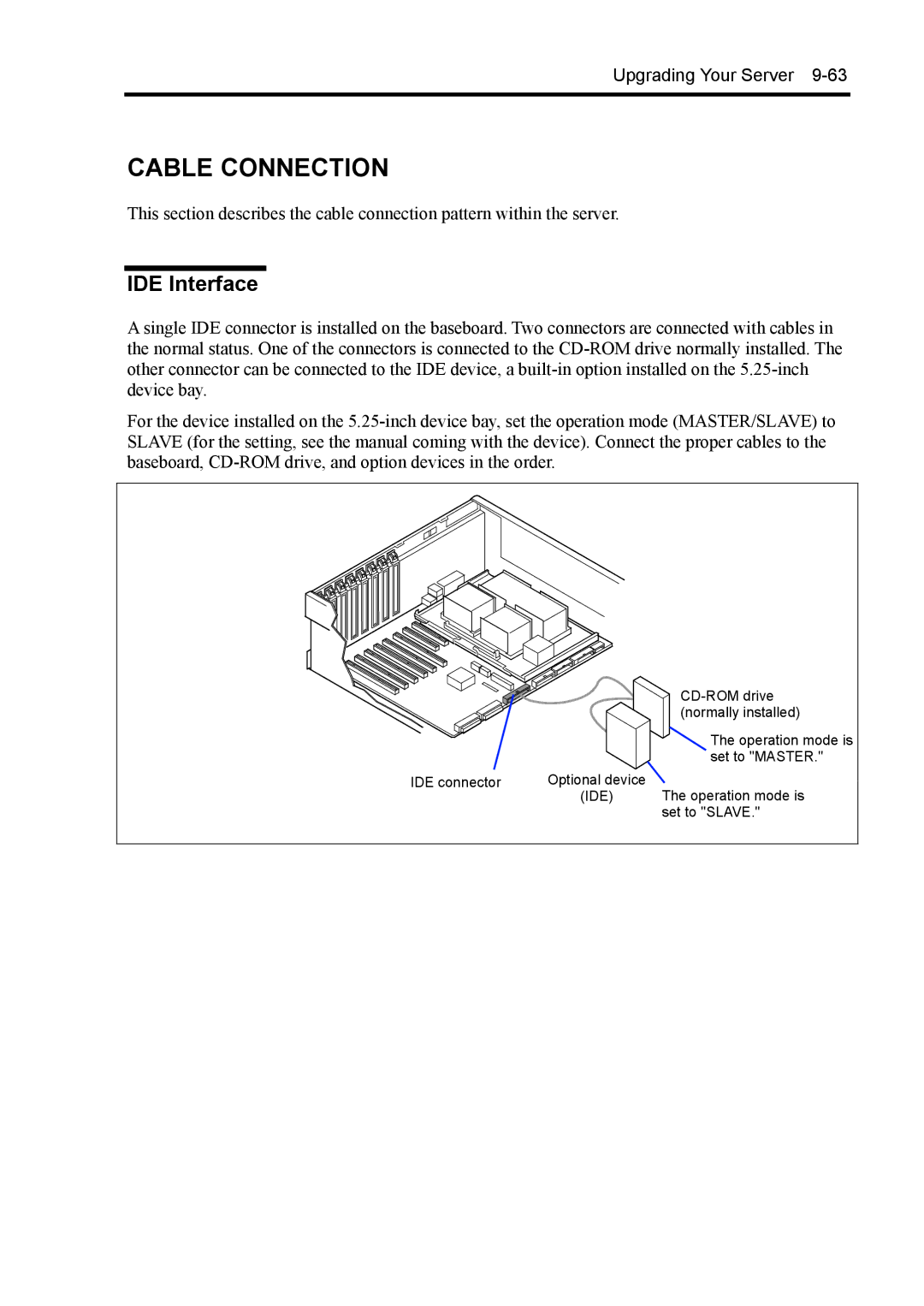Upgrading Your Server 9-63
CABLE CONNECTION
This section describes the cable connection pattern within the server.
IDE Interface
A single IDE connector is installed on the baseboard. Two connectors are connected with cables in the normal status. One of the connectors is connected to the
For the device installed on the
|
| |
|
| (normally installed) |
|
| The operation mode is |
|
| set to "MASTER." |
IDE connector | Optional device | The operation mode is |
| (IDE) | |
|
| set to "SLAVE." |