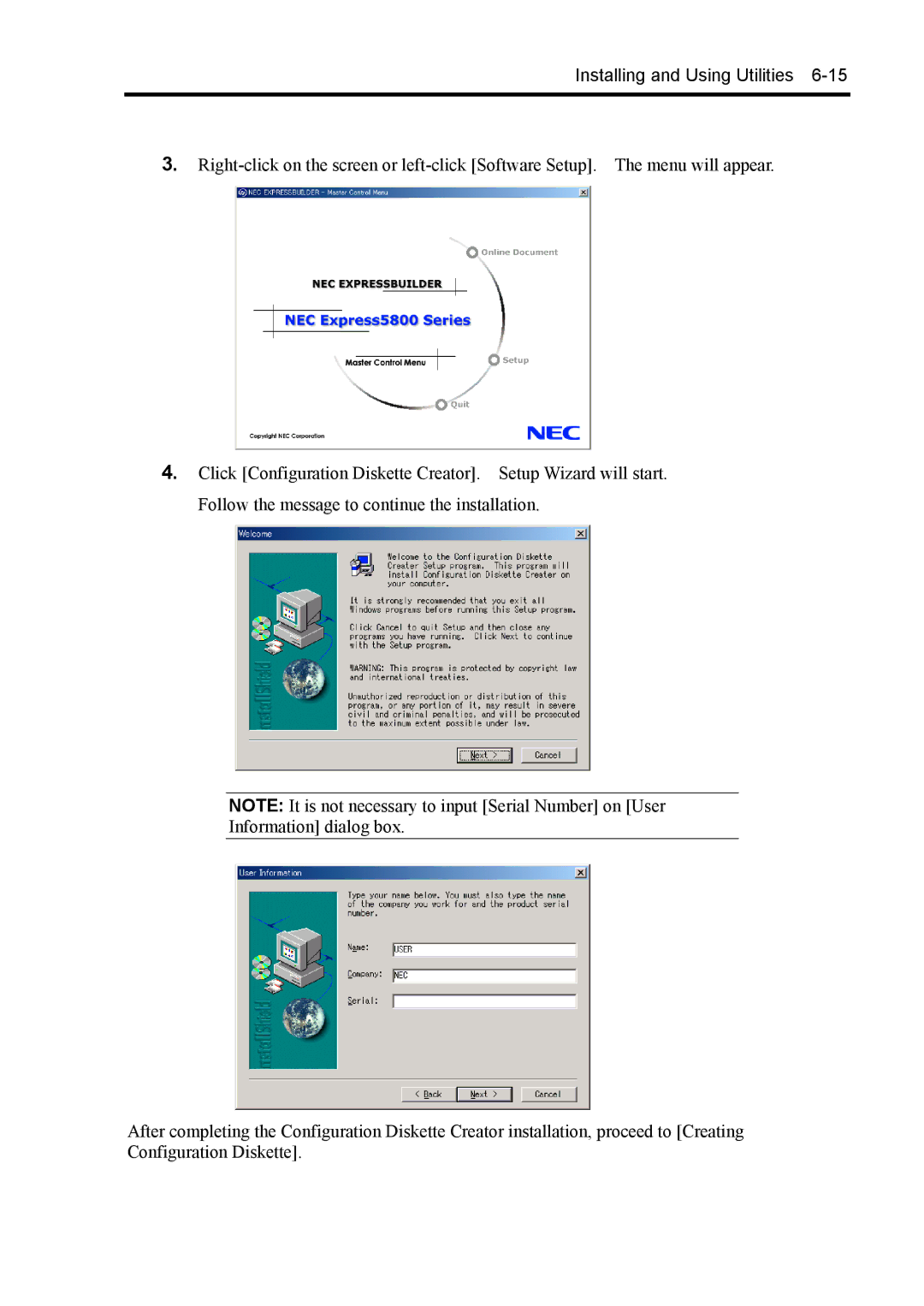Installing and Using Utilities 6-15
3.
4.Click [Configuration Diskette Creator]. Setup Wizard will start. Follow the message to continue the installation.
NOTE: It is not necessary to input [Serial Number] on [User
Information] dialog box.
After completing the Configuration Diskette Creator installation, proceed to [Creating Configuration Diskette].