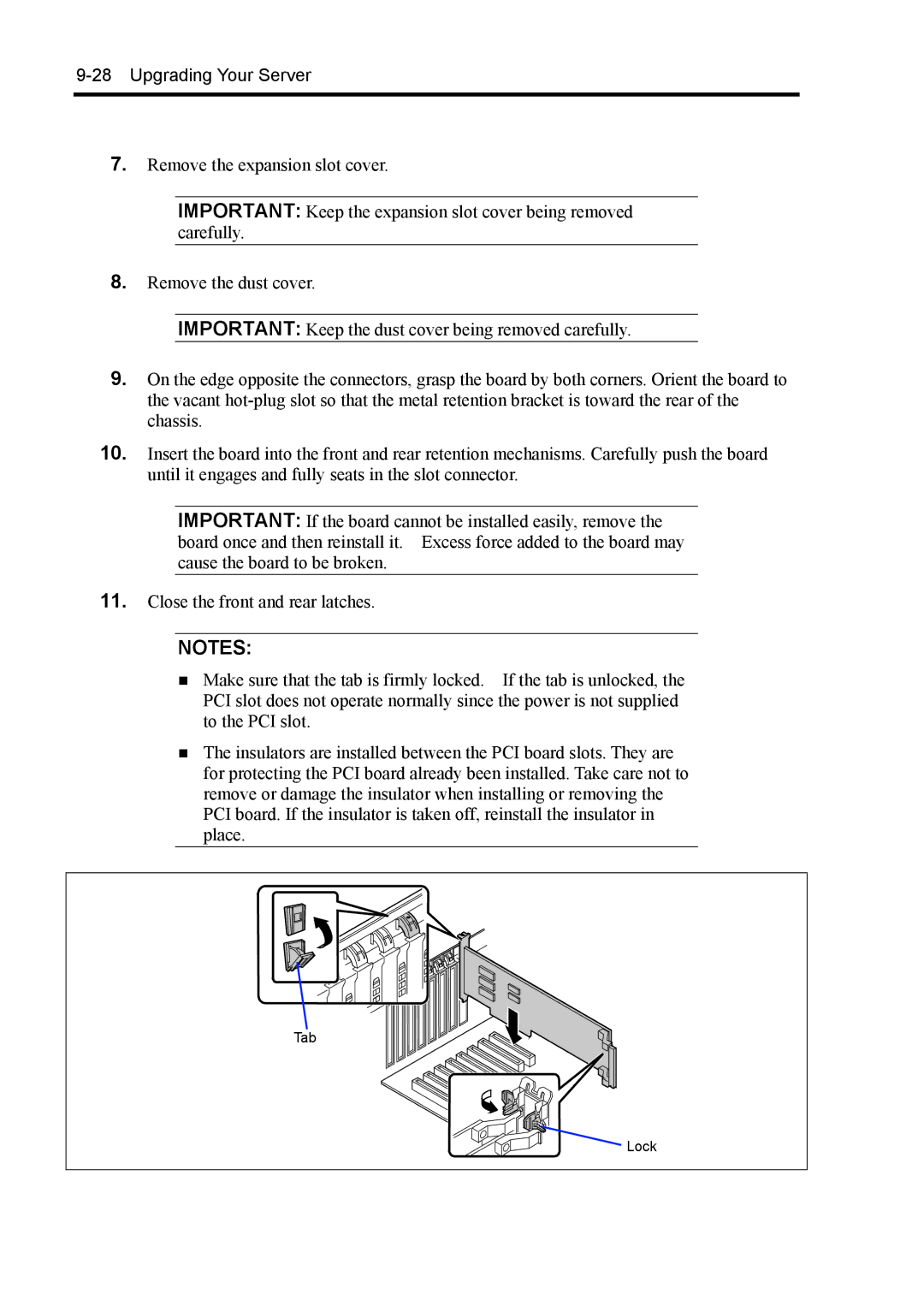9-28 Upgrading Your Server
7.Remove the expansion slot cover.
IMPORTANT: Keep the expansion slot cover being removed carefully.
8.Remove the dust cover.
IMPORTANT: Keep the dust cover being removed carefully.
9.On the edge opposite the connectors, grasp the board by both corners. Orient the board to the vacant
10.Insert the board into the front and rear retention mechanisms. Carefully push the board until it engages and fully seats in the slot connector.
IMPORTANT: If the board cannot be installed easily, remove the board once and then reinstall it. Excess force added to the board may cause the board to be broken.
11.Close the front and rear latches.
NOTES:
Make sure that the tab is firmly locked. If the tab is unlocked, the PCI slot does not operate normally since the power is not supplied to the PCI slot.
The insulators are installed between the PCI board slots. They are for protecting the PCI board already been installed. Take care not to remove or damage the insulator when installing or removing the PCI board. If the insulator is taken off, reinstall the insulator in place.
Tab |
Lock |