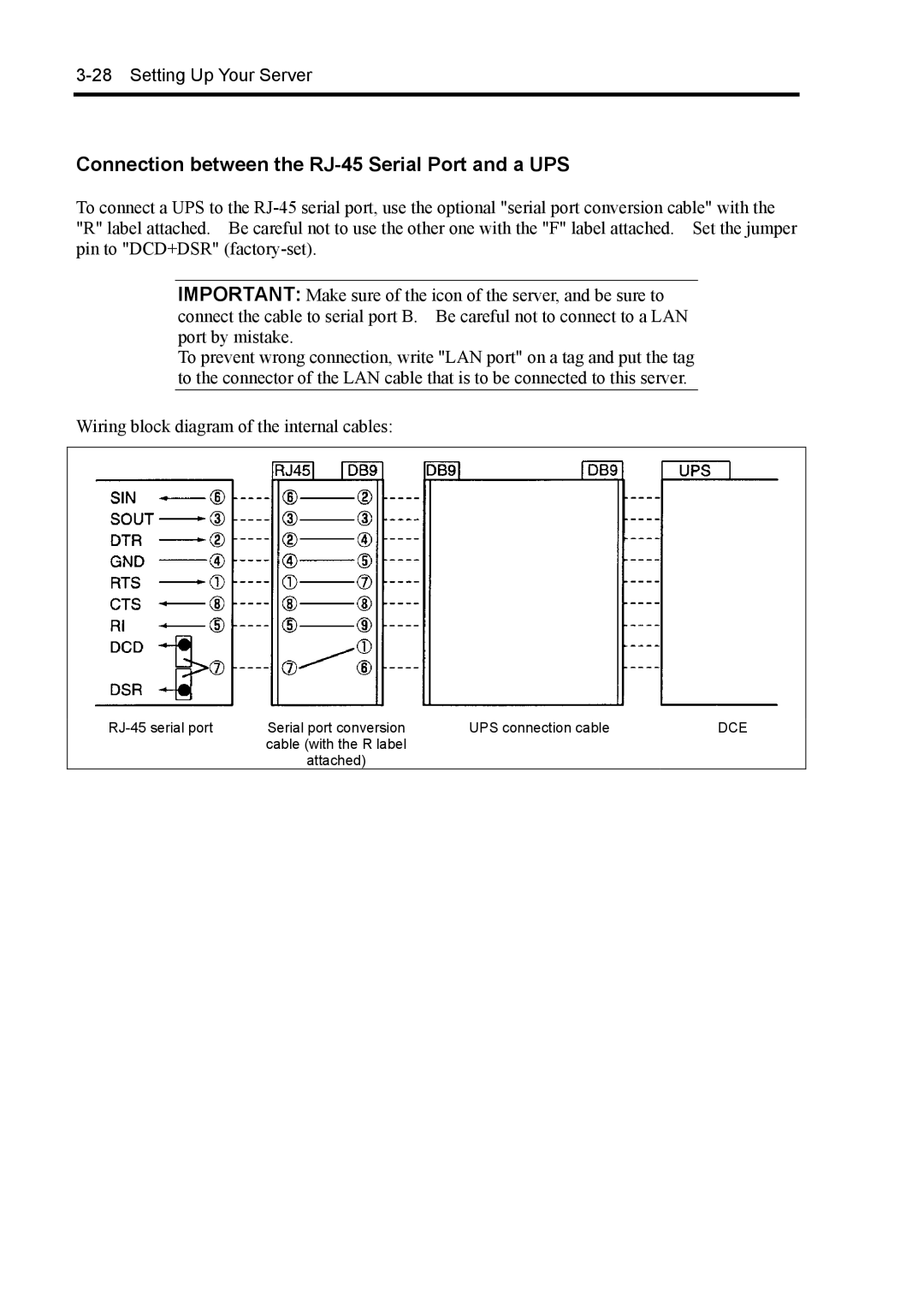3-28 Setting Up Your Server
Connection between the RJ-45 Serial Port and a UPS
To connect a UPS to the
IMPORTANT: Make sure of the icon of the server, and be sure to connect the cable to serial port B. Be careful not to connect to a LAN port by mistake.
To prevent wrong connection, write "LAN port" on a tag and put the tag to the connector of the LAN cable that is to be connected to this server.
Wiring block diagram of the internal cables:
|
|
|
|
|
|
|
|
|
|
Serial port conversion | UPS connection cable | DCE | ||
| cable (with the R label |
|
|
|
| attached) |
|
|
|