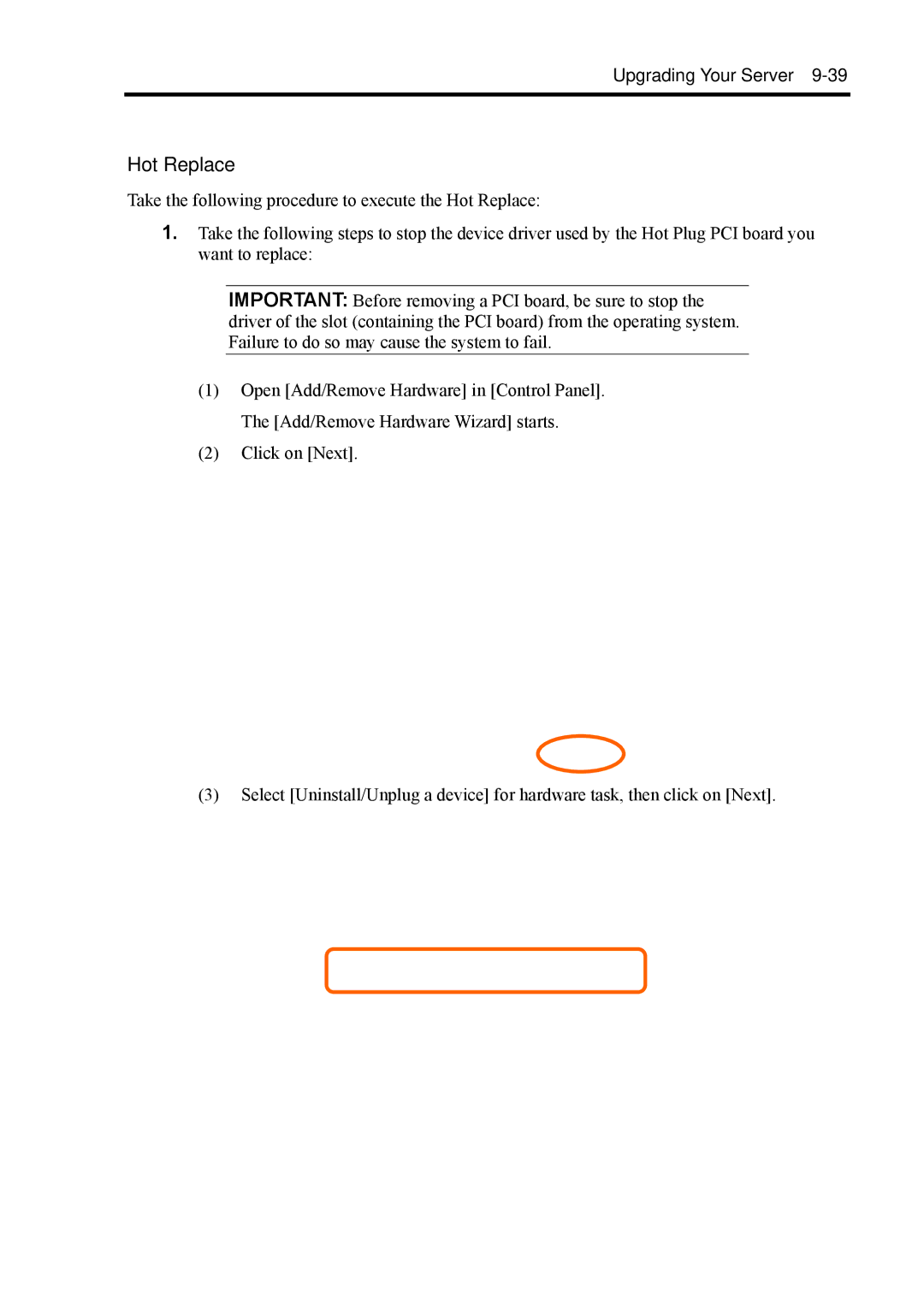Upgrading Your Server 9-39
Hot Replace
Take the following procedure to execute the Hot Replace:
1.Take the following steps to stop the device driver used by the Hot Plug PCI board you want to replace:
IMPORTANT: Before removing a PCI board, be sure to stop the driver of the slot (containing the PCI board) from the operating system. Failure to do so may cause the system to fail.
(1)Open [Add/Remove Hardware] in [Control Panel]. The [Add/Remove Hardware Wizard] starts.
(2)Click on [Next].
(3)Select [Uninstall/Unplug a device] for hardware task, then click on [Next].