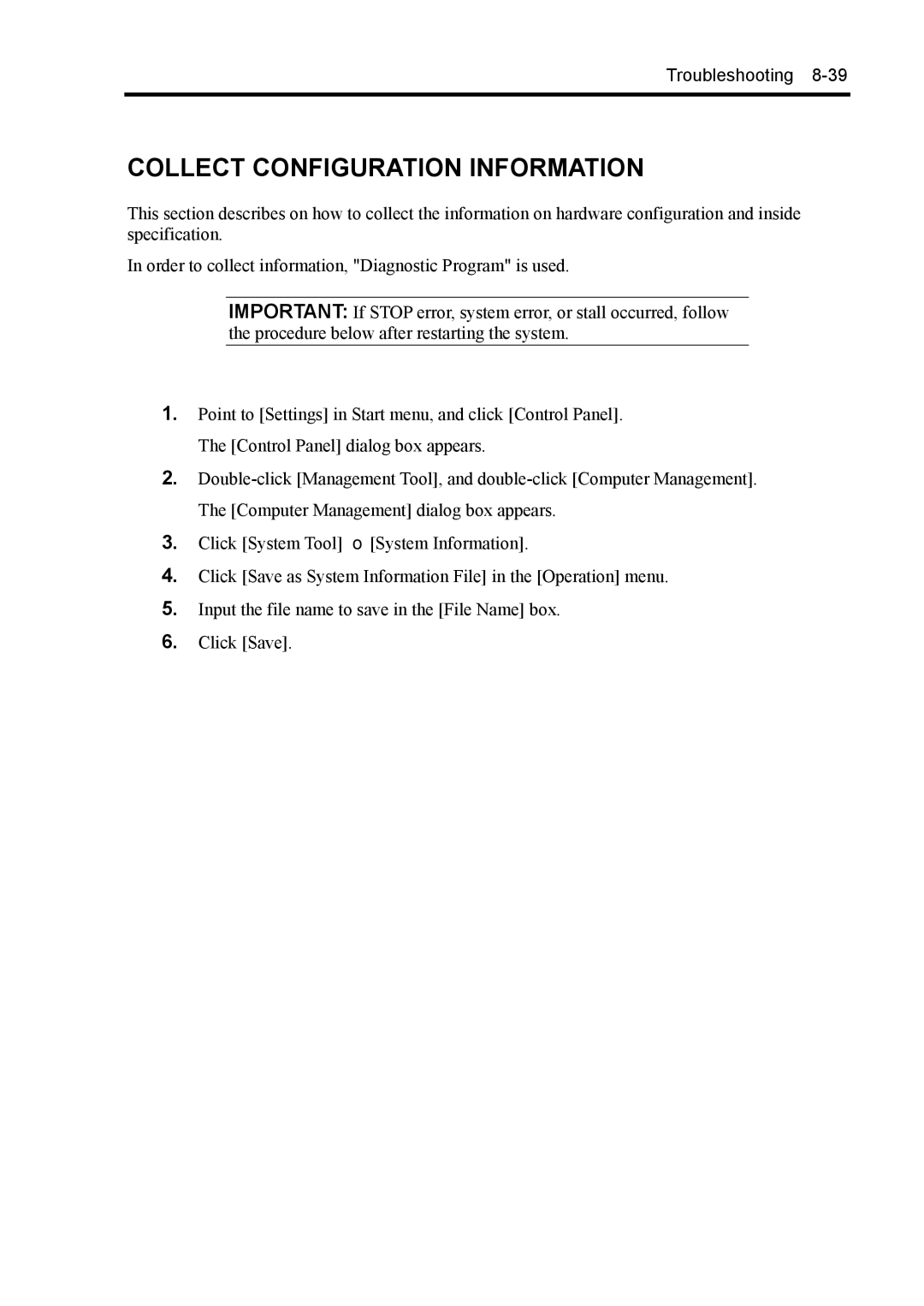Troubleshooting 8-39
COLLECT CONFIGURATION INFORMATION
This section describes on how to collect the information on hardware configuration and inside specification.
In order to collect information, "Diagnostic Program" is used.
IMPORTANT: If STOP error, system error, or stall occurred, follow the procedure below after restarting the system.
1.Point to [Settings] in Start menu, and click [Control Panel]. The [Control Panel] dialog box appears.
2.
3.Click [System Tool] → [System Information].
4.Click [Save as System Information File] in the [Operation] menu.
5.Input the file name to save in the [File Name] box.
6.Click [Save].