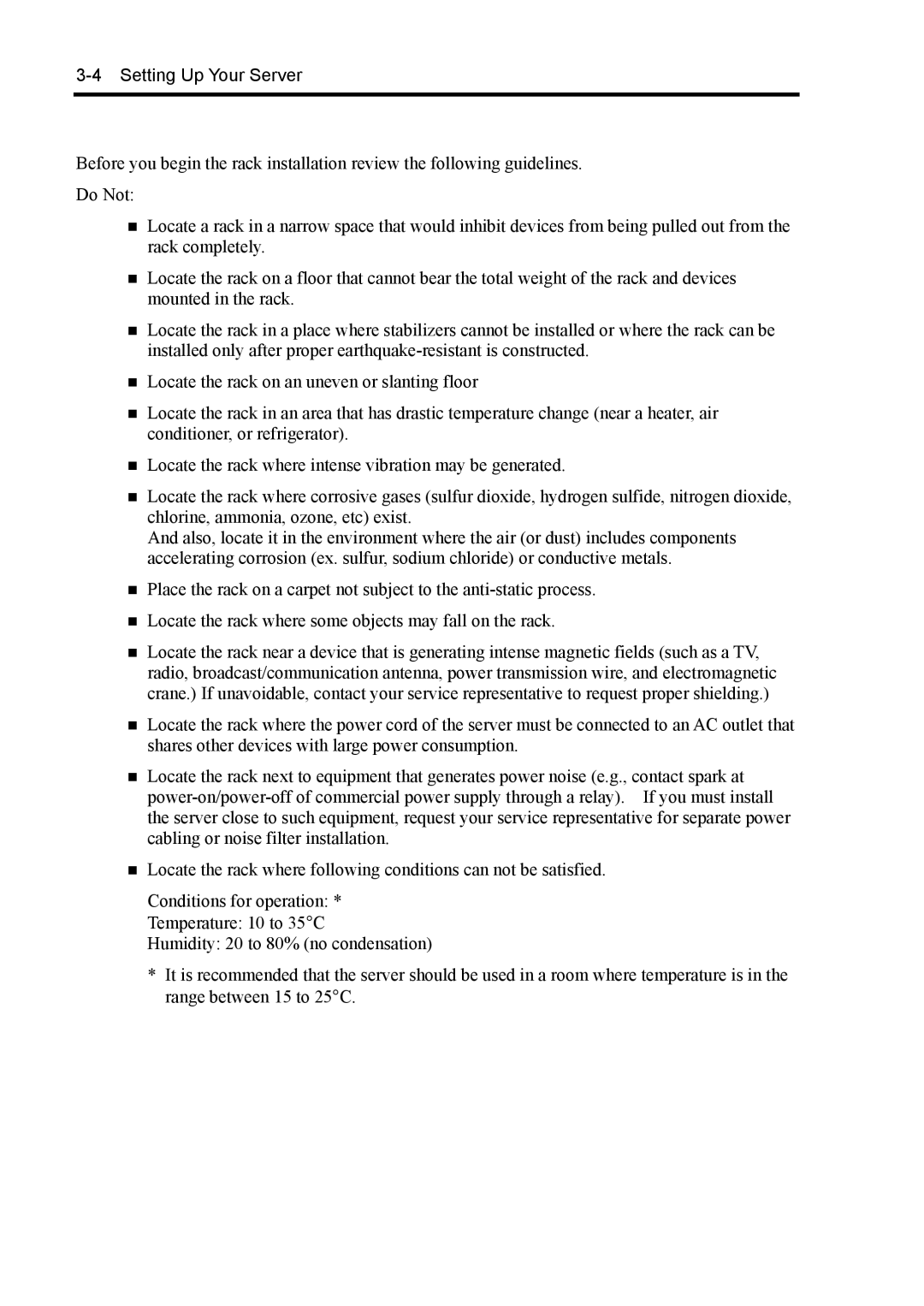3-4 Setting Up Your Server
Before you begin the rack installation review the following guidelines.
Do Not:
Locate a rack in a narrow space that would inhibit devices from being pulled out from the rack completely.
Locate the rack on a floor that cannot bear the total weight of the rack and devices mounted in the rack.
Locate the rack in a place where stabilizers cannot be installed or where the rack can be installed only after proper
Locate the rack on an uneven or slanting floor
Locate the rack in an area that has drastic temperature change (near a heater, air conditioner, or refrigerator).
Locate the rack where intense vibration may be generated.
Locate the rack where corrosive gases (sulfur dioxide, hydrogen sulfide, nitrogen dioxide, chlorine, ammonia, ozone, etc) exist.
And also, locate it in the environment where the air (or dust) includes components accelerating corrosion (ex. sulfur, sodium chloride) or conductive metals.
Place the rack on a carpet not subject to the
Locate the rack where some objects may fall on the rack.
Locate the rack near a device that is generating intense magnetic fields (such as a TV, radio, broadcast/communication antenna, power transmission wire, and electromagnetic crane.) If unavoidable, contact your service representative to request proper shielding.)
Locate the rack where the power cord of the server must be connected to an AC outlet that shares other devices with large power consumption.
Locate the rack next to equipment that generates power noise (e.g., contact spark at
Locate the rack where following conditions can not be satisfied.
Conditions for operation: *
Temperature: 10 to 35°C
Humidity: 20 to 80% (no condensation)
*It is recommended that the server should be used in a room where temperature is in the range between 15 to 25°C.