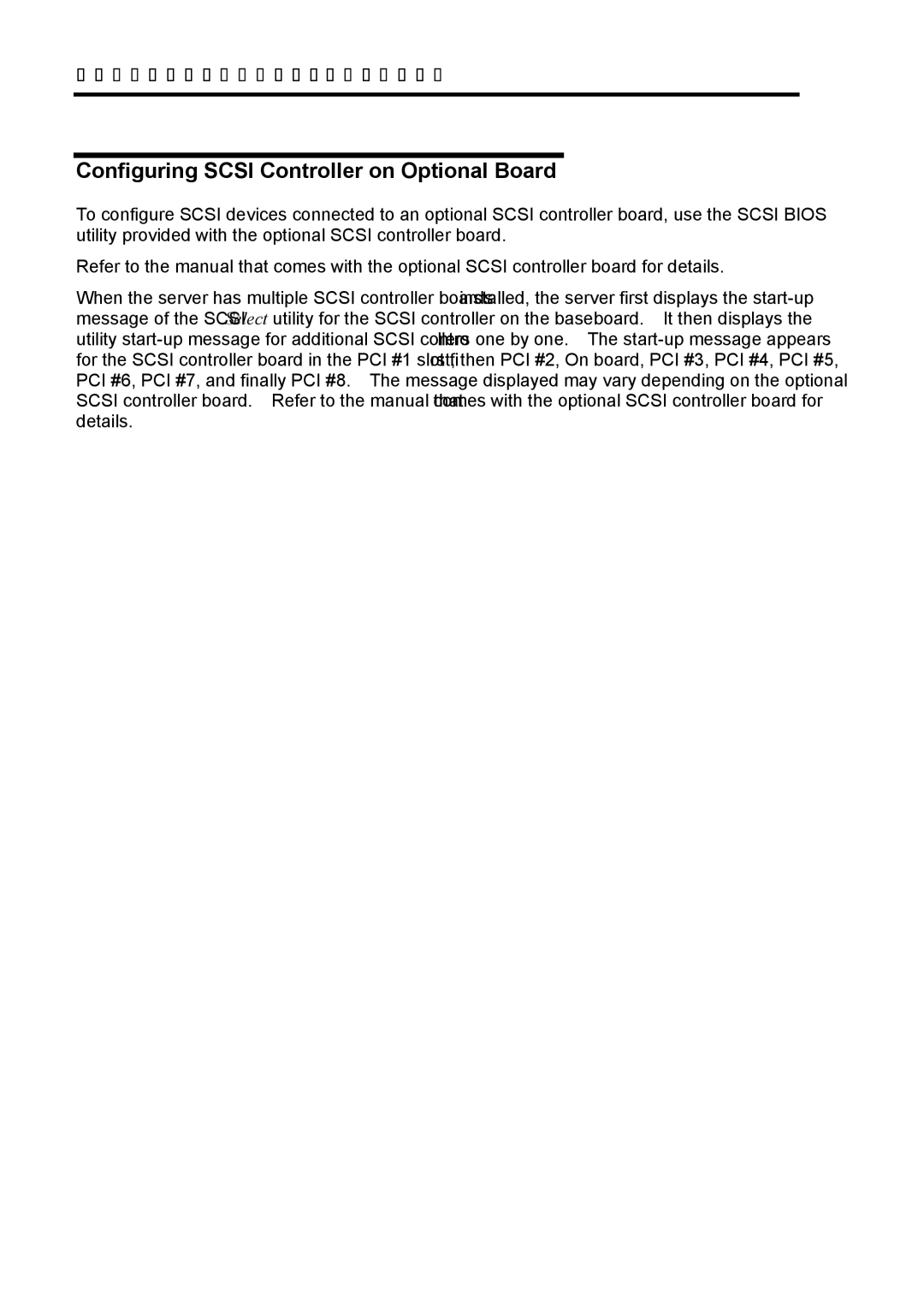4-44 Configuring Your Server
Configuring SCSI Controller on Optional Board
To configure SCSI devices connected to an optional SCSI controller board, use the SCSI BIOS utility provided with the optional SCSI controller board.
Refer to the manual that comes with the optional SCSI controller board for details.
When the server has multiple SCSI controller boards installed, the server first displays the start-up message of the SCSISelect utility for the SCSI controller on the baseboard. It then displays the utility start-up message for additional SCSI controllers one by one. The start-up message appears for the SCSI controller board in the PCI #1 slot first, then PCI #2, On board, PCI #3, PCI #4, PCI #5, PCI #6, PCI #7, and finally PCI #8. The message displayed may vary depending on the optional SCSI controller board. Refer to the manual that comes with the optional SCSI controller board for details.