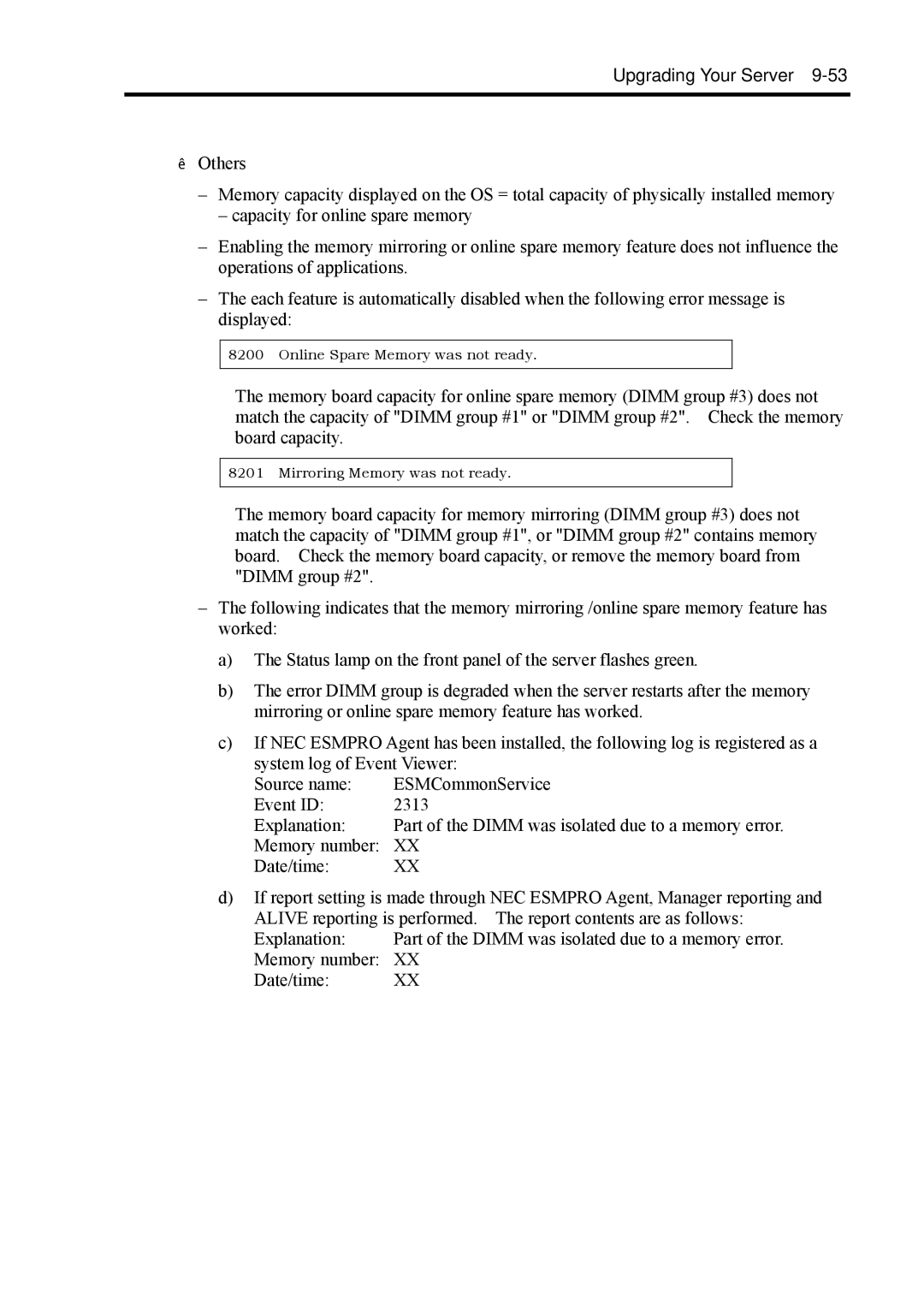Upgrading Your Server 9-53
Others
–Memory capacity displayed on the OS = total capacity of physically installed memory
– capacity for online spare memory
–Enabling the memory mirroring or online spare memory feature does not influence the operations of applications.
–The each feature is automatically disabled when the following error message is displayed:
8200 Online Spare Memory was not ready.
The memory board capacity for online spare memory (DIMM group #3) does not match the capacity of "DIMM group #1" or "DIMM group #2". Check the memory board capacity.
8201 Mirroring Memory was not ready.
The memory board capacity for memory mirroring (DIMM group #3) does not match the capacity of "DIMM group #1", or "DIMM group #2" contains memory board. Check the memory board capacity, or remove the memory board from "DIMM group #2".
–The following indicates that the memory mirroring /online spare memory feature has worked:
a)The Status lamp on the front panel of the server flashes green.
b)The error DIMM group is degraded when the server restarts after the memory mirroring or online spare memory feature has worked.
c)If NEC ESMPRO Agent has been installed, the following log is registered as a system log of Event Viewer:
Source name: | ESMCommonService |
Event ID: | 2313 |
Explanation: | Part of the DIMM was isolated due to a memory error. |
Memory number: | XX |
Date/time: | XX |
d)If report setting is made through NEC ESMPRO Agent, Manager reporting and
ALIVE reporting is performed. The report contents are as follows:
Explanation: Part of the DIMM was isolated due to a memory error.
Memory number: XX
Date/time: XX