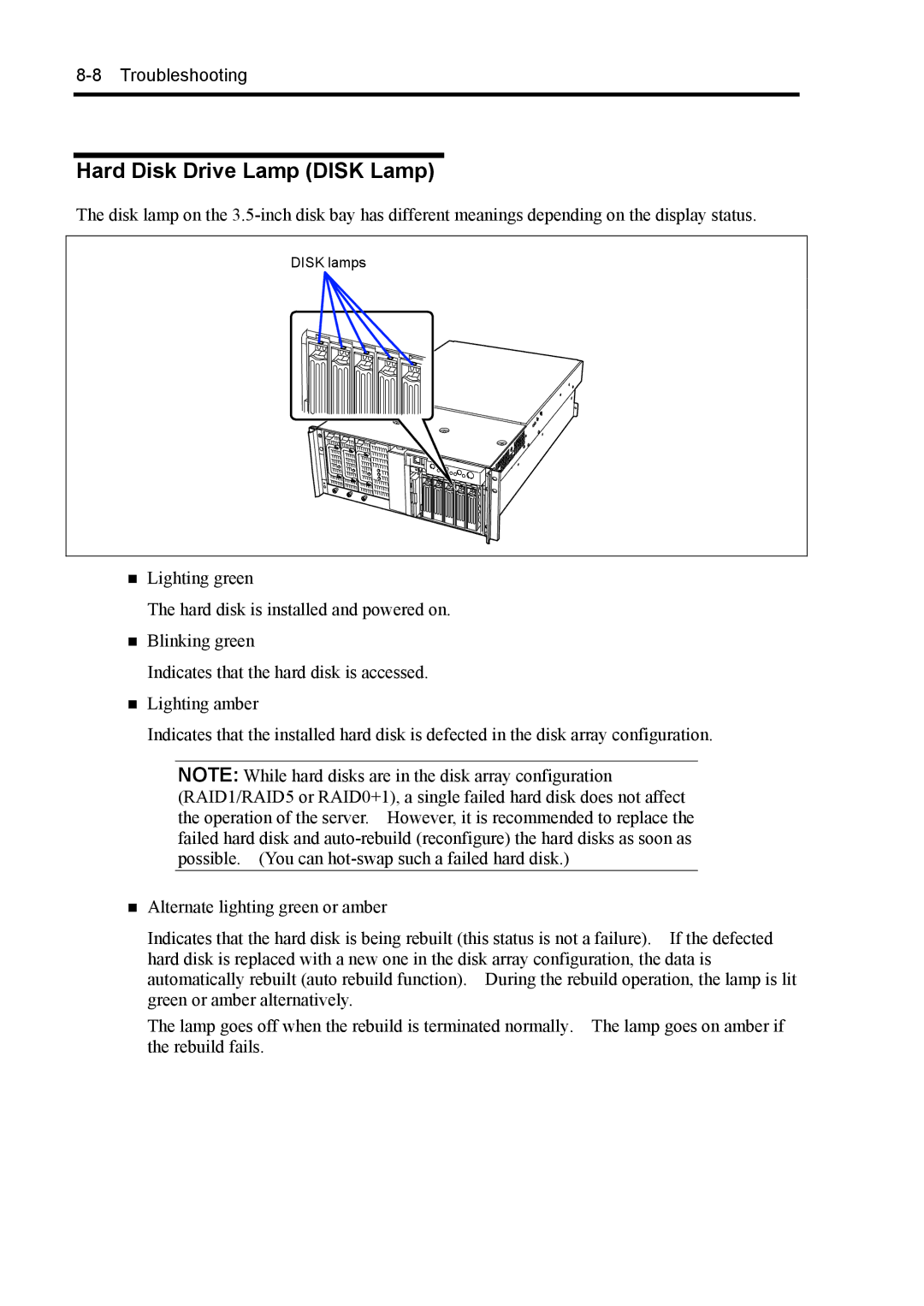8-8 Troubleshooting
Hard Disk Drive Lamp (DISK Lamp)
The disk lamp on the
DISK lamps |
Lighting green
The hard disk is installed and powered on.
Blinking green
Indicates that the hard disk is accessed.
Lighting amber
Indicates that the installed hard disk is defected in the disk array configuration.
NOTE: While hard disks are in the disk array configuration (RAID1/RAID5 or RAID0+1), a single failed hard disk does not affect the operation of the server. However, it is recommended to replace the failed hard disk and
Alternate lighting green or amber
Indicates that the hard disk is being rebuilt (this status is not a failure). If the defected hard disk is replaced with a new one in the disk array configuration, the data is automatically rebuilt (auto rebuild function). During the rebuild operation, the lamp is lit green or amber alternatively.
The lamp goes off when the rebuild is terminated normally. The lamp goes on amber if the rebuild fails.