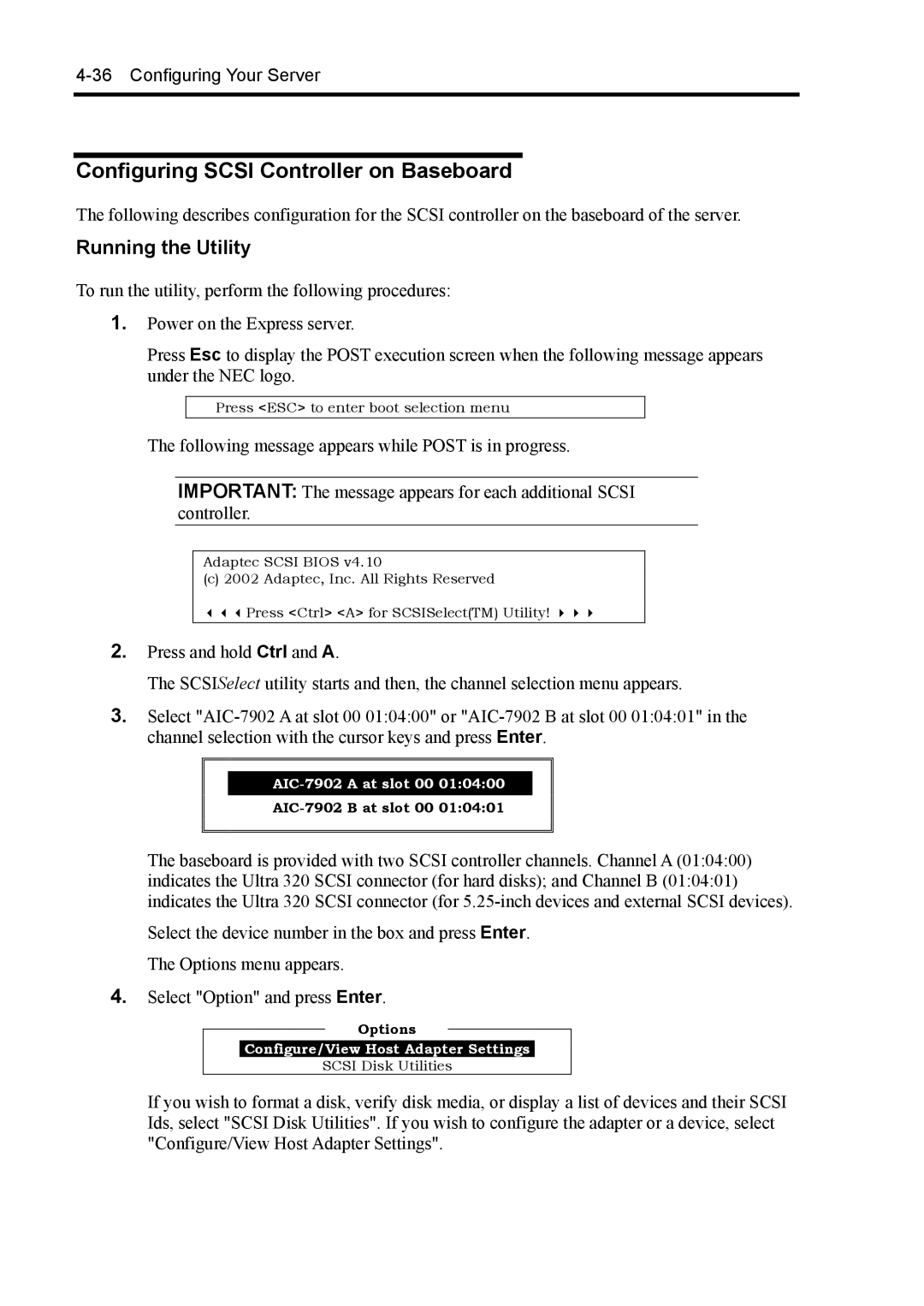4-36 Configuring Your Server
Configuring SCSI Controller on Baseboard
The following describes configuration for the SCSI controller on the baseboard of the server.
Running the Utility
To run the utility, perform the following procedures:
1.Power on the Express server.
Press Esc to display the POST execution screen when the following message appears under the NEC logo.
Press <ESC> to enter boot selection menu
The following message appears while POST is in progress.
IMPORTANT: The message appears for each additional SCSI controller.
Adaptec SCSI BIOS v4.10
(c) 2002 Adaptec, Inc. All Rights Reserved
Press <Ctrl> <A> for SCSISelect(TM) Utility!
2.Press and hold Ctrl and A.
The SCSISelect utility starts and then, the channel selection menu appears.
3.Select
The baseboard is provided with two SCSI controller channels. Channel A (01:04:00) indicates the Ultra 320 SCSI connector (for hard disks); and Channel B (01:04:01) indicates the Ultra 320 SCSI connector (for
Select the device number in the box and press Enter. The Options menu appears.
4.Select "Option" and press Enter.
Options
Configure/View Host Adapter Settings
SCSI Disk Utilities
If you wish to format a disk, verify disk media, or display a list of devices and their SCSI Ids, select "SCSI Disk Utilities". If you wish to configure the adapter or a device, select "Configure/View Host Adapter Settings".